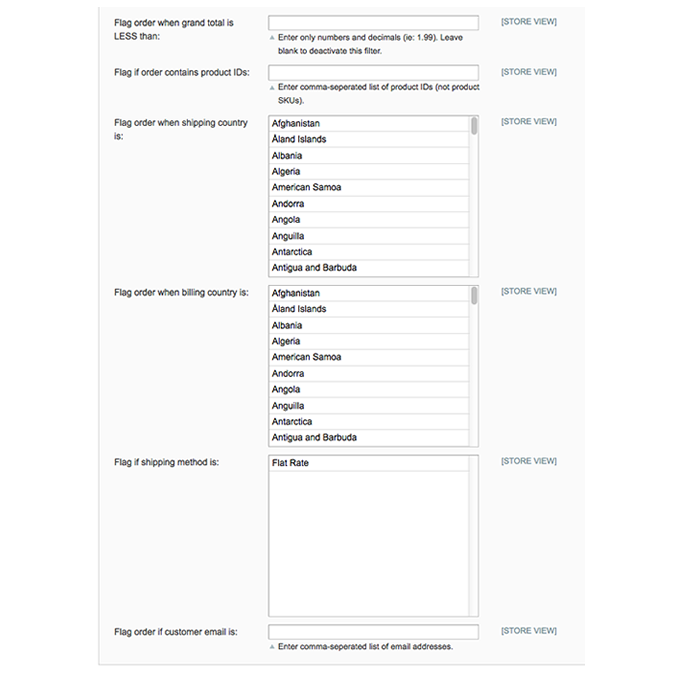Magento extension Customizable Fraud Filters by Foundation_Ext
MageCloud partnered with Foundation_Ext to offer Customizable Fraud Filters in your MageCloud panel for our simple 1-click installation option. To install this extension - create your account with MageCloud and launch a new Magento store. It takes only 3 minutes.
Foundation_Ext always provides support for customers who have installed Customizable Fraud Filters Magento module. Feel free to leave a review for the company and the extension so we can offer you better products and services in the future.
You may want to check other Foundation_Ext Magento extensions available at MageCloud and even get extensions from hundreds of other Magento developers using our marketplace.
Hold orders for manual review based on filters you create. No fees, no subscriptions.
Compatible with Magento 1.x
Customizable Fraud Filters
Fraud is one of the largest threats to e-commerce sites of every size. While there is no shortage of solutions that will attempt to evaluate and score transactions in realtime, these services are typically extremely expensive, making them out-of-reach for small to mid size companies. What’s more, once identifying potential fraud, many of these services rely on the store owner to manually review the order and judge the risk for themselves.
Customizable Fraud Filters is an alternative to fully-fledged (expensive) fraud prevention systems. Our system integrates seamlessly with Magento and allows you to set filters based on some of the most common fraud indicators, and adjust the nature of those filters to suit your needs. Once an order is flagged as potential fraud, it is moved into a custom hold state for manual review.
Optional email alerts can be configured to let you know every time an order is being held for review. Each email will detail exactly which filters an order failed to pass.
Available filters include:
- Flag order when shipping city does not match billing city.
- Flag order when shipping state does not match billing state.
- Flag order when shipping zip code does not match billing zip code.
- Flag order when shipping country does not match billing country.
- Flag order when placed by a guest.
- Flag order when the shipping street address (line one or two) contains: [custom string]
- Flag order when the billing