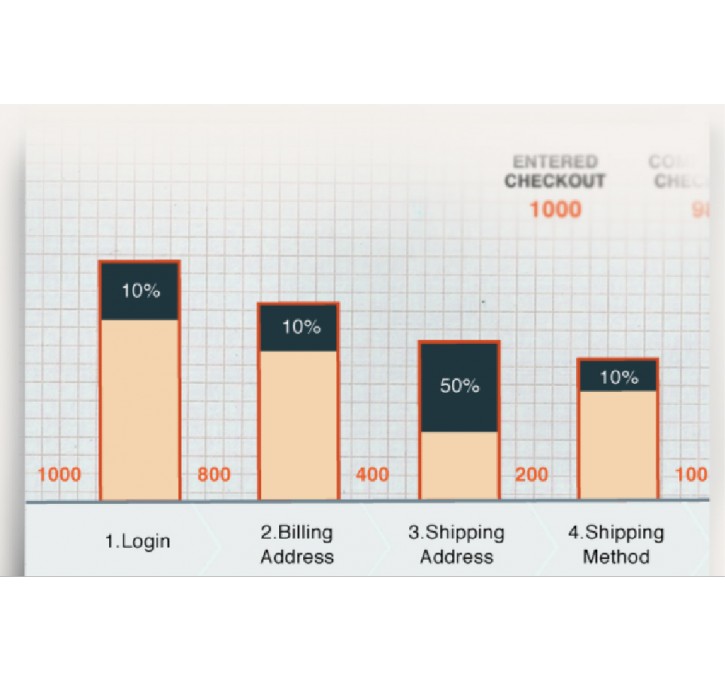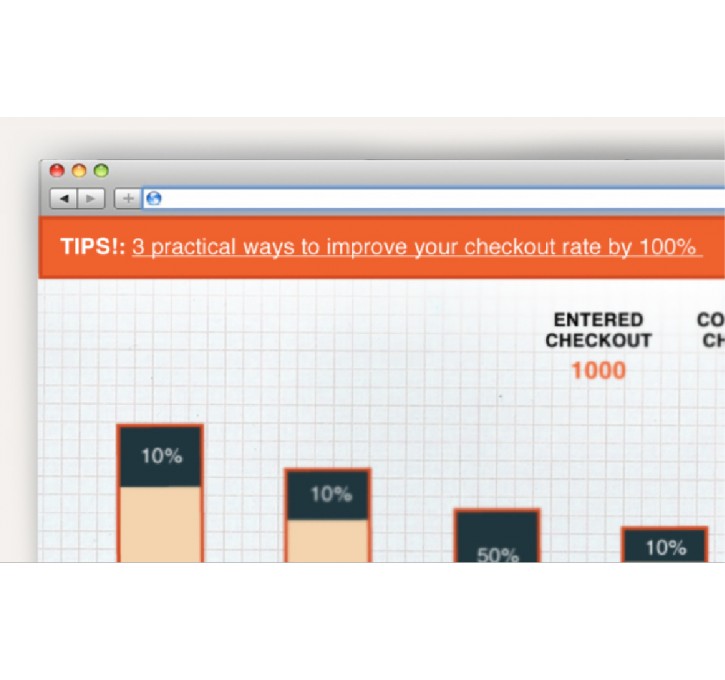Magento extension My Abandoned Carts by AnattaDesign
MageCloud partnered with AnattaDesign to offer My Abandoned Carts in your MageCloud panel for our simple 1-click installation option. To install this extension - create your account with MageCloud and launch a new Magento store. It takes only 3 minutes.
AnattaDesign always provides support for customers who have installed My Abandoned Carts Magento module. Feel free to leave a review for the company and the extension so we can offer you better products and services in the future.
You may want to check other AnattaDesign Magento extensions available at MageCloud and even get extensions from hundreds of other Magento developers using our marketplace.
Get insights and analytics on when exactly a user leaves your checkout process so you can convert more sales.
Compatible with Magento 1.x
My Abandoned Carts
Millions are spent on marketing and advertising to increase sales. But less than a few thousand are spent on converting those who have gotten as far as to add a product to their carts..This is the idea behind a simple, free, and intelligent extension from Anatta Design that lets you analyze why people are leaving your checkout process. We do that by accurately determining where people are leaving your checkout funnel.
What's so different between this widget and what Magento provides by default? Everything.
- Our data collection starts at the point of a user entering the checkout process vs. when the user adds a product to their cart
- We are able to accurately tell the difference between return visitors and new users so as to not duplicate data or miss users who are not logged in.
- We improved accuracy even more in data tracking (in case of cart merges).
- Tracking exclusion feature (admin side logins exclude your checkouts to be tracked and doesn't pollute real data of the customers)
- We ensure that the same visitor who abandons again doesn't get counted twice as we're tracking individual abandonments
Install through Magento Connect, clear your cache, and then recompiling your code. You need to do this in order for it to work Issues / Questions?
Contact Us