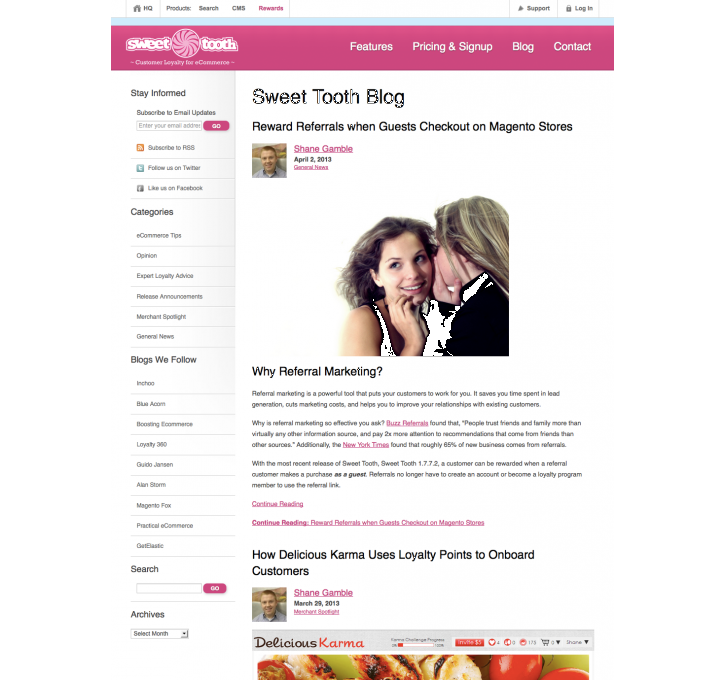Magento extension WordPress Integration by FishPig
MageCloud partnered with FishPig to offer WordPress Integration in your MageCloud panel for our simple 1-click installation option. To install this extension - create your account with MageCloud and launch a new Magento store. It takes only 3 minutes.
FishPig always provides support for customers who have installed WordPress Integration Magento module. Feel free to leave a review for the company and the extension so we can offer you better products and services in the future.
You may want to check other FishPig Magento extensions available at MageCloud and even get extensions from hundreds of other Magento developers using our marketplace.
Integrate Magento & WordPress in minutes with this FREE extension for Magento by FishPig.
Compatible with Magento 1.x
WordPress Integration
FishPig's Magento WordPress Integration is an extension for Magento eCommerce that integrates your WordPress blog with your Magento store. The extension is compatible with Magento Enterprise, Magento Professional and Magento Community Edition.
The extension now comes packaged with full translations for Brazilian, Chinese, Czech, Danish, Dutch, French and German, Italian, Japanese, Norwegian (nb_NO and nn_NO), Polish, Portuguese, Spanish and Swedish.
FishPig's WordPress Integration Features
At the FishPig HQ, we are constantly trying to improve the extension and make it the only choice for blog integration in Magento. Here are some of the more popular features that the extension has:
- 100% free to use and easy to install via Magento Connect
- Requires no core Magento or WordPress file modification
- Use your Magento theme for your WordPress blog
- Integrate an existing WordPress blog and keep the same URL's. Your SEO will not be affected
- 1-Click login to your WordPress Admin from your Magento Admin
- Support for WordPress shortcodes and new custom shortcodes only available through this extension
- Associate WordPress posts with Magento products
- Create menu's in the WordPress Admin and add it to the Magento Topmenu
The extension also supports a large selection of WordPress plugins for free and others with add-on extensions. Out of the box you can configure your blog's SEO using WordPress (Yoast) SEO, use Yarpp to display