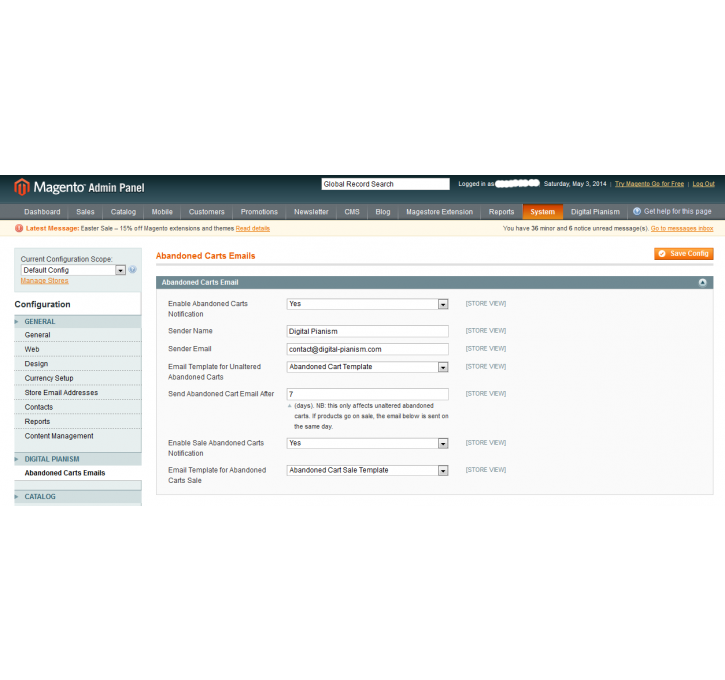Magento extension Abandoned Carts Notifications by Digital Pianism
MageCloud partnered with Digital Pianism to offer Abandoned Carts Notifications in your MageCloud panel for our simple 1-click installation option. To install this extension - create your account with MageCloud and launch a new Magento store. It takes only 3 minutes.
Digital Pianism always provides support for customers who have installed Abandoned Carts Notifications Magento module. Feel free to leave a review for the company and the extension so we can offer you better products and services in the future.
You may want to check other Digital Pianism Magento extensions available at MageCloud and even get extensions from hundreds of other Magento developers using our marketplace.
Allows administrators to notice customers with abandoned carts.
Compatible with Magento 1.x
Abandoned Carts Notifications
French description available here:
Overview
This module includes two functionalities:- The first one is an automatic email notification for customers who abandoned their carts after a customizable number of days
- The second one is an automatic email notification when products which are in an abandoned cart go on sale
With this extension, you can increase your sales with follow-up emails in order to bring back customers who did not checkout the first time they added products to their bag.
Here is an example of the first functionality's email:
Dear John,
You have abandoned a Apple iPad 8GB and 2 more products in your cart.
Follow this link and log in to finalize your purchase: http://www.mystore.com/
Here is an example of the second functionality's email:
Dear John,
You have abandoned a Apple iPad 8GB in your cart.
It was 200€ and now is 150€.
Purchase the 2 other sale products in your cart and save 85€ on your order.
Follow this link and log in to finalize your purchase with the new special price: http://www.mystore.com/
Configuration
For this module to work properly, you need to enable Flat Catalog Product under System > Configuration > Catalog > Catalog.
Emails Design
- In the backend, access System > Transactional Emails
- Click on the "Add New Template" button
- Under the "Load Default Template" section, choose "Abandoned Cart Template" for Template and "English (