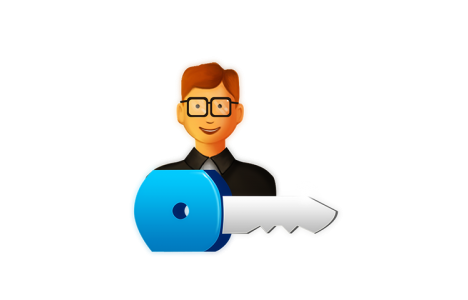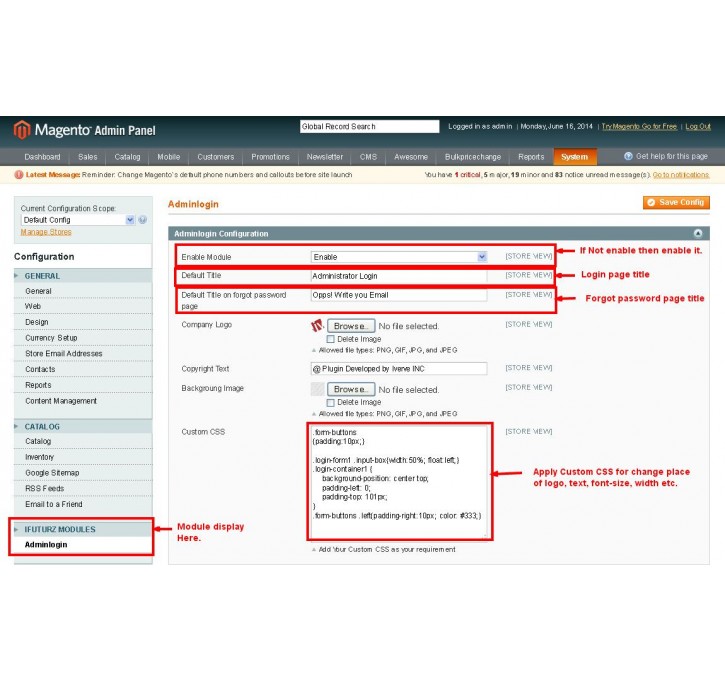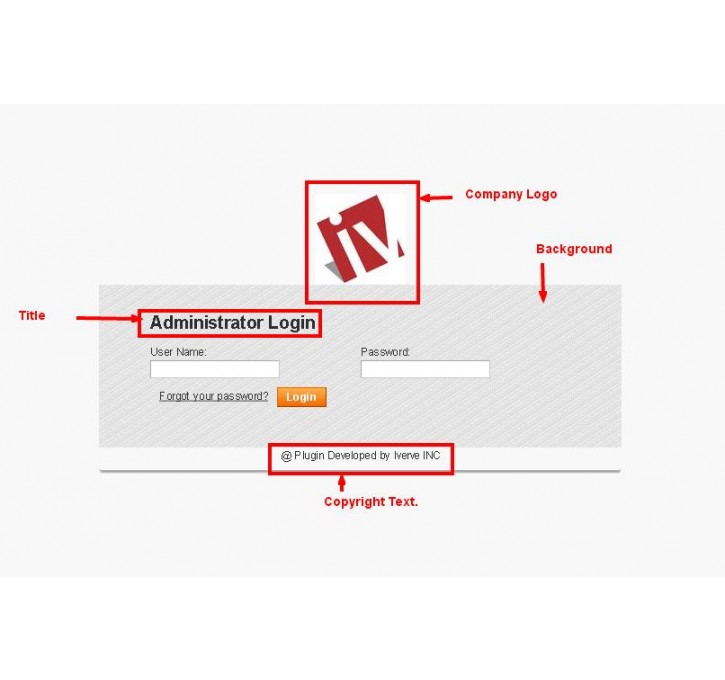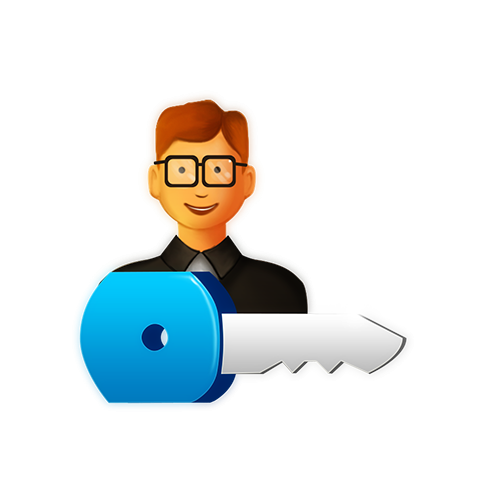Magento extension Admin login Layout by iVerve INC
MageCloud partnered with iVerve INC to offer Admin login Layout in your MageCloud panel for our simple 1-click installation option. To install this extension - create your account with MageCloud and launch a new Magento store. It takes only 3 minutes.
iVerve INC always provides support for customers who have installed Admin login Layout Magento module. Feel free to leave a review for the company and the extension so we can offer you better products and services in the future.
You may want to check other iVerve INC Magento extensions available at MageCloud and even get extensions from hundreds of other Magento developers using our marketplace.
Admin Login Layout extension can change your admin login layout in just seconds with no coding required.
Compatible with Magento 1.x
Admin login Layout
Bored of viewing the same admin panel for all your websites? Or Tired of writing custom CSS to change the Magento admin panel? Are you looking for a way where you can change the Magento admin panel theme in just seconds? Or do you want to have your own customized admin login layout for your websites? We are introducing a new extension “Admin Login Layout” which can change your admin login layout in just seconds. Yes. With no more coding required. Moreover, this extension will help the non-technical users to change the layout of admin login easily without any coding. Installing this extension is as easy as pie.
Features
- Change your login layout in seconds! This extension will let you change the login layout of your admin panel. By default, Magento provides its default look and feel; there is no default feature to modify the admin login layout in Magento.
- This extension facilitates to change the following :
Default title of admin login
Change the default title of forgot password
Company logo
Background image
Copyright text and also the admin can apply his own CSS to the admin login page.
- You just need to upload the recommended logo image size and background image size given in the admin.
- Facility to add your own custom CSS to change the place of logo, text, font-size, width etc.
- Admin can also disable this extension by selecting “Disable” from Enable Module.