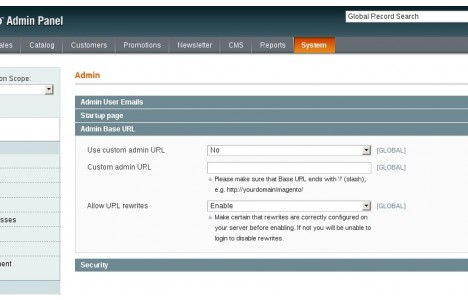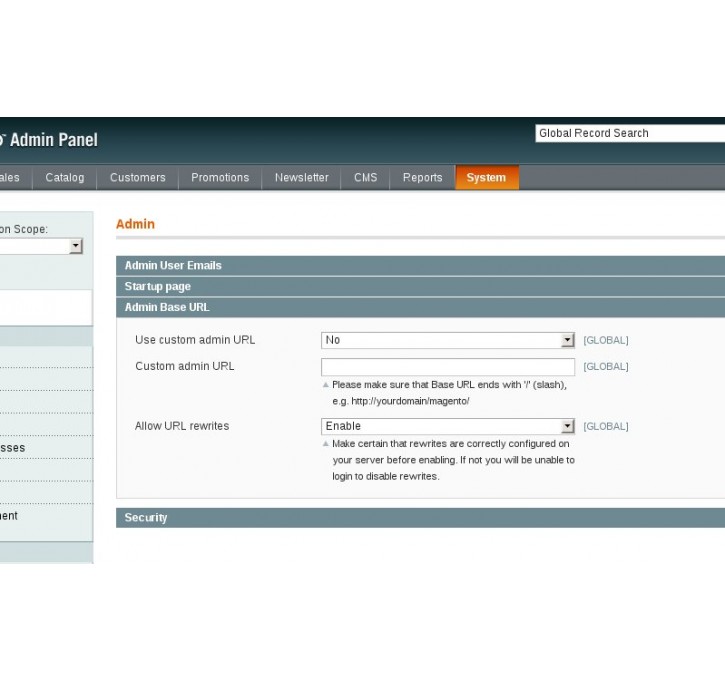Magento extension Admin Rewrites by clockworkgeek
MageCloud partnered with clockworkgeek to offer Admin Rewrites in your MageCloud panel for our simple 1-click installation option. To install this extension - create your account with MageCloud and launch a new Magento store. It takes only 3 minutes.
clockworkgeek always provides support for customers who have installed Admin Rewrites Magento module. Feel free to leave a review for the company and the extension so we can offer you better products and services in the future.
You may want to check other clockworkgeek Magento extensions available at MageCloud and even get extensions from hundreds of other Magento developers using our marketplace.
Enables URL rewriting for admin which removes "index.php".
Compatible with Magento 1.x
Admin Rewrites
Adminrewrites allows you greater control if your server supports it and you know what you are doing. If "Use Web Server Rewrites" works correctly for the store's frontend then it probably will also work on the back end.
Beware! Incorrect use could lock you out of admin and left unable to reverse the setting. Should this happen you can still reach the Connect Manager by typing it's address directly. e.g. If the admin is normally "http://www.example.com/index.php/admin/" then enter the address "http://www.example.com/downloader/" and uninstall the extension.
Disable the cache before installing then change System > Configuration > Admin > Admin Base URL > Allow URL rewrites to Enable.
Advanced Use: If your server supports rewriting but you cannot enter the admin to make changes then execute this query in the database.
INSERT INTO core_config_data (path, value) VALUES ('web/seo/use_rewrites', 1), ('admin/url/rewrites', 1) ON DUPLICATE KEY UPDATE value=1
This project is hosted as Admin Rewrites on GitHub, if you wish to report an issue please do so there.