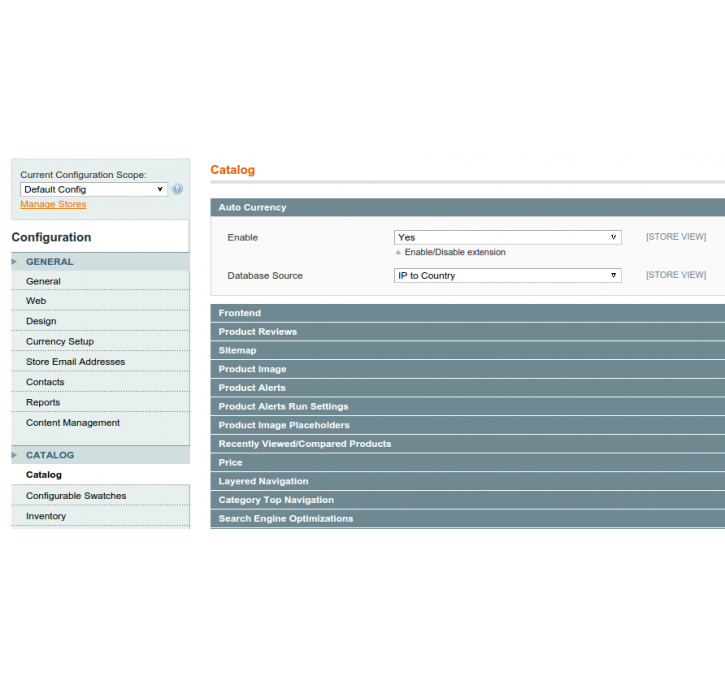Magento extension Auto Currency Switcher by chapagain
MageCloud partnered with chapagain to offer Auto Currency Switcher in your MageCloud panel for our simple 1-click installation option. To install this extension - create your account with MageCloud and launch a new Magento store. It takes only 3 minutes.
chapagain always provides support for customers who have installed Auto Currency Switcher Magento module. Feel free to leave a review for the company and the extension so we can offer you better products and services in the future.
You may want to check other chapagain Magento extensions available at MageCloud and even get extensions from hundreds of other Magento developers using our marketplace.
A currency switcher extension which automatically switches store currency based on visitor's IP address.
Compatible with Magento 1.x
Auto Currency Switcher
Auto Currency extension tracks visitor's IP address and automatically changes the store currency to the visitor's location currency. Visitor can switch to his/her desired currency at any time.
This extension uses two IP Address databases for IP Address lookup. One is MaxMind's GeoIP and the other is Webnet77's Ip2Country database. Shop admins have the option to choose between these two databases. The default one is Webnet77's Ip2Country database. Note: Webnet77's ip2country database is more reliable/accurate than MaxMind's database.
No extra configuration settings is to be made. Just install the module in your multi-currency Magento shop and the module will work on the fly.
You can also Enable or Disable the module from configuration setting.
System -> Configuration -> CATALOG -> Catalog -> Auto Currency
Troubleshooting
This extension should run immediately after installing it. If it doesn't work then please check for the following:-
1) You should first setup/enable multiple currency on your shop. Here is about How to setup multiple currency Magento shop?
2) Sometimes the extension doesn't work due to browser cache. Please clear your browser cache and try reloading your website. Or, try opening your website in another browser.
3) If Caching is enabled then Refresh Cache (System -> Cache Management)
4) If Compilation is enabled then Re-run Compilation (System -> Tools -> Compilation)