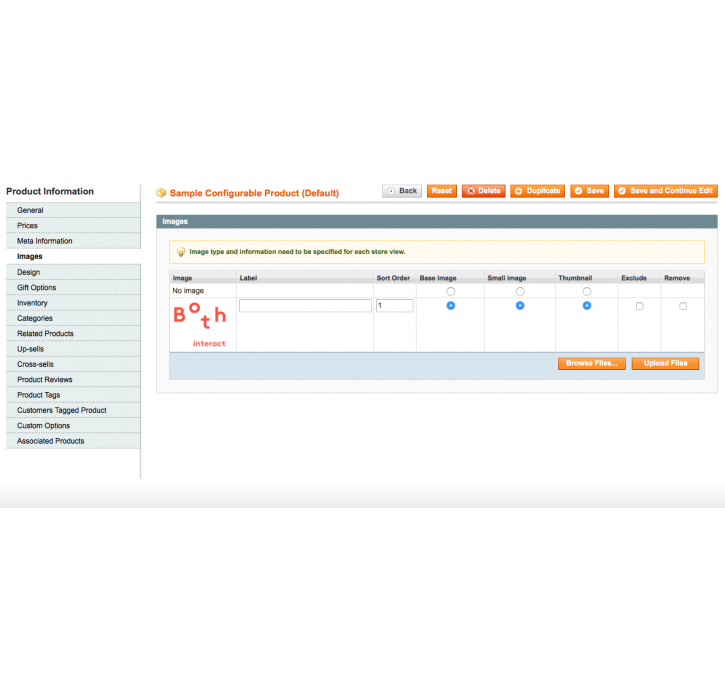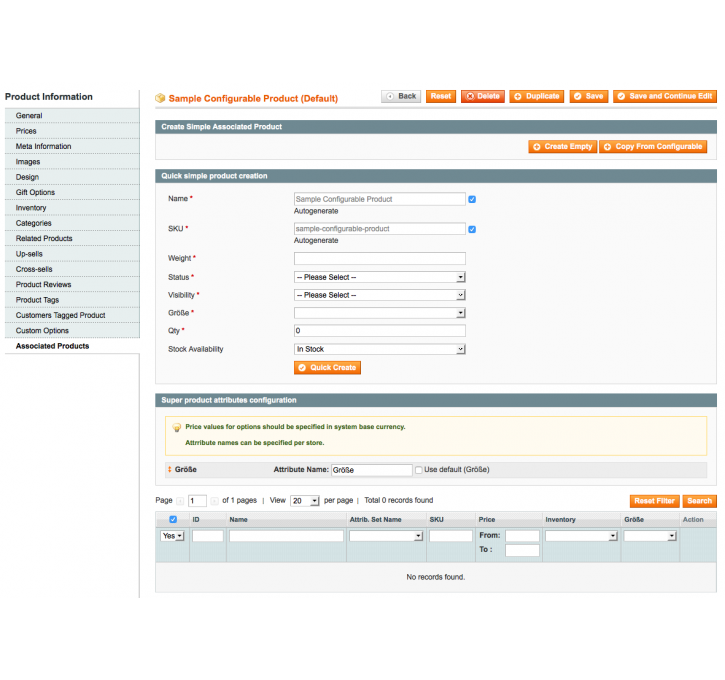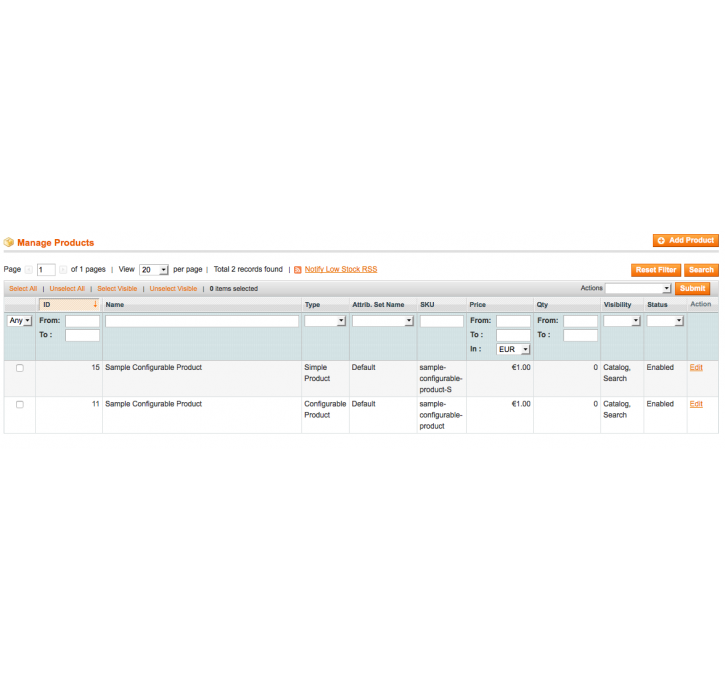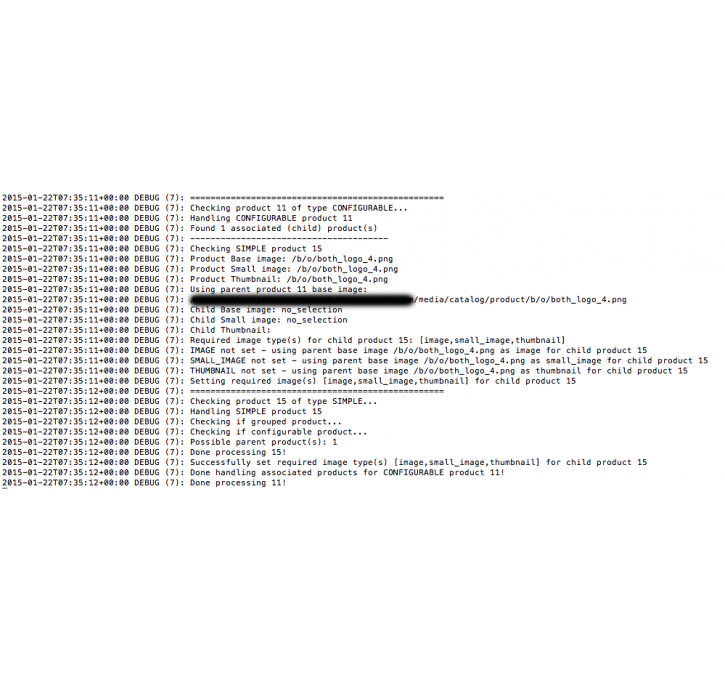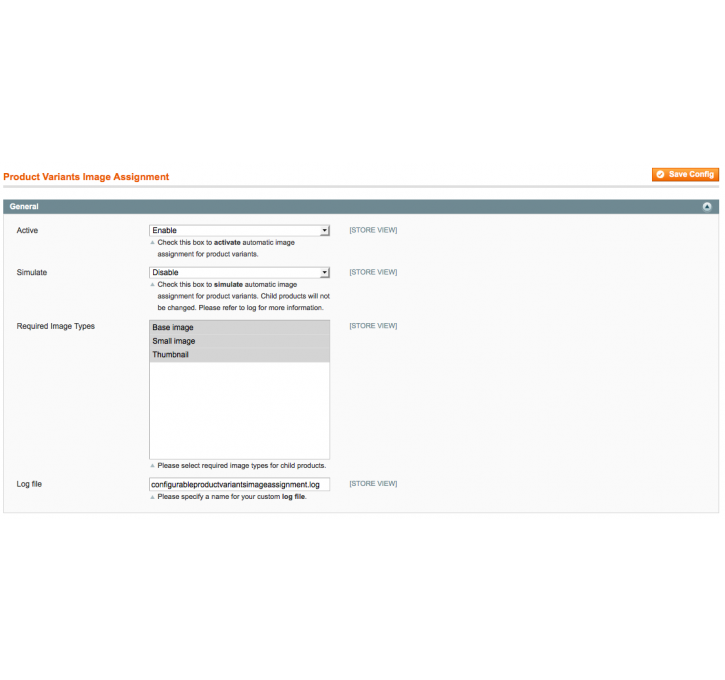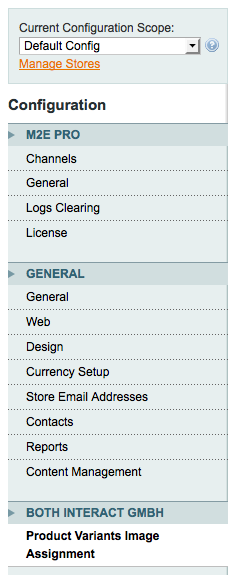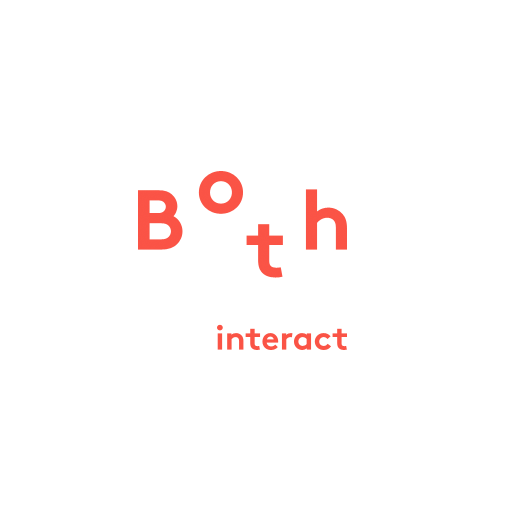Magento extension Automatically Copy Images for Configurable Product Variants by Both Interact
MageCloud partnered with Both Interact to offer Automatically Copy Images for Configurable Product Variants in your MageCloud panel for our simple 1-click installation option. To install this extension - create your account with MageCloud and launch a new Magento store. It takes only 3 minutes.
Both Interact always provides support for customers who have installed Automatically Copy Images for Configurable Product Variants Magento module. Feel free to leave a review for the company and the extension so we can offer you better products and services in the future.
You may want to check other Both Interact Magento extensions available at MageCloud and even get extensions from hundreds of other Magento developers using our marketplace.
Automatically copies custom list of required image types from configurable products to variants.
Compatible with Magento 1.x
Automatically Copy Images for Configurable Product Variants
This extension enables you to automatically copy a custom list of required image types from parent configurable products to variants (i.e. associated child simple products) once the parent product is saved.
Thus, you can create copies of your configurable products like you used to do and this extension will take care of automatically copying required image types from your parent product to all children product variants.
Images Types
The list of possible image types includes:
- Base image
- Small image
- Thumbnail
You can easily set your required images types for child products associated with configurable products using the configuration tab.
Overwriting Images
Please note that only the required image types set in the configuration will be copied to child products.
Thus, if you manually set any of the required image types when creating your product variants (e.g. via Copy from Configurable) they will not be overwritten when saving the parent configurable product.
In conclusion, you can consider this extension as helpful addition to automatically set required image typed for product variants.
Simulate Image Assignment
Furthermore, you can also simulate the process of auto-assigning images from your parent products to associated by activating the corresponding option in the configuration under General / Simulate. This way you can easily check beforehand if your child