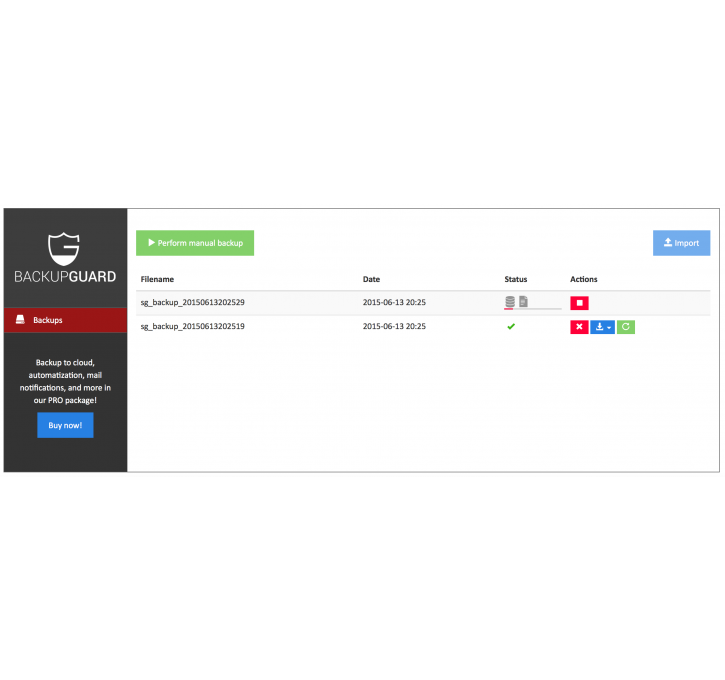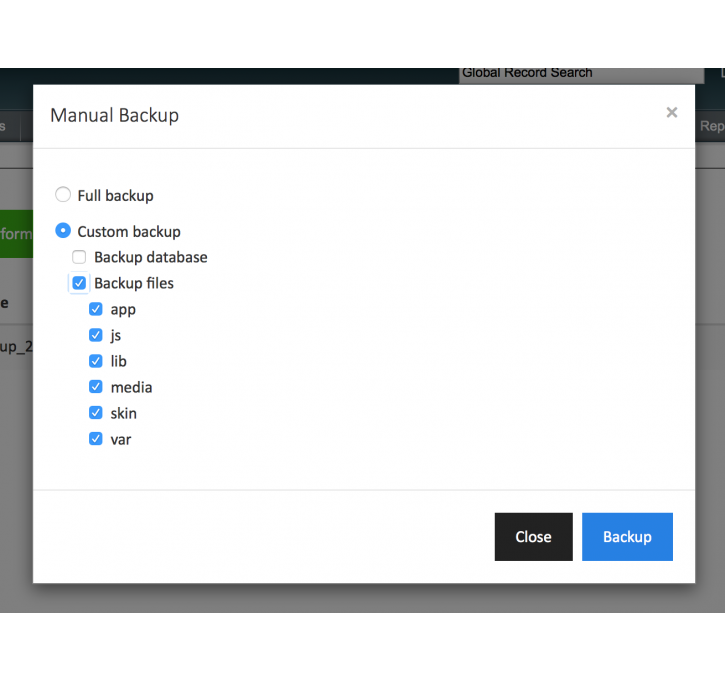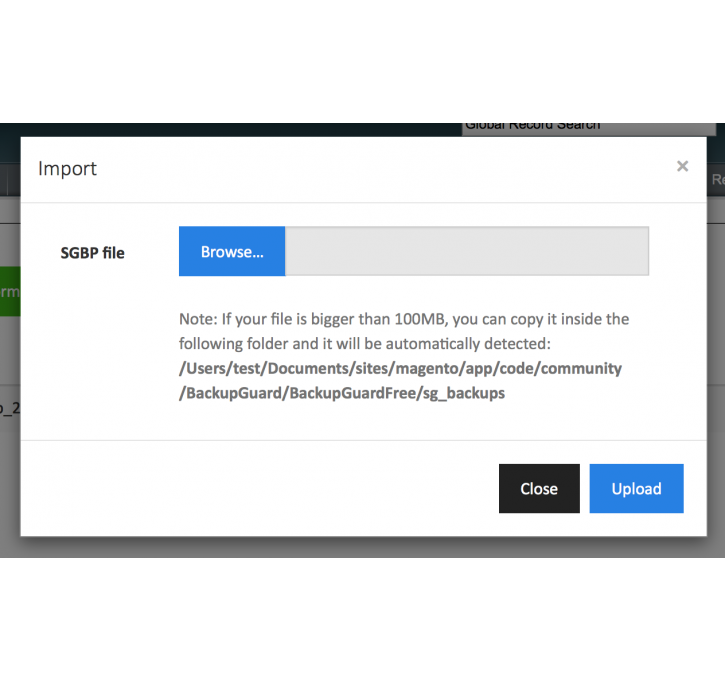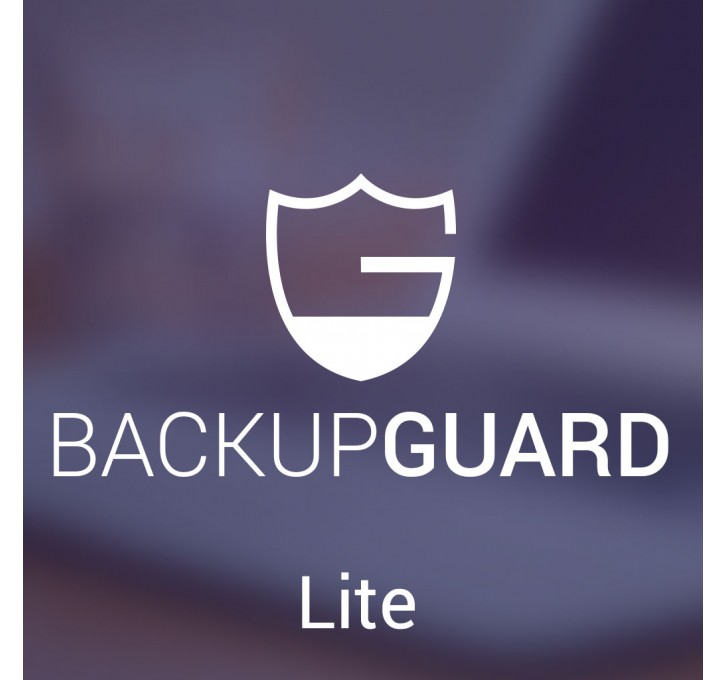Backup Guard Lite
MageCloud partnered with Backup Guard to offer Backup Guard Lite in your MageCloud panel for our simple 1-click installation option. To install this extension - create your account with MageCloud and launch a new Magento store. It takes only 3 minutes.
Backup Guard always provides support for customers who have installed Backup Guard Lite Magento module. Feel free to leave a review for the company and the extension so we can offer you better products and services in the future.
You may want to check other Backup Guard Magento extensions available at MageCloud and even get extensions from hundreds of other Magento developers using our marketplace.
Backup Guard Lite offers the easiest way to backup and restore your Magento based online business.
Compatible with Magento 1.x
Backup Guard Lite
Backup Guard Lite is the best free backup solution for Magento based websites.
By using Backup Guard Lite, you can backup easily your files, database or both. The backup files will be stored in your server, but you can download and import them wherever you want, which will allow you a smooth migration.
One Click Backup
Perform full or custom backups of your site with just one click. We don't have issues with large files or databases thanks to our own archive format.
Reliable Restore
No backup is good if it cannot be restored. Our software has been tested in dozens of different environments and restoration is just as good as backup.
Download/Upload
You can download any of your existing backups whenever you want. Also, you are able to import backups by using our wizard or just copying the files to the specified folder.
Features
- Unlimited backup - create as many backups as you want, there is no limit
- Backup of files, database or both - you can create backups of your database or your files, or both
- Unlimited restore - restore any backup file whenever needed
- Download backup - download your backup files for migration
- Import backup - upload your backup file to restore it right away
- Backup cancellation - cancel the backup process while it is not finished yet
- Manage backup - delete backups, view backup or restore log
- Backup customization - you choose which folders you want to backup
- Live backup or restore