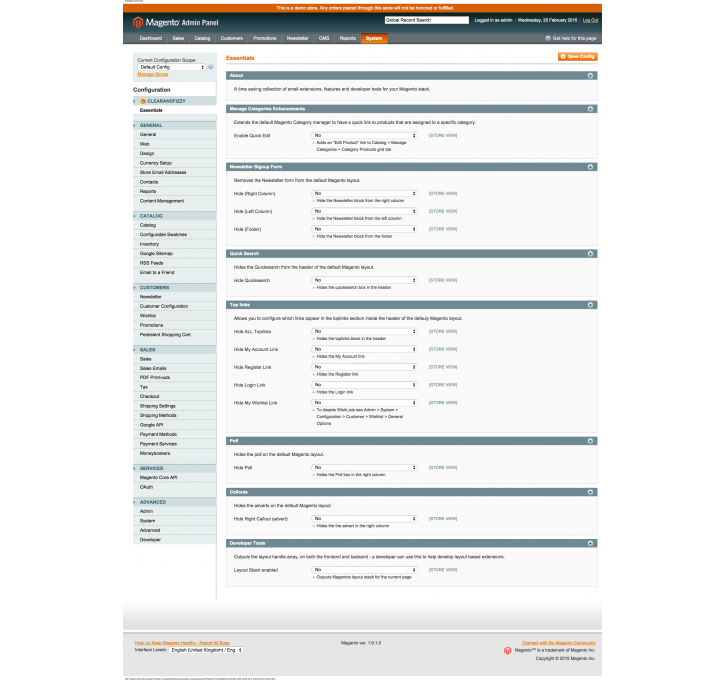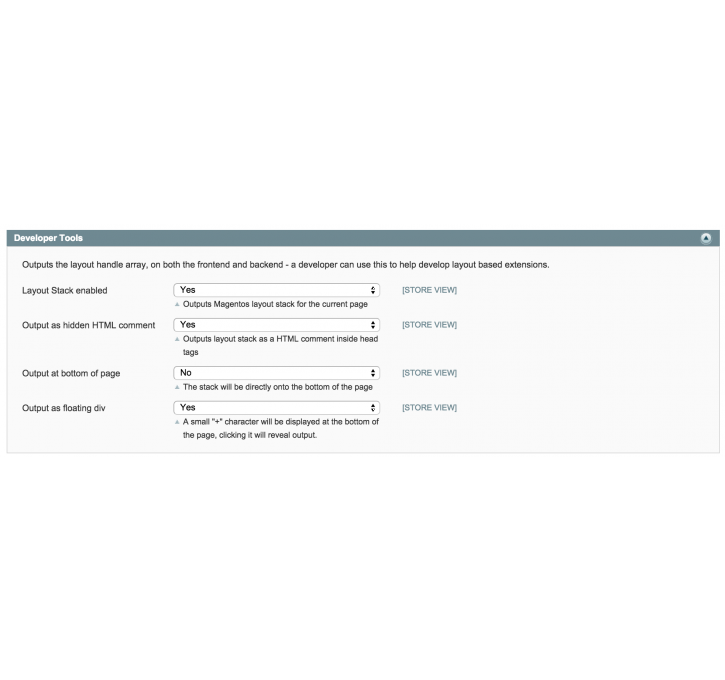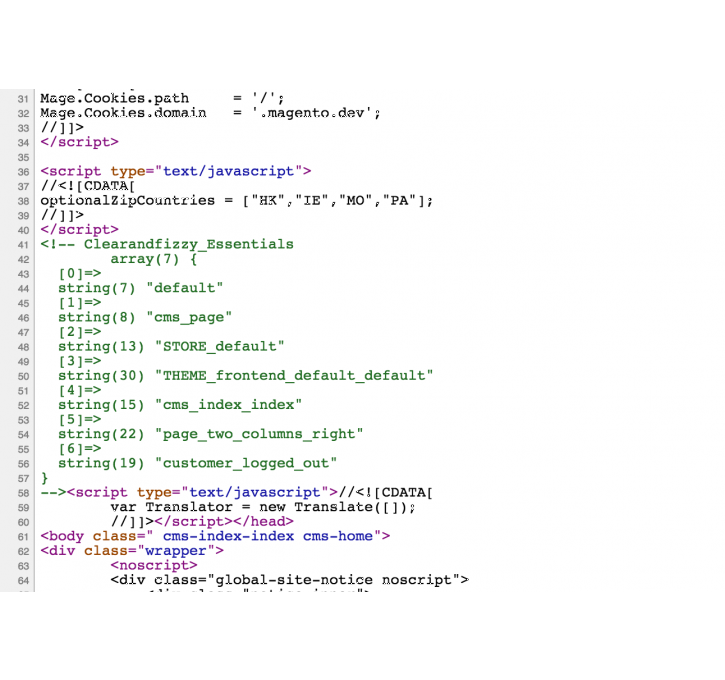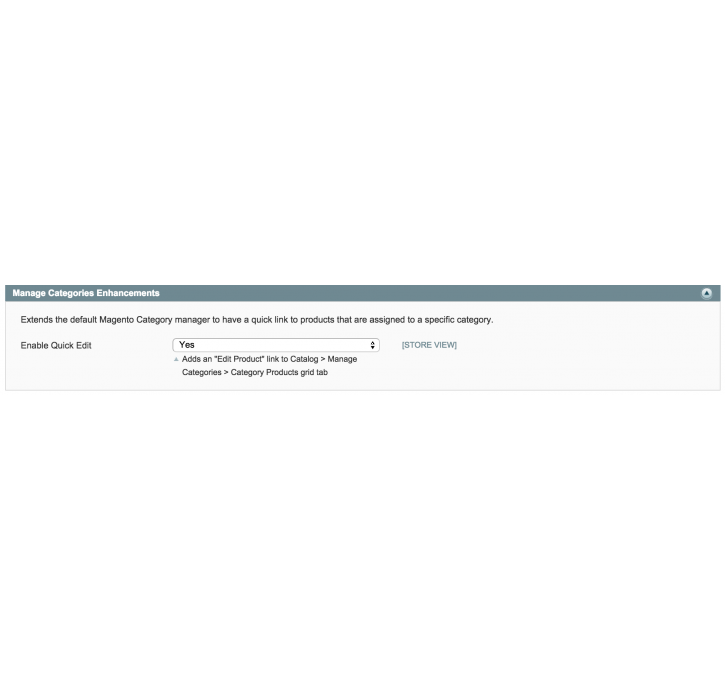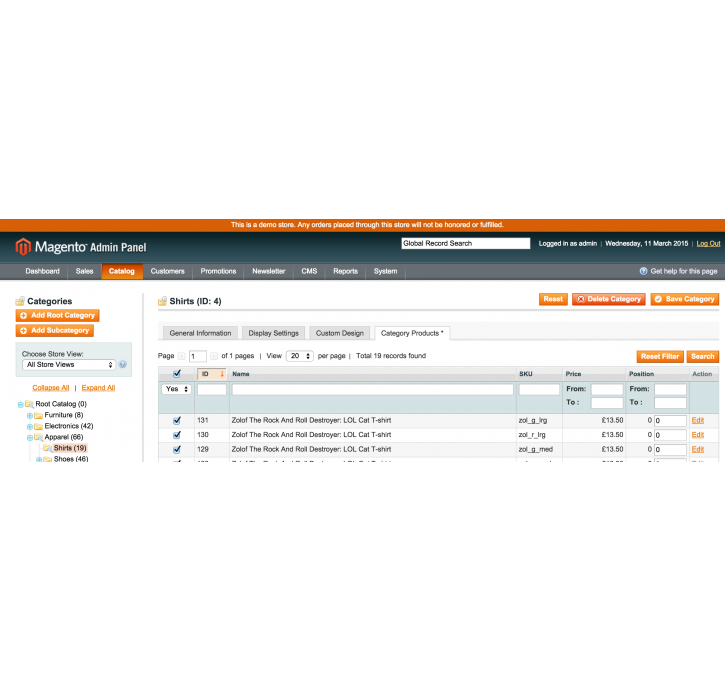Magento extension Basic Developer tools by Gareth Price
MageCloud partnered with Gareth Price to offer Basic Developer tools in your MageCloud panel for our simple 1-click installation option. To install this extension - create your account with MageCloud and launch a new Magento store. It takes only 3 minutes.
Gareth Price always provides support for customers who have installed Basic Developer tools Magento module. Feel free to leave a review for the company and the extension so we can offer you better products and services in the future.
You may want to check other Gareth Price Magento extensions available at MageCloud and even get extensions from hundreds of other Magento developers using our marketplace.
Adds a few simple tools to aid Magento development
Compatible with Magento 1.x
Basic Developer tools
As a developer / contractor with multiple clients I'm often asked to do the same task more than once. Here is a time saving collection of small extensions, features and developer tools for your Magento stack.
Key Features
Quick Product Edit
Your merchantising team can now directly edit a product from the Category Management screens - this Extension adds a "Edit Product" link to Admin: Catalog > Manage Categories > Category Products grid.
Developer Tools
As a developer it's useful to see at a glance which layout handles are being run when you visit a URL on your site. Your developers can now descretely output the layout stack as a comment embedded in your html or directly at the bottom of the rendered page
Toplinks
Quickly edit the Toplinks block, show hide links such as "My Account", "Register", "Log In / Log Out", "Wishlist" from a simple dropdown.
Support and Guarantee
This is a FREE plugin and comes with limited email support.
Please note that this extension is provided as is. It is recommended to always backup your installation prior to use.