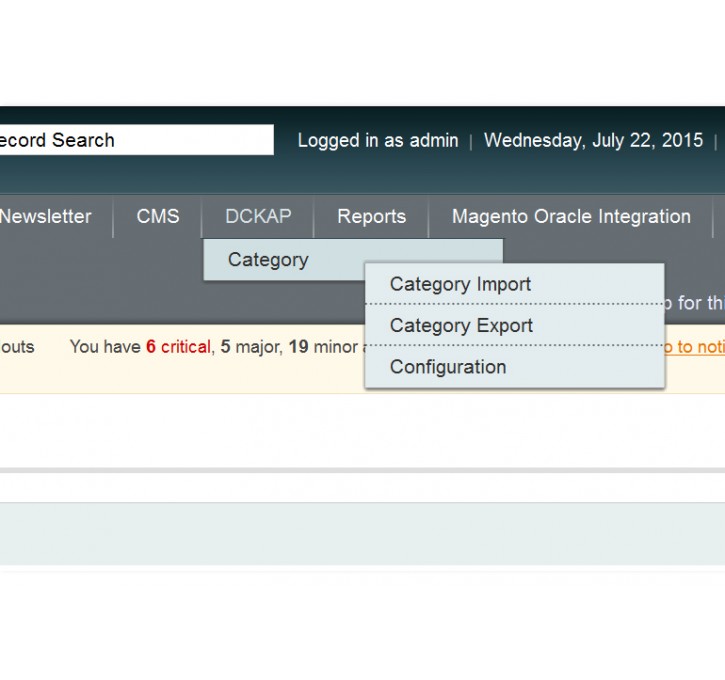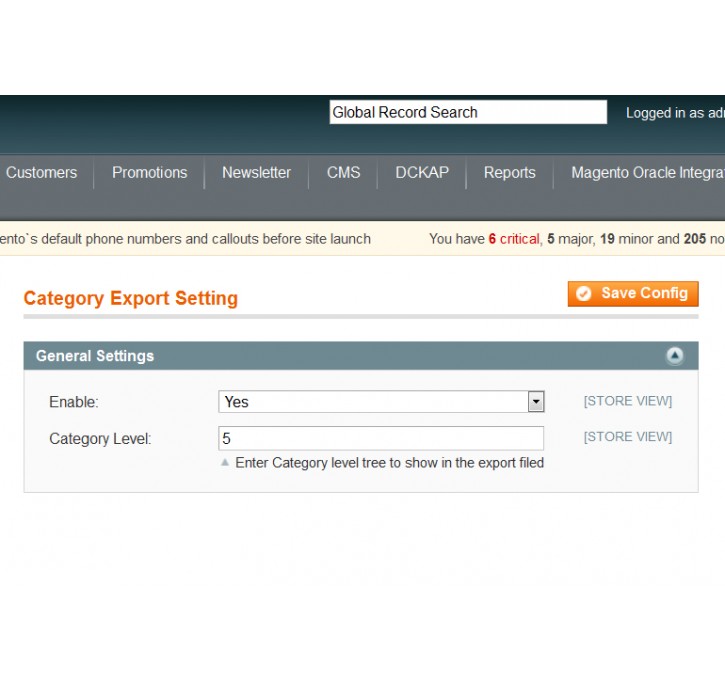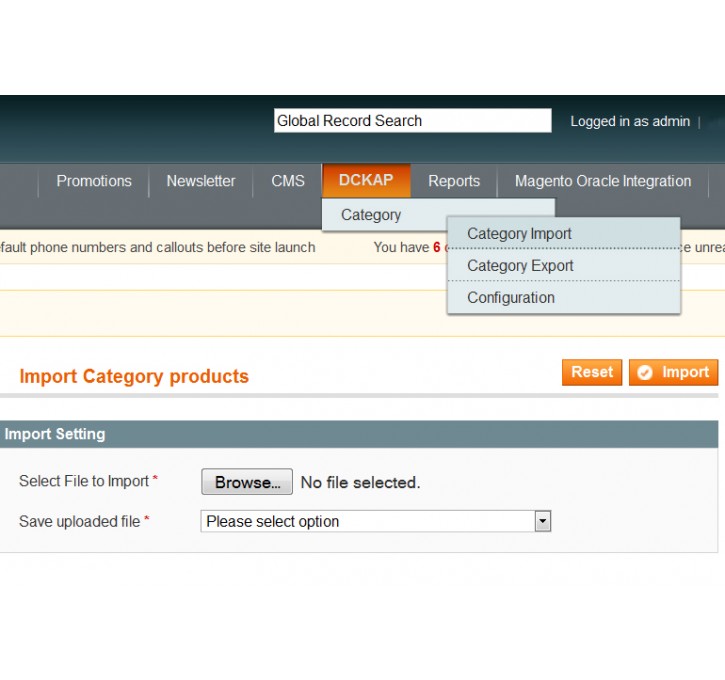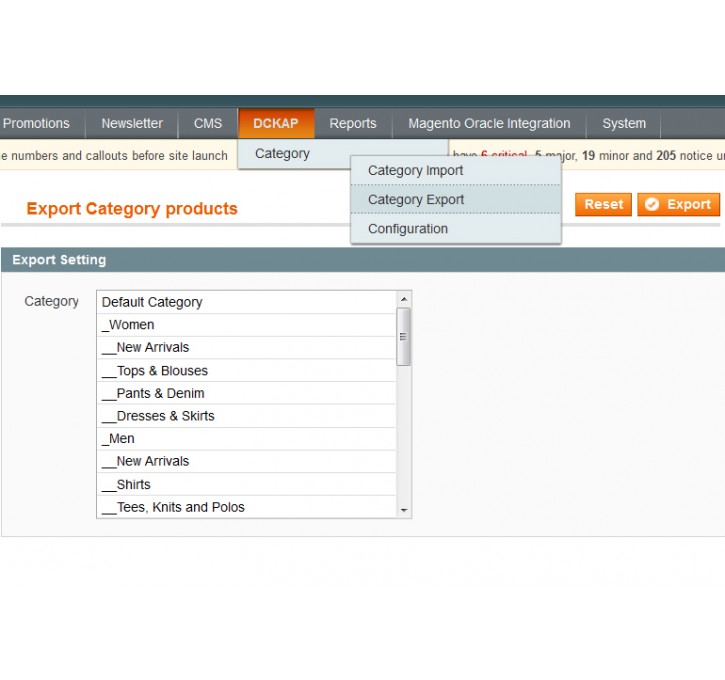Magento extension Bulk Products Category Mapping by DCKAP
MageCloud partnered with DCKAP to offer Bulk Products Category Mapping in your MageCloud panel for our simple 1-click installation option. To install this extension - create your account with MageCloud and launch a new Magento store. It takes only 3 minutes.
DCKAP always provides support for customers who have installed Bulk Products Category Mapping Magento module. Feel free to leave a review for the company and the extension so we can offer you better products and services in the future.
You may want to check other DCKAP Magento extensions available at MageCloud and even get extensions from hundreds of other Magento developers using our marketplace.
It helps to assign multiple categories to a product without losing the existing product category mapping.
Compatible with Magento 1.x
Bulk Products Category Mapping
Bulk Products Category Mapping helps to assign multiple categories to a product without losing the existing product category mapping. This extension allows retailers to overcome the existing Magento difficulty which disassociates the product category mapping in bulk imports.
Along with this module, you can able to export the Existing Products with category in csv format. We can simply download this files and use the same format for uploading the new csv file to assign products to category.
After successfully installed the module please find the below Steps to import csv to assign products to category.
1. Login to Magento admin Panel.
2. Go to DCKAP->Category->Category Import
3. Choose a File to Import . we can get the sample csv using Export option.
4. Multiple category Ids should be comma separated.
5. Once uploaded the file, select the option either delete the file after successful import or keep it in your system.
Export Sample CSV File:
1. Go to DCKAP->Category->Category Export
2. Select anyone of the category and click Export option.