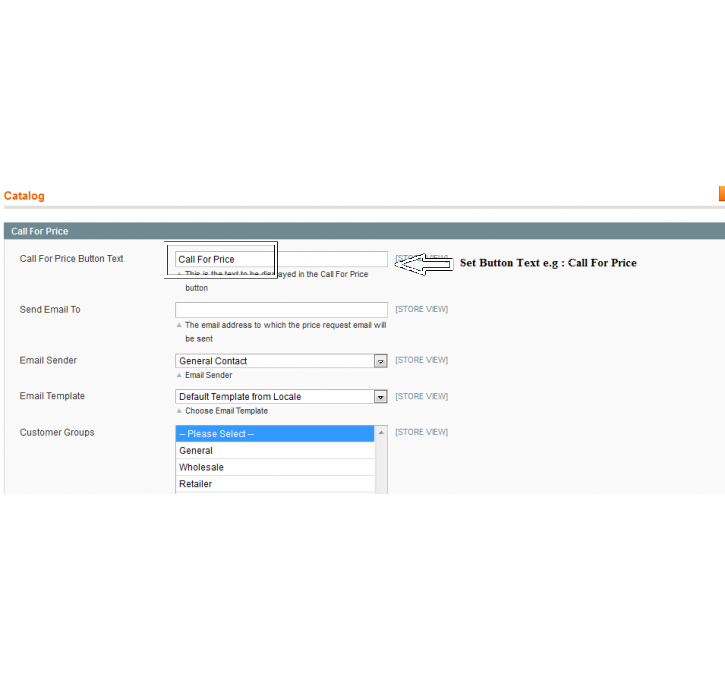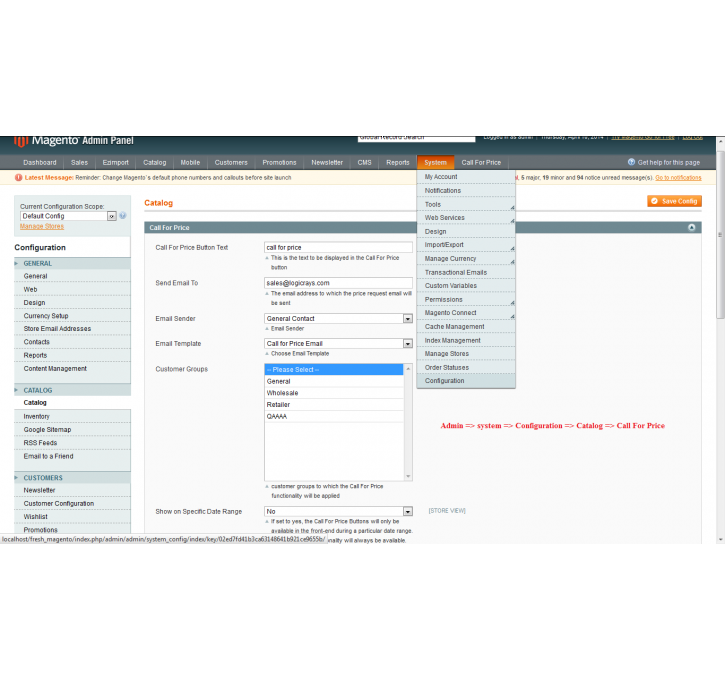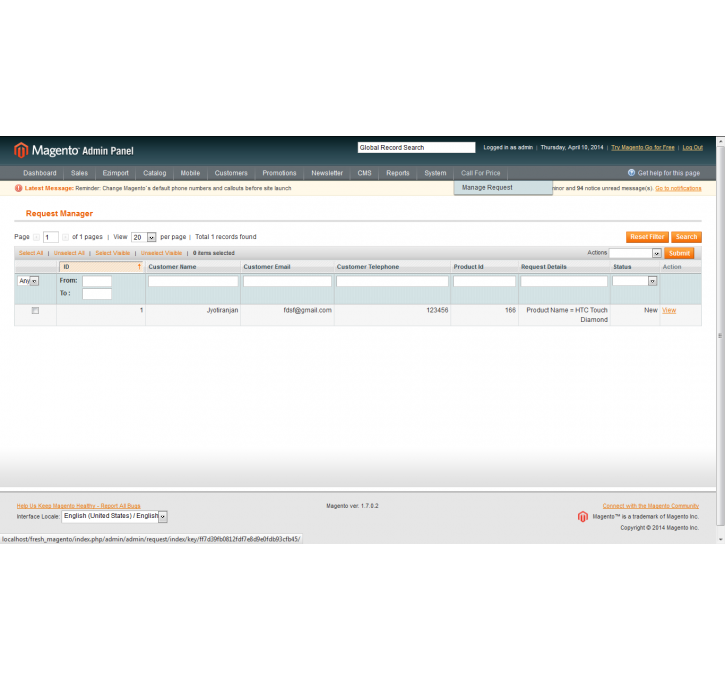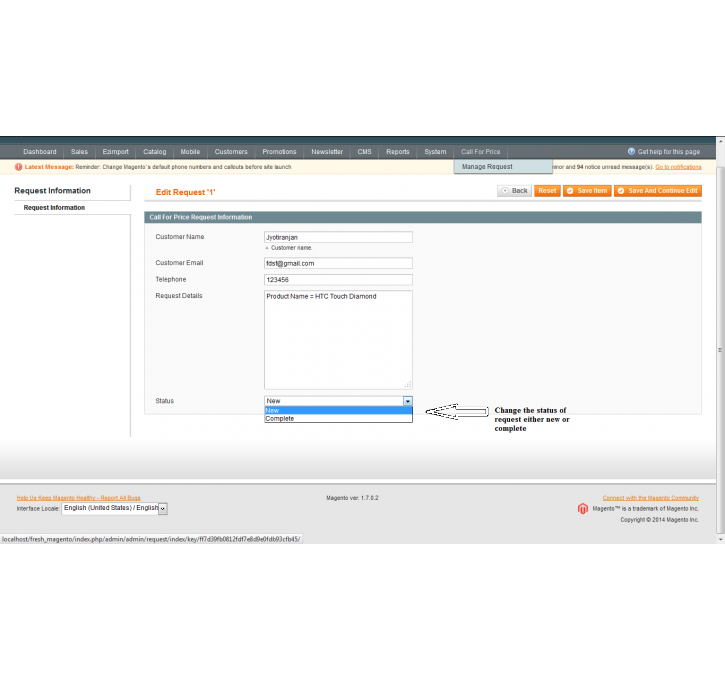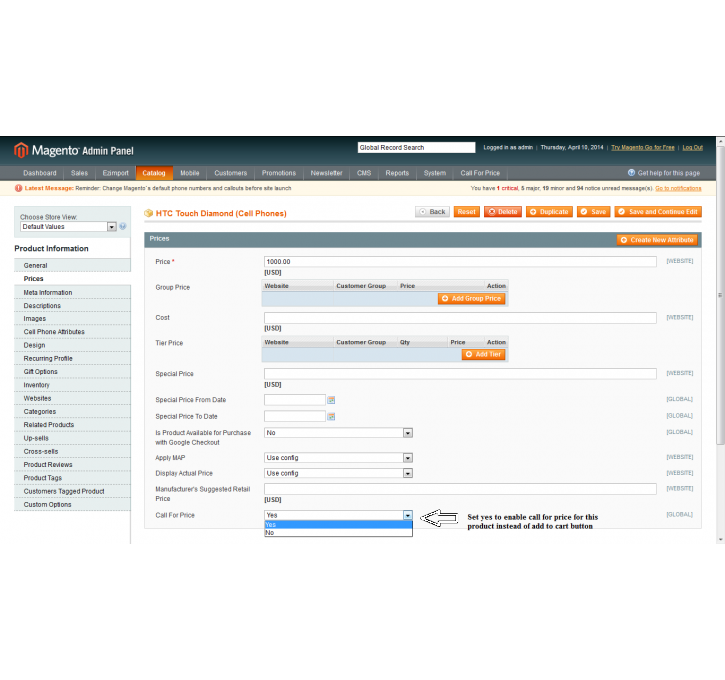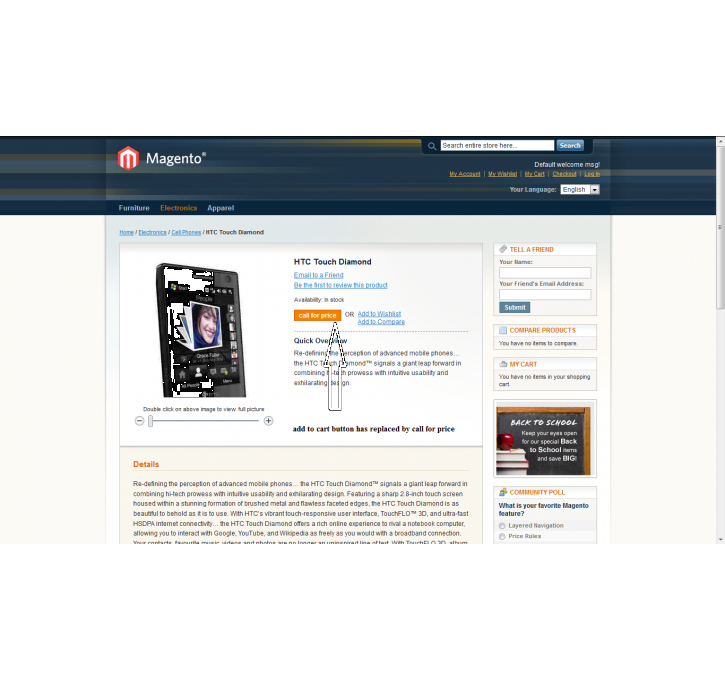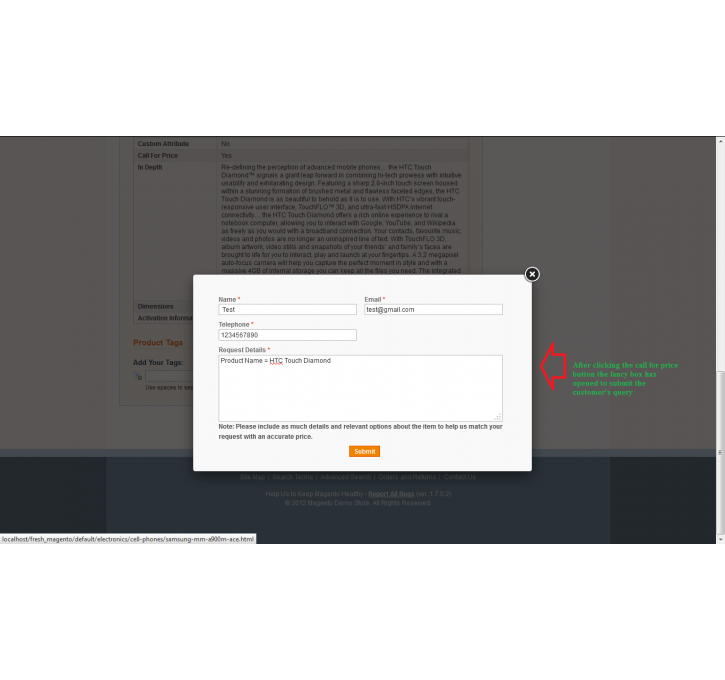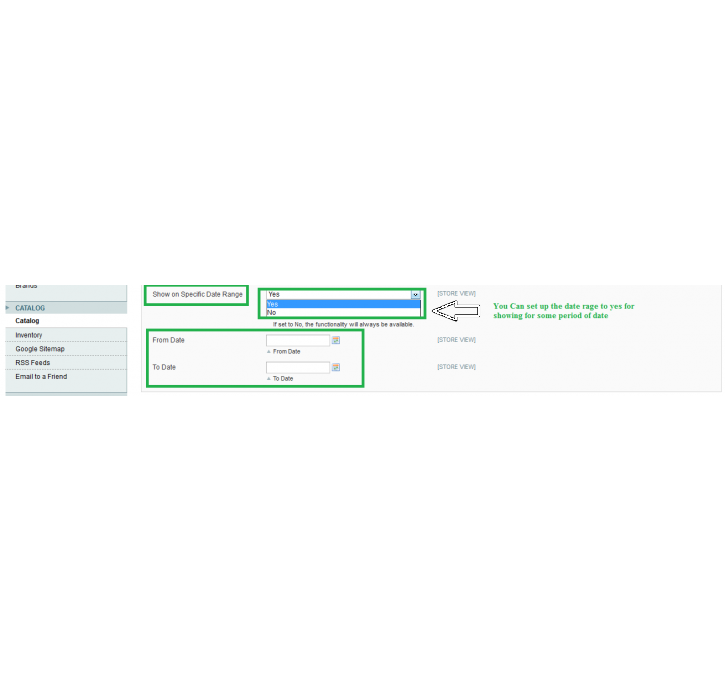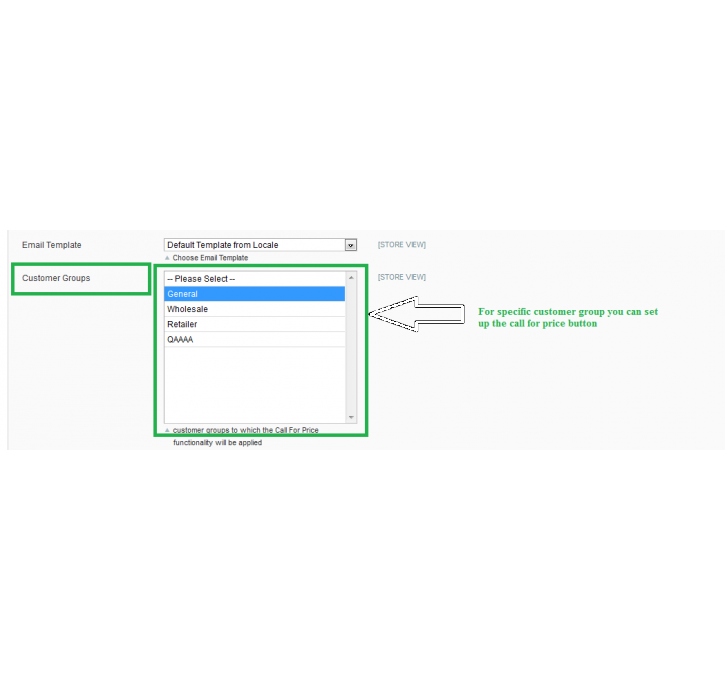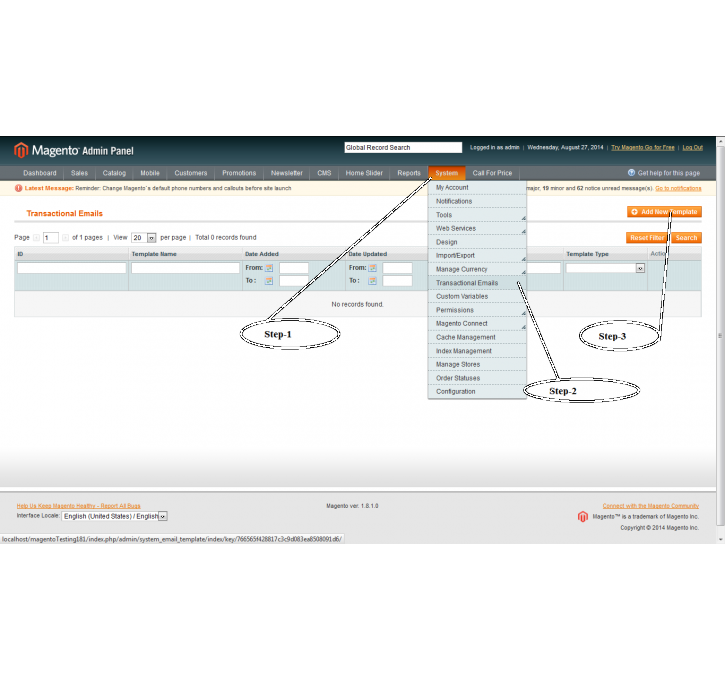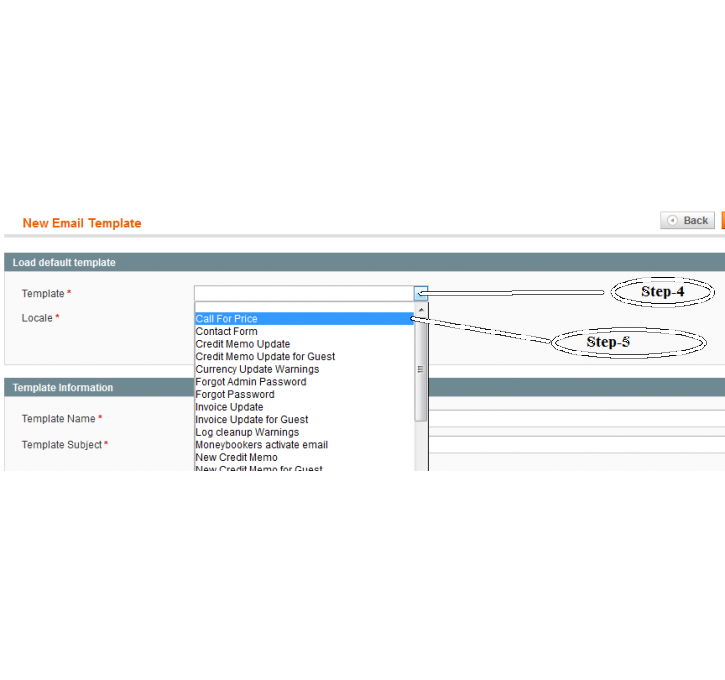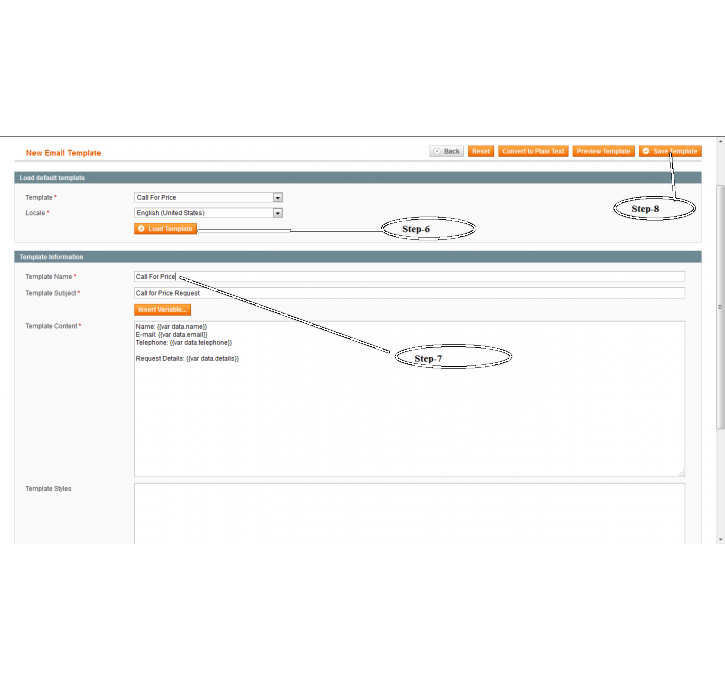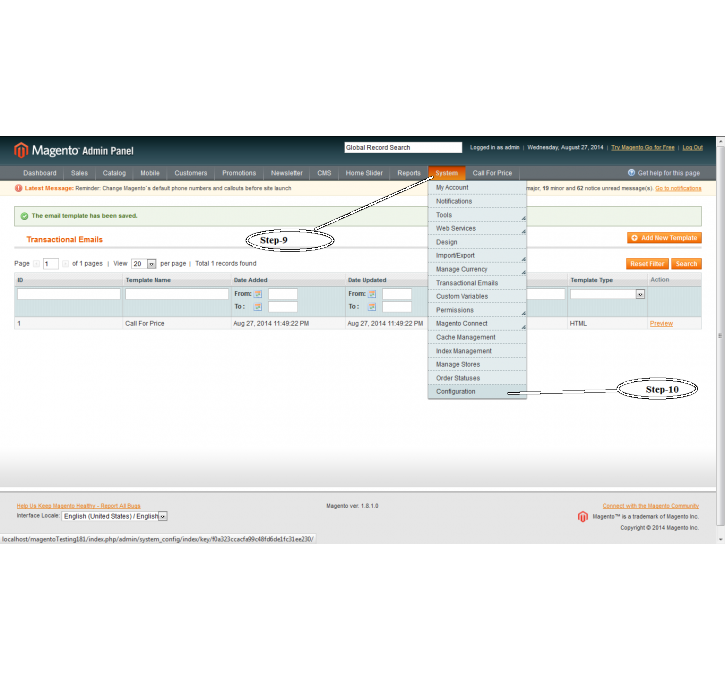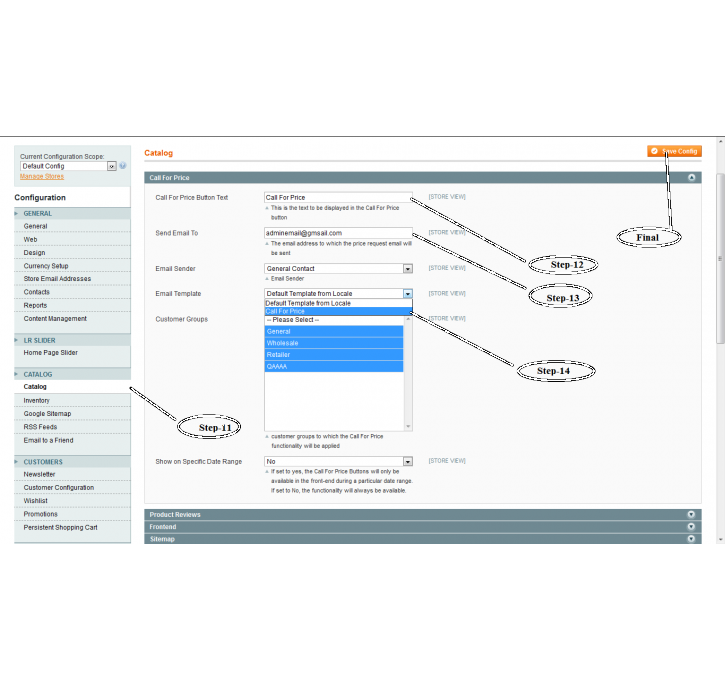Magento extension Call For Price by logicraysinc
MageCloud partnered with logicraysinc to offer Call For Price in your MageCloud panel for our simple 1-click installation option. To install this extension - create your account with MageCloud and launch a new Magento store. It takes only 3 minutes.
logicraysinc always provides support for customers who have installed Call For Price Magento module. Feel free to leave a review for the company and the extension so we can offer you better products and services in the future.
You may want to check other logicraysinc Magento extensions available at MageCloud and even get extensions from hundreds of other Magento developers using our marketplace.
Remove price and the add to cart button for specific products and replaces it with a Call For Price Button.
Compatible with Magento 1.x
Call For Price
Features of the Call For Price Extension
1. This extension hides the price and the add to cart button for specific products and replaces it with a Call For Price Button. This feature is applied to Product Details page , Product List page (Category page), Search result page. The above functionality can be set both at Product Level and Category Level. In the case of categories, all the products in that category will show the Call For Price Button. The above functionality may also be set to target specific Customer Groups. Also we can enable call for price feature for specific time period set in admin under module's configuration.
2. The extension uses JQuery/Fancy Box.
3. This extension support Simple Products, Configurable Products, Bundle Products, Virtual Products.
4. This extension Created call_for_price_active attribute for both Product and Category. With Default value set to NO. Also one custom email template is added named : Call For Price which will be used for sending email to admin.
5. This does not override any Core classes.
6. The extension overrides the catalog/product/view/addtocart.phtml template for Product View page. The template change is done through layout XML, where the callprice/callforprice.phtml template is set to the product info block.
The extension overrides the catalog/product/list.phtml template for Product List page. The template change is done through