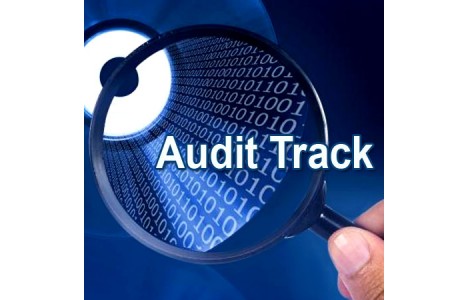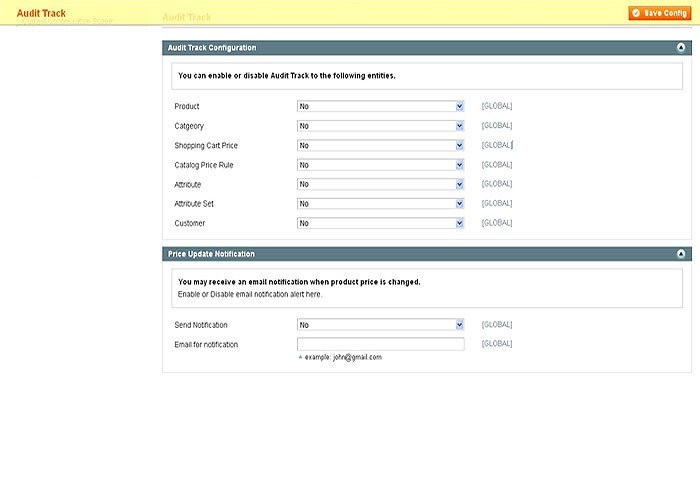Magento extension Carotechs Audittrack by CarotechsInc
MageCloud partnered with CarotechsInc to offer Carotechs Audittrack in your MageCloud panel for our simple 1-click installation option. To install this extension - create your account with MageCloud and launch a new Magento store. It takes only 3 minutes.
CarotechsInc always provides support for customers who have installed Carotechs Audittrack Magento module. Feel free to leave a review for the company and the extension so we can offer you better products and services in the future.
You may want to check other CarotechsInc Magento extensions available at MageCloud and even get extensions from hundreds of other Magento developers using our marketplace.
Audittrack log all actions you perform in key Magento entities in the backend of your Magento store!
Compatible with Magento 1.x
Carotechs Audittrack
Audittrack extension is simple but powerful mechanism to log and track the changes made in the major Magento entities in the Magento Admin. It also allows to send email notification when the product price is updated.
List of entities logged:
- Product
- Category
- Attribute
- Attribute Set
- Price Rules
- Customer
Installation Instructions
1.Install the extension via Magento Connect with the key shown above. 2. Clear the cache 3. Logout from the admin panel and then login again
Configuration
You can configure the entities you like track with Audittrack configuration page. System -> Configuration –> Carotechs Extensions – Audit Track. You can view the log through Top Menu -> Audit tracks –>View track
Uninstallation
Uninstall extension from Magento Connect. OR Simply disable the module, open etc/modulesCarotechs_Audittrack.xml set false. OR Remove all extension files completely from your Magento installation. Remove files from etc/modules/Carotechs_Audittrack.xml app/code/local/Carotechs app/design/adminhtml/frontend/frontend/layout/audittrack.xml