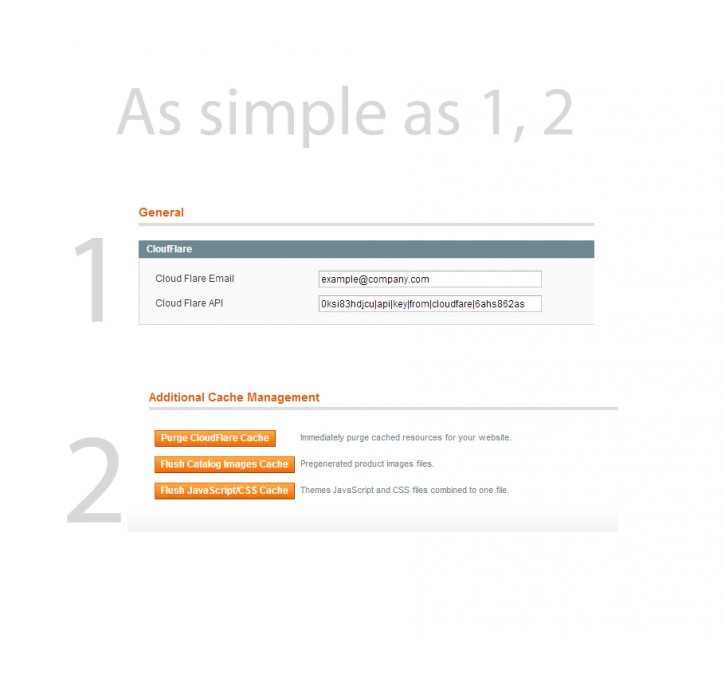Magento extension CloufFlare Cache Purge by Agli Panci
MageCloud partnered with Agli Panci to offer CloufFlare Cache Purge in your MageCloud panel for our simple 1-click installation option. To install this extension - create your account with MageCloud and launch a new Magento store. It takes only 3 minutes.
Agli Panci always provides support for customers who have installed CloufFlare Cache Purge Magento module. Feel free to leave a review for the company and the extension so we can offer you better products and services in the future.
You may want to check other Agli Panci Magento extensions available at MageCloud and even get extensions from hundreds of other Magento developers using our marketplace.
Purge Cloudflare cache with 1 click in admin panel.Just click Purge Cloudflare Cache from Cache Management.
Compatible with Magento 1.x
CloufFlare Cache Purge
You don't need anymore to go to your Cloudflare account every time you needed to purge your cache because you made some changes on your Magento site. By using this extension you can Purge Cloudflare cache directly from Mangeto Cache Management.By installing this extension you can purge your Cloudflare cache very fast directly from admin panel.
It's a very powerfull feature for developers because they don't need to login throught Cloudflare website to perform this action every time a new image or CSS is changed.
After instalation on the General Tab in the System Page you will find a section where the email address and API key provided by Cloudflare need to be entered. After this action in the Cache Management page you will find a button "Purge Cloudflare Cache".
This extension uses the official Cloudflare API: https://www.cloudflare.com/docs/client-api.html
This extension is Open Source so if you want to review the code please feel free: https://bitbucket.org/apanci/magento-cloudflare-cache-purge