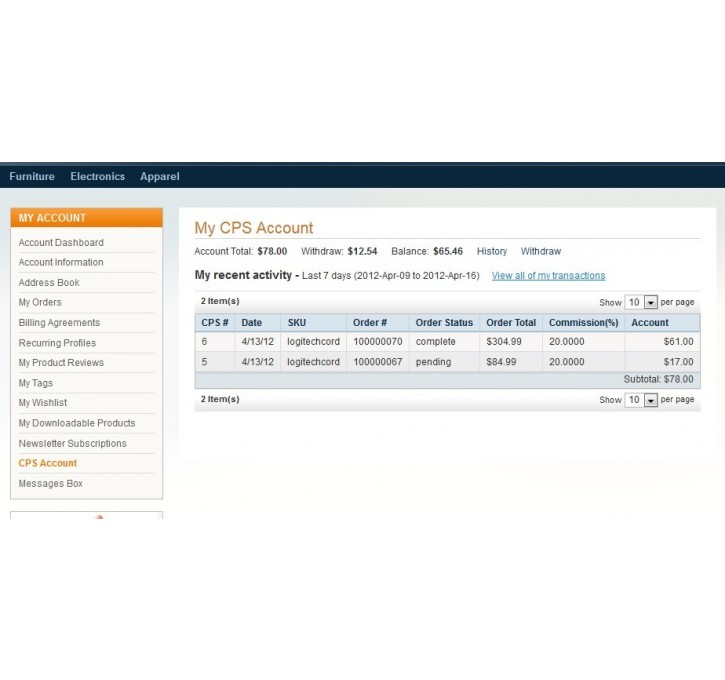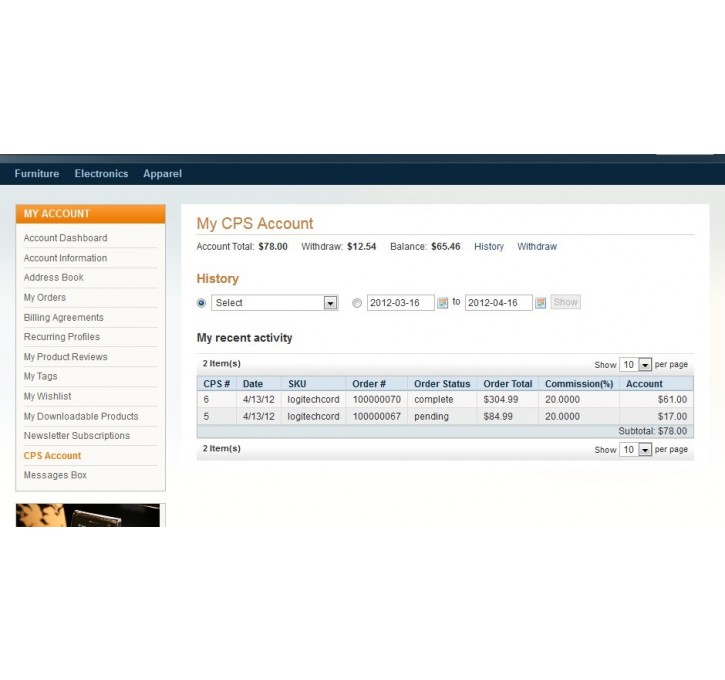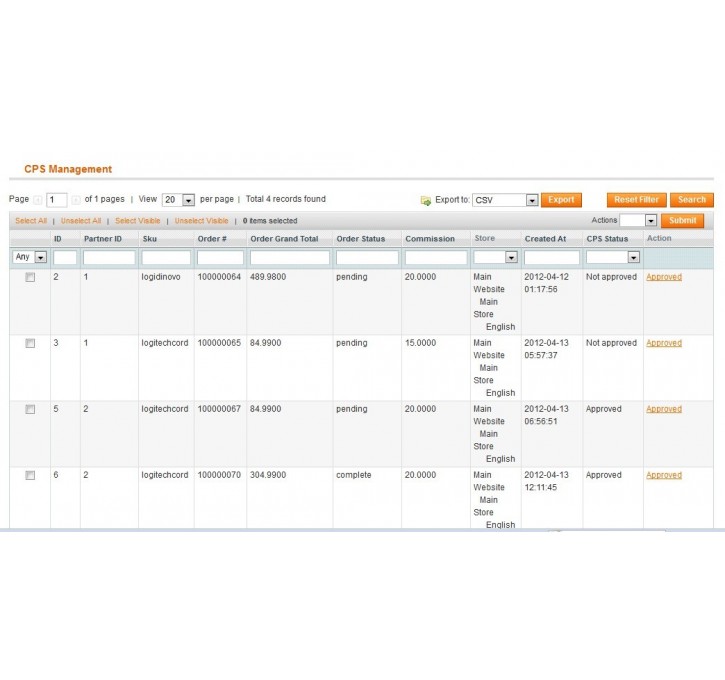Magento extension Commodity Promotion Solution by beyondnb
MageCloud partnered with beyondnb to offer Commodity Promotion Solution in your MageCloud panel for our simple 1-click installation option. To install this extension - create your account with MageCloud and launch a new Magento store. It takes only 3 minutes.
beyondnb always provides support for customers who have installed Commodity Promotion Solution Magento module. Feel free to leave a review for the company and the extension so we can offer you better products and services in the future.
You may want to check other beyondnb Magento extensions available at MageCloud and even get extensions from hundreds of other Magento developers using our marketplace.
Paid advertise commission by percentage of sales income
Compatible with Magento 1.x
Commodity Promotion Solution
Features
中文说明
1.通过其他网站的推广链接,增加访问量和订单数量2.用户在网站注册账号后向管理员发送推广代理请求,管理员审核后划分该账号到CPS用户组
3.给每个CPS用户设置推广佣金(也就是百分比提成),其他客户通过推广链接成功下单购买后,佣金=订单总金额*提成
4.下单并成功付款成功后,系统自动生成该条订单对应的CPS记录,CPS分组用户可以在前台看到自己相关的CPS记录
5.生成的CPS记录并没有立即统计到用户的CPS佣金账号上,需要通过管理员的确认后,CPS记录对应的佣金就统计到用户的CPS账号
6.CPS分组用户在前台可以查看和管理自己的CPS账户,可以查看和统计所有CPS历史记录
7.CPS分组用户可以从账号取现,需要提交取现请求,填写取现金额和附加取现说明(包含银行账号等信息)
8.CPS账号取现需要管理员的确认,管理根据提交的附加信息,把款打到银行卡上。用户可以查看所有取现记录
注意事项:
1.管理员确认CPS购买记录对应的佣金后,不能取消确认2.管理员确认CPS取现后,不能取消确认