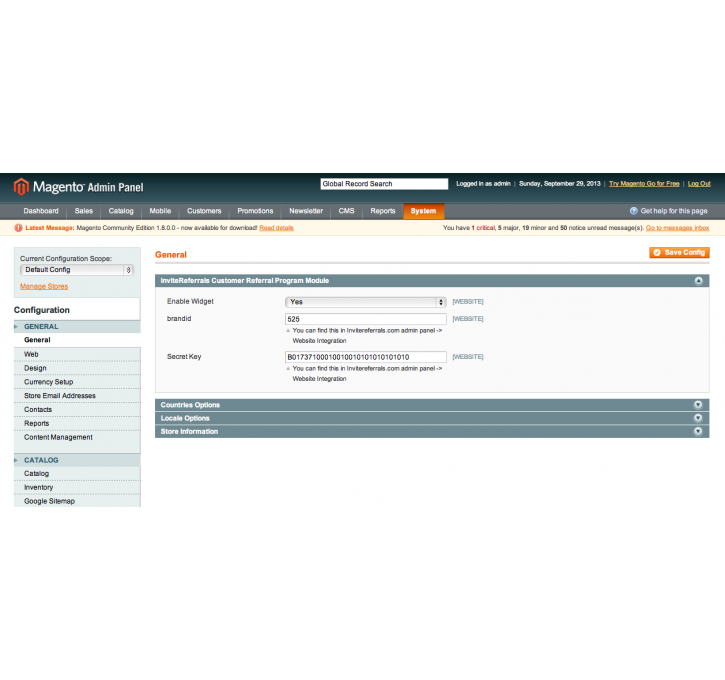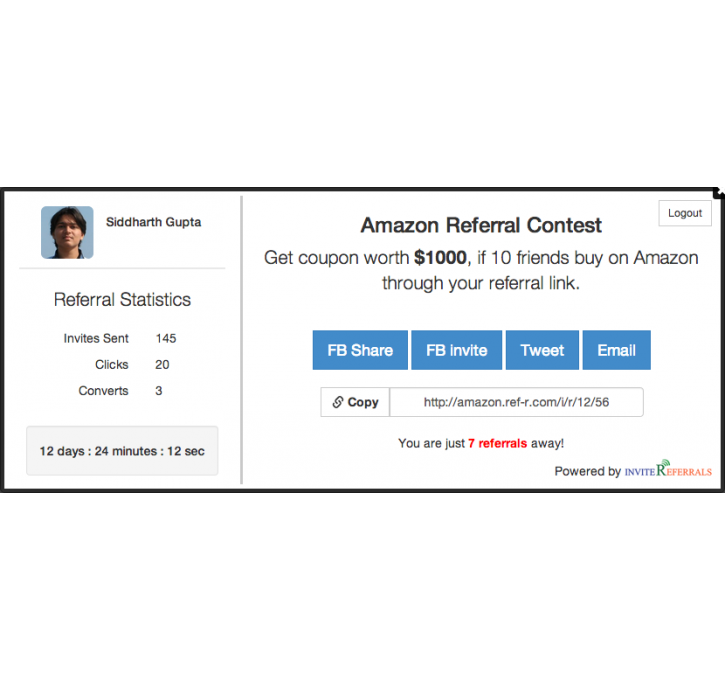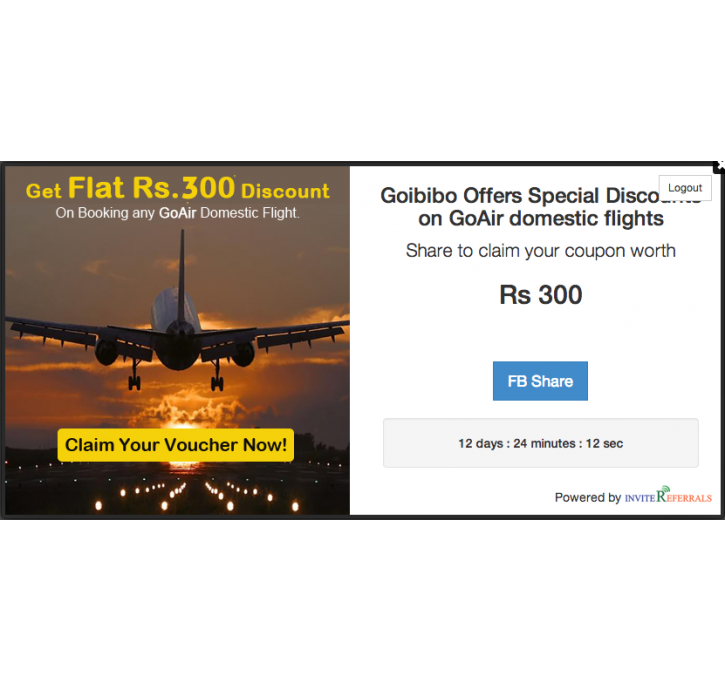Magento extension Customer Referral Program by InviteReferrals
MageCloud partnered with InviteReferrals to offer Customer Referral Program in your MageCloud panel for our simple 1-click installation option. To install this extension - create your account with MageCloud and launch a new Magento store. It takes only 3 minutes.
InviteReferrals always provides support for customers who have installed Customer Referral Program Magento module. Feel free to leave a review for the company and the extension so we can offer you better products and services in the future.
You may want to check other InviteReferrals Magento extensions available at MageCloud and even get extensions from hundreds of other Magento developers using our marketplace.
Design and launch Customer Referral Campaigns within minutes
Compatible with Magento 1.x
Customer Referral Program
1. Download InviteReferrals Magento extension
- Login (or register) using Magento Connect account. LOG IN menu displayed at top-right corner of Magento Connect (this) web page
- Locate and click on Install Now button on Invitereferrals Extension (this) page
- Select Magento Connect version supported by your Magento Site. Magento sites with version 1.5 and above should use Magento Connect 2.0. Pre 1.5 Magento site versions should use Magento Connect 1.0
- Check the box I agree to the extension license agreement and click Get Extension Key button
- Click Select Key button and copy/save the key
2. Install Extension
- Login to magento site's Admin page
- Go to Magento Connect by using top menu System - Magento Connect - Magento Connect Manager
- Paste or enter installation key obtained for extension into text box by Paste extension key to install
- Click on Install button
- Click on Proceed button when prompted and ensure progress displays successful installation
3. Register Site with www.invitereferrals.com
- If you already registered your site with invitereferrals.com, proceed to Step 4
- Go to www.invitereferrals.com
- Click on Sign up button to complete signup and start setup process
- You may take the help of tutorial on top right of admin panel, or contact us for assistance.
4. Get Secret Key and brandid
- Go to www.invitereferrals.com and login (using information from registration)
- Go to "Admin Pane"l -> "