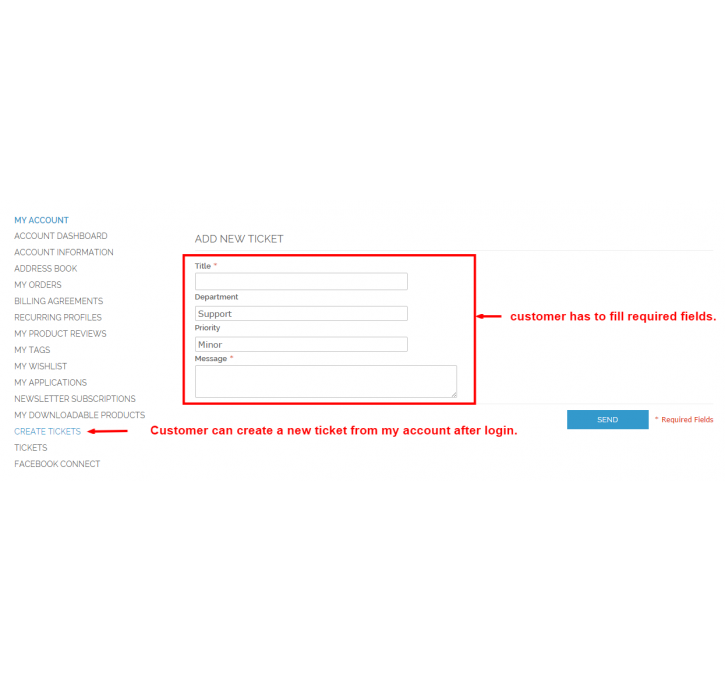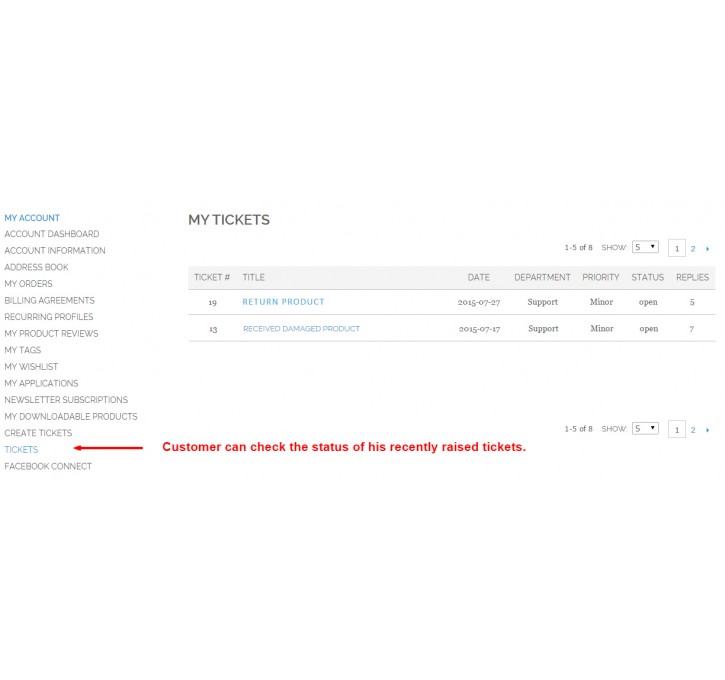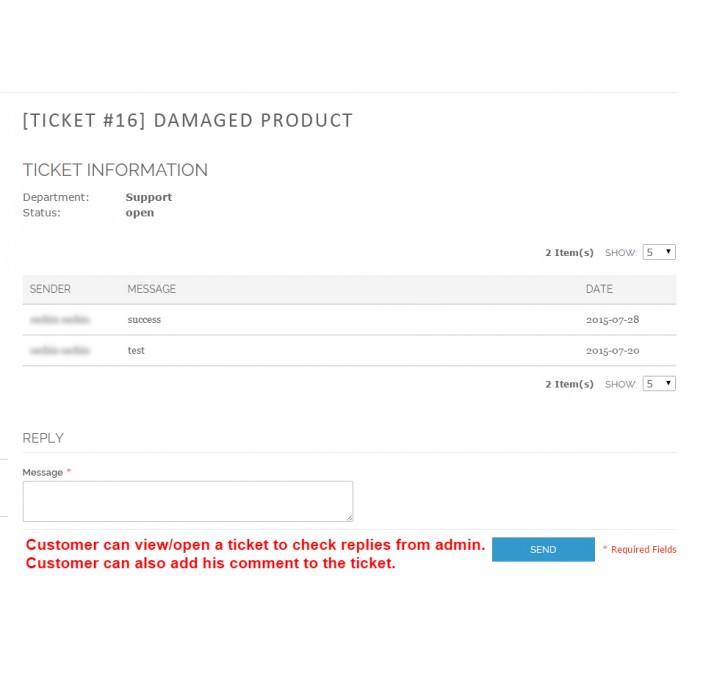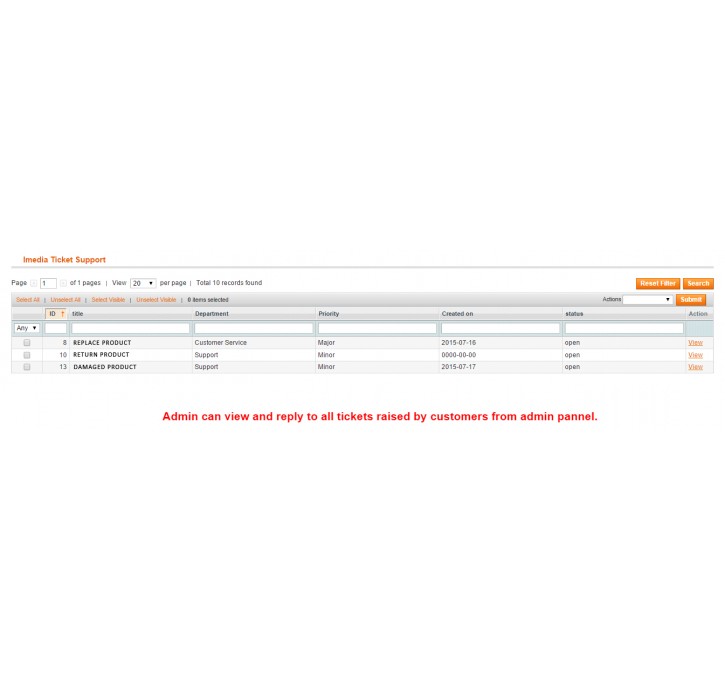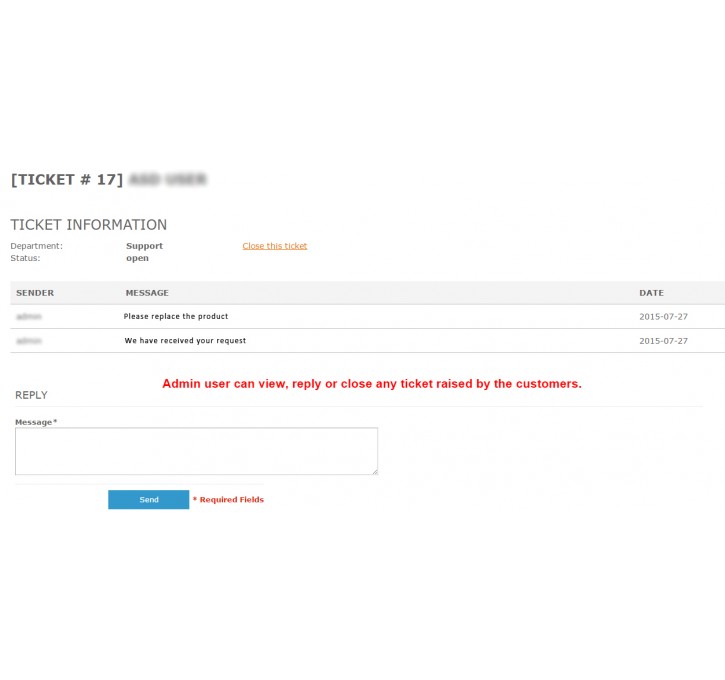Magento extension Customer Ticket Support by imediadesigns
MageCloud partnered with imediadesigns to offer Customer Ticket Support in your MageCloud panel for our simple 1-click installation option. To install this extension - create your account with MageCloud and launch a new Magento store. It takes only 3 minutes.
imediadesigns always provides support for customers who have installed Customer Ticket Support Magento module. Feel free to leave a review for the company and the extension so we can offer you better products and services in the future.
You may want to check other imediadesigns Magento extensions available at MageCloud and even get extensions from hundreds of other Magento developers using our marketplace.
Customer can raise the tickets for their queries and issues.
Compatible with Magento 1.x
Customer Ticket Support
With this extension customer can raise the ticket for their queries and issues. The admin user or support team can directly reply to particular ticket after logging into admin panel. Customer can view the replies for his tickets after logging into his account.
Features of iMedia Ticket Support System
1. Provides complete customer care service and excellent support system.2. Customer can view replies for his tickets in my account section area after simply logging to his account.
3. Admin user can also view all tickets and replies to tickets.
4. Tickets can created to different department.
5. Customer can set the priority for the ticket.
6. Only admin user can close the ticket when it gets solved.
7. Department and Priority set dropdown option values in create ticket form, can also be managed from admin.
8. Email Notification both customer and admin user.
How to use
1. Go to System > configuration > iMedia Extensions > Ticket Support tab on left bar and enable the module.2. Set the Department and Priority dropdown option values
3. Go to Admin top navigation and select Ticket Support tab, here you can see all tickets created by the customers. Admin user can view, reply or close the ticket
4. To create the support ticket customer needs to login to his account this click on create ticket from my account left navigation
5. For customer to view the tickets status click on tickets