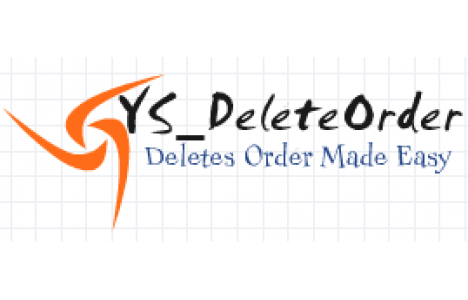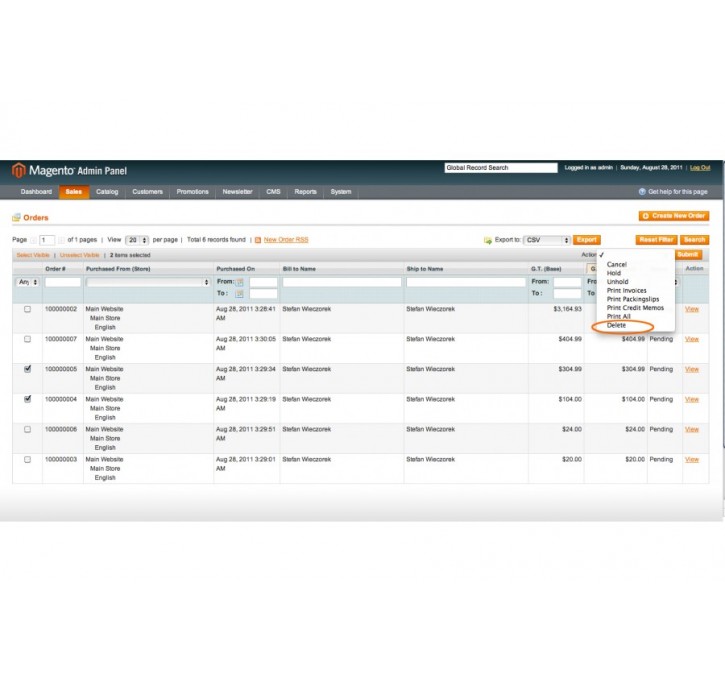Magento extension Delete Orders by MagEcomTech
MageCloud partnered with MagEcomTech to offer Delete Orders in your MageCloud panel for our simple 1-click installation option. To install this extension - create your account with MageCloud and launch a new Magento store. It takes only 3 minutes.
MagEcomTech always provides support for customers who have installed Delete Orders Magento module. Feel free to leave a review for the company and the extension so we can offer you better products and services in the future.
You may want to check other MagEcomTech Magento extensions available at MageCloud and even get extensions from hundreds of other Magento developers using our marketplace.
Easy to delete order in backend seamlessly through the Action dropdown box on the native Order Manager.
Compatible with Magento 1.x
Delete Orders
Easy to delete order in backend through the Action dropdown box on the native Order Manager.
Installation:
1. Install the extension through Magento Connect.
2. Go to System > Cache Management > Click button Flush Magento Cache.
3. Logout out and re-login.
4. If it still not works, delete the file downloader/pearlib/pear.ini and do following step 1 to 3 again. Usage: In the backend, Sales menu > Orders, tick on orders you want to delete, select Action Delete at the top right corner.
Magento by default does not allow you to delete orders.
Features
While this decision makes good sense, many users are still in need of this functionality to delete test orders.
Our free module gives you this functionality.
6 Reason for this Module