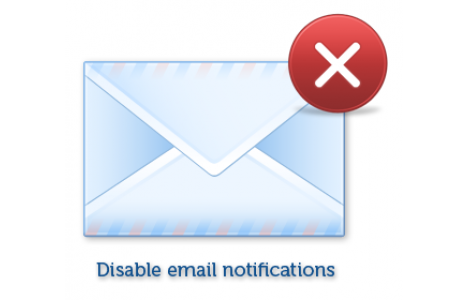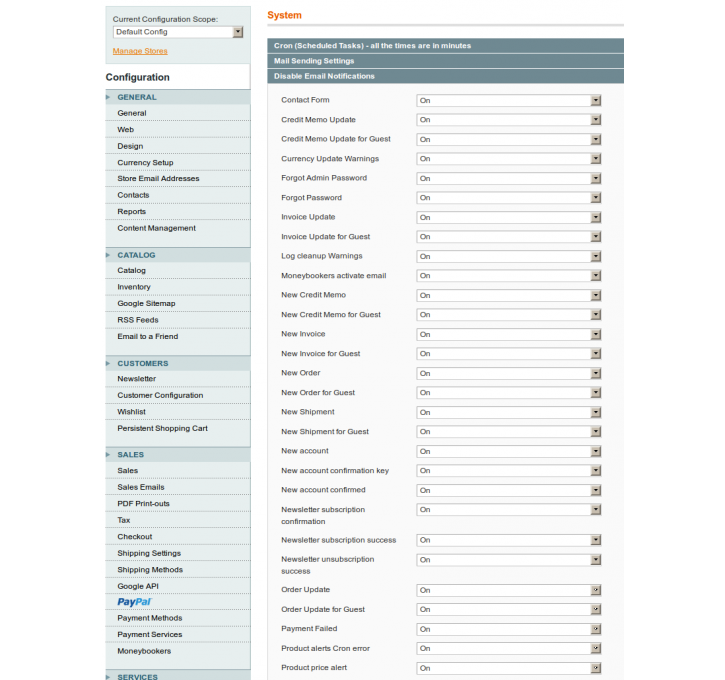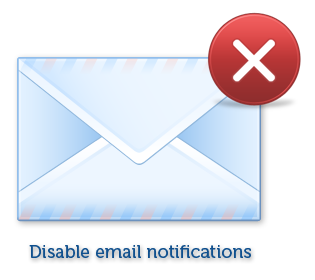Magento extension Disable Email Notifications by MageryThemes
MageCloud partnered with MageryThemes to offer Disable Email Notifications in your MageCloud panel for our simple 1-click installation option. To install this extension - create your account with MageCloud and launch a new Magento store. It takes only 3 minutes.
MageryThemes always provides support for customers who have installed Disable Email Notifications Magento module. Feel free to leave a review for the company and the extension so we can offer you better products and services in the future.
You may want to check other MageryThemes Magento extensions available at MageCloud and even get extensions from hundreds of other Magento developers using our marketplace.
This extension allows to disable specific email notifications in Magento.
Compatible with Magento 1.x
Disable Email Notifications
Overview
Disable Emails extension by Magery Themes allows to disable specific email notifications in Magento store. In some cases it is needed to disable particular transactional email. You can do this easily with our module. This extension can be used to disable all native Magento email notifications and even notifications of custom modules. But be careful, and don't disable Remind Password notification :)How to use?
Install extension using Magento Connect Manager, clear your cache. You can access this extension in backend: System → Configuration → Advanced → System → Disable Email Notifications.Thank you
We are happy to create popular free extensions for Magento. And if you want to say thanks to us, you are welcome to donate a few dollars.