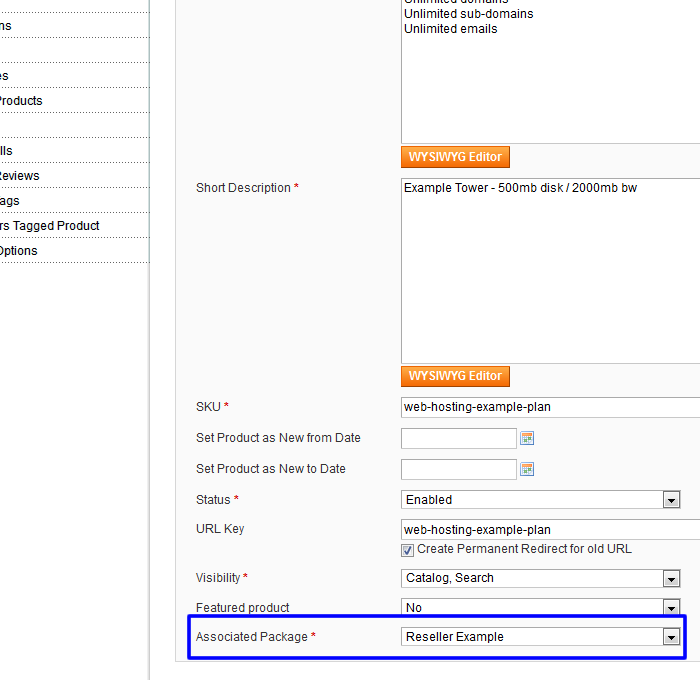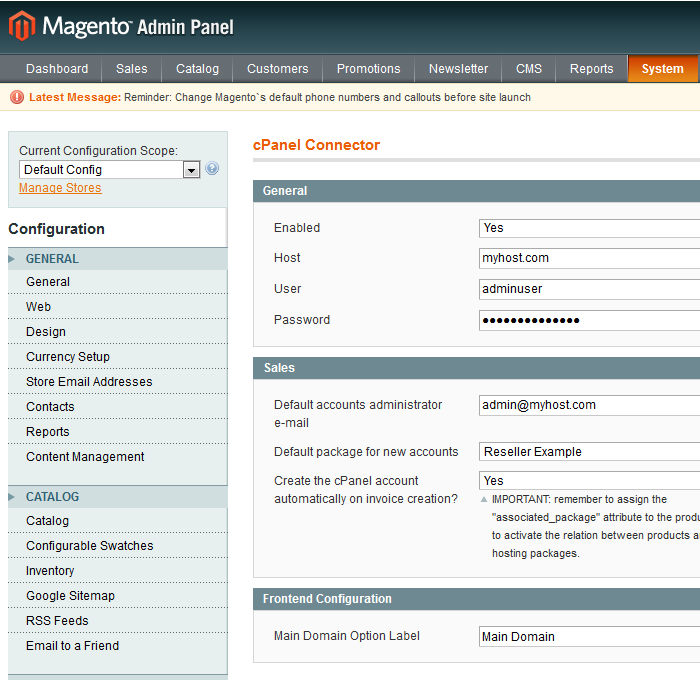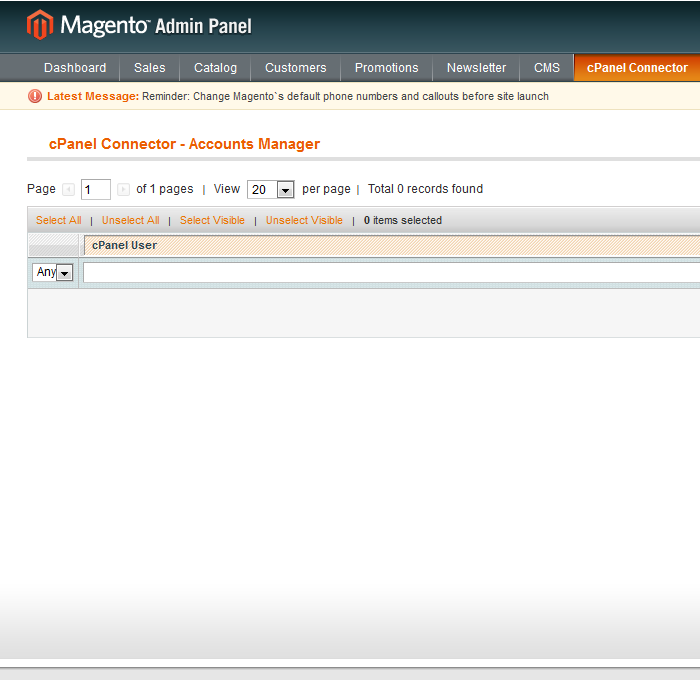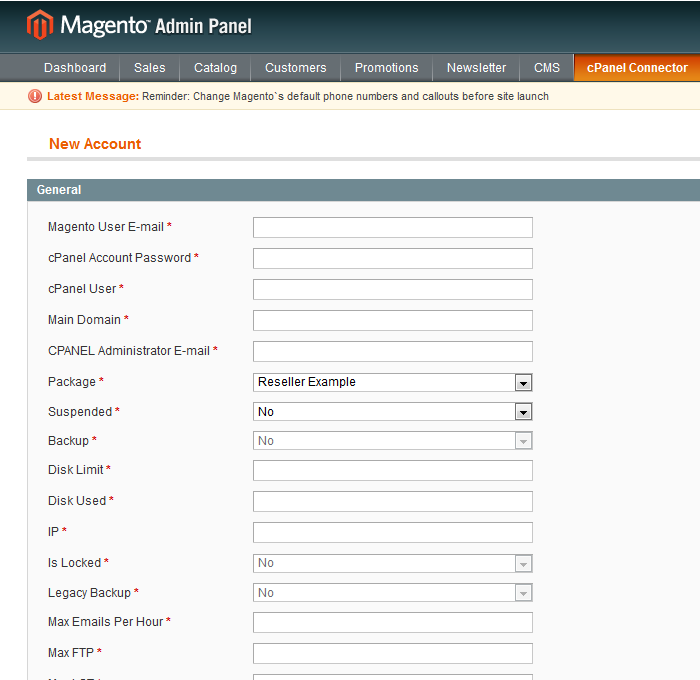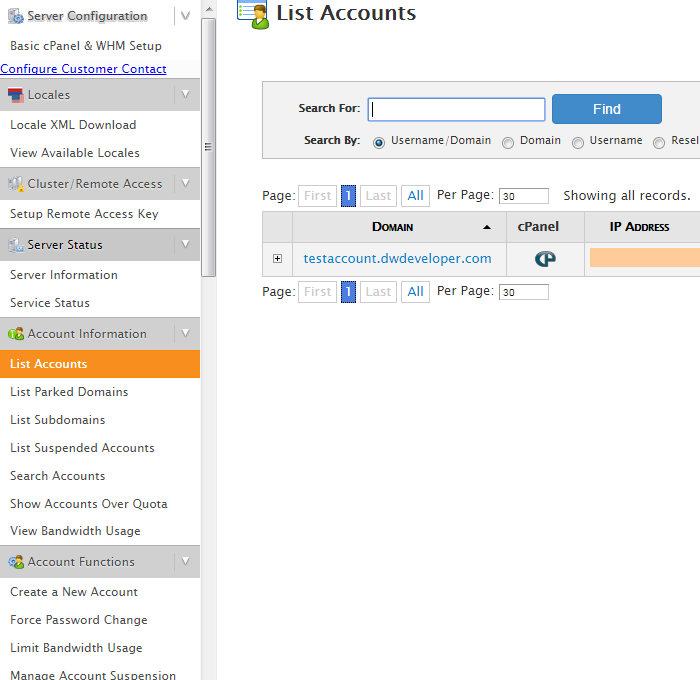Magento extension DwD - cPanel Connector by DamianPastorini
MageCloud partnered with DamianPastorini to offer DwD - cPanel Connector in your MageCloud panel for our simple 1-click installation option. To install this extension - create your account with MageCloud and launch a new Magento store. It takes only 3 minutes.
DamianPastorini always provides support for customers who have installed DwD - cPanel Connector Magento module. Feel free to leave a review for the company and the extension so we can offer you better products and services in the future.
You may want to check other DamianPastorini Magento extensions available at MageCloud and even get extensions from hundreds of other Magento developers using our marketplace.
Sell your cPanel WHM hosting packages through Magento.
Compatible with Magento 1.x
DwD - cPanel Connector
DwDeveloper - Cpanel Connector
Features
DwD - Cpanel Connector allows you to associate Magento products with Cpanel packages, that way you will be able to sell hosting packages through Magento and the hosts will be created automatically.
How this works?
In order to make the extension work you need a Cpanel Account with reseller privileges. When you start the import process from our extension System Configuration the S3 Connector will download all the files from that bucket to the specified Magento folder.
How this extension will help you?
Let's say for example you have to import a lot of images to Magento. In order to import the images using the default import feature, first you will need to upload everything to the /media/import/ folder, that will allow you to use the CSV file to assign the images to the products. The common issue is how to upload the images to the server, for that matter you usually need a FTP or SFTP client, that's an unfriendly process for unexperienced administrators. Here is were the extension will help, administrators can use the AWS S3 clients / process to upload everything to the buckets and then import the buckets contents to Magento. With this extension administrators will be able to change the buckets and folders configuration before run every import, that will allow them to import several buckets to different folders. Note: if a bucket import fails, administrators will be able to