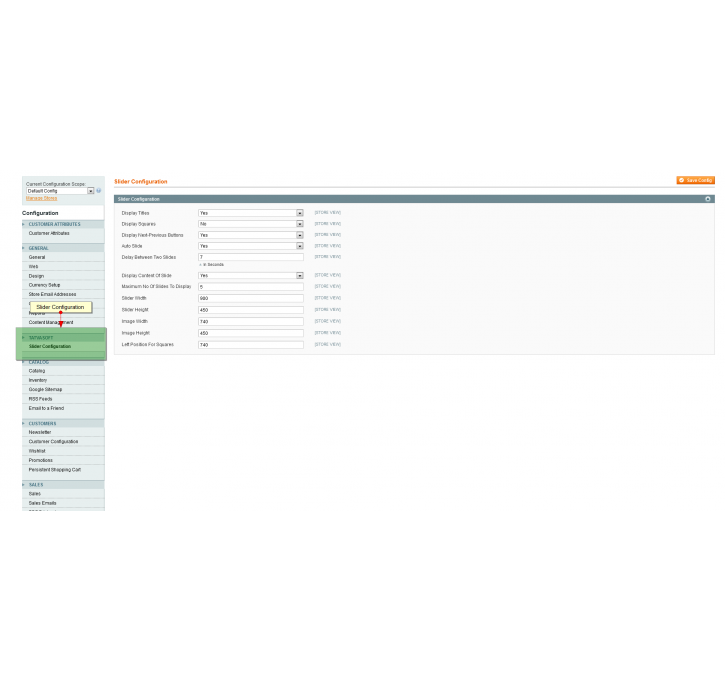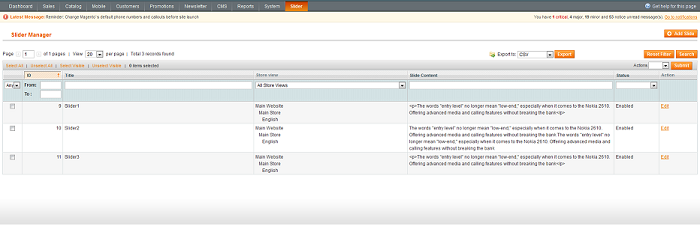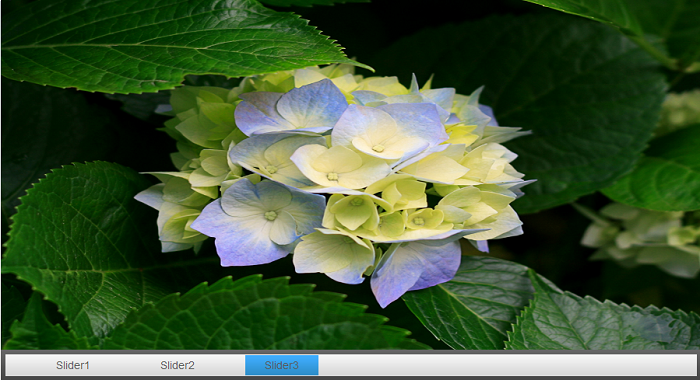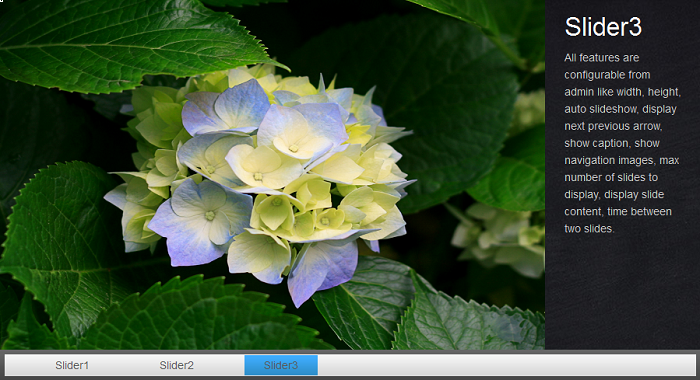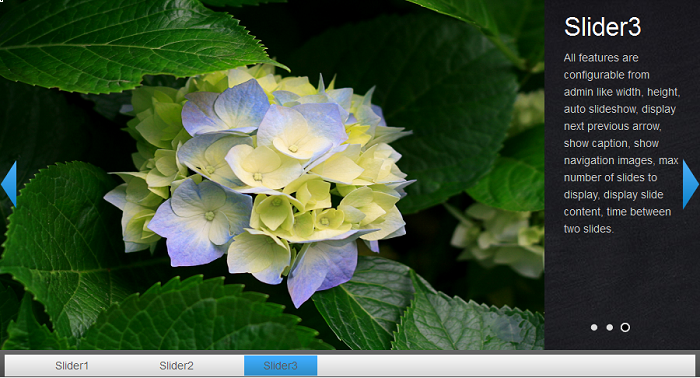Dynamic Image Slider By etatvasoft
MageCloud partnered with etatvasoft to offer Dynamic Image Slider By etatvasoft in your MageCloud panel for our simple 1-click installation option. To install this extension - create your account with MageCloud and launch a new Magento store. It takes only 3 minutes.
etatvasoft always provides support for customers who have installed Dynamic Image Slider By etatvasoft Magento module. Feel free to leave a review for the company and the extension so we can offer you better products and services in the future.
You may want to check other etatvasoft Magento extensions available at MageCloud and even get extensions from hundreds of other Magento developers using our marketplace.
Slider is a very powerful and useful feature. For online business you can highlight your featured areas.
Compatible with Magento 1.x
Dynamic Image Slider By etatvasoft
This Extension is very simple and easy to install and have lots of dynamic feature that helps shop owner to show their shop feature on innovative ways.
All features are configurable from admin like width, height, auto slideshow, display next previous arrow, show caption, show navigation images, max number of slides to display, display slide content, time between two slides.
Key Features:-
- Multistore support Means create different sliders for the different stores
- Compatible with all latest browsers
- Ability to Add/Update/Delete/Disable Images from the admin panel
- Ability to Enable/Disable Image caption
- Ability to Enable/Disable Image navigation (Round Small navigation images)
- Ability to specify the navigation image position from left according to the design
- Ability to Enable/Disable Next - Previous Arrows for navigation of slides
- Ability to Enable/Disable Auto Slide
- Ability to Enable/Disable display content of slide
- Ability to specify the maximum number of slides to display
- Ability to provide link to image
- Ability to specify the time delay between two slides
- Ability to specify the slider frame height width
- Ability to specify the slider images height width
Steps to configure the slider on the home page:-
- Go to admin pannel.
- Open Slider->Add Item and add item to display in the slider.
- You are able to create-modify-delete item from slider in admin pannel.
- Systen >> Configuration >> Slider