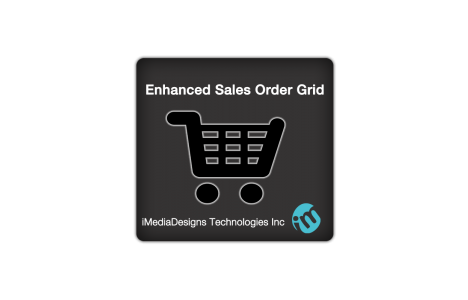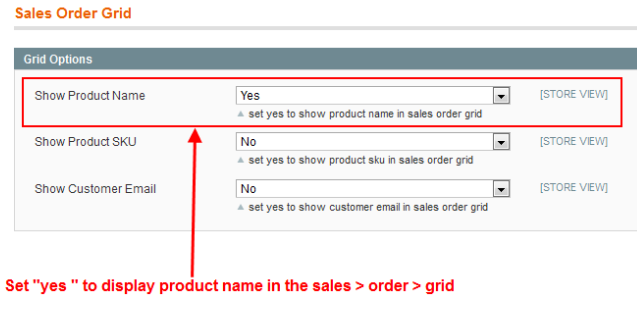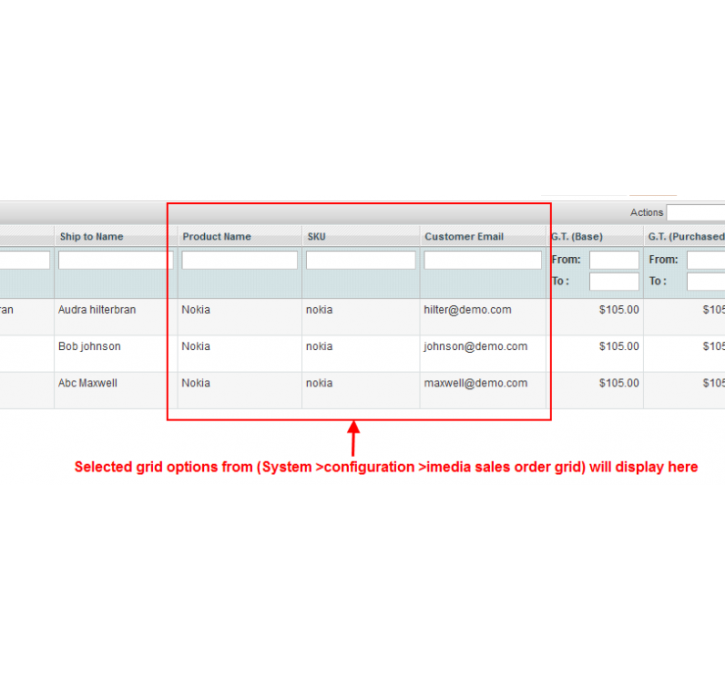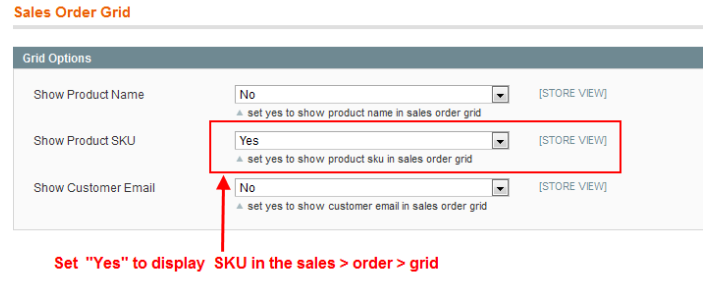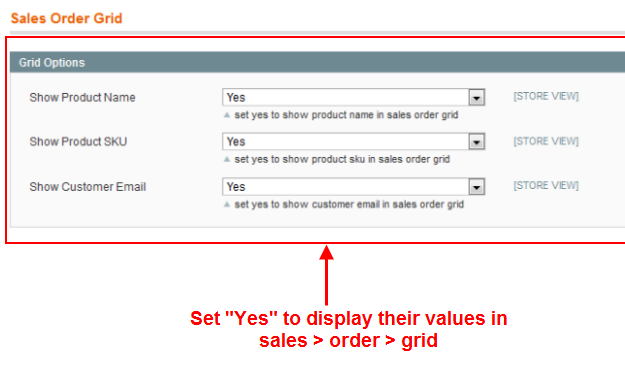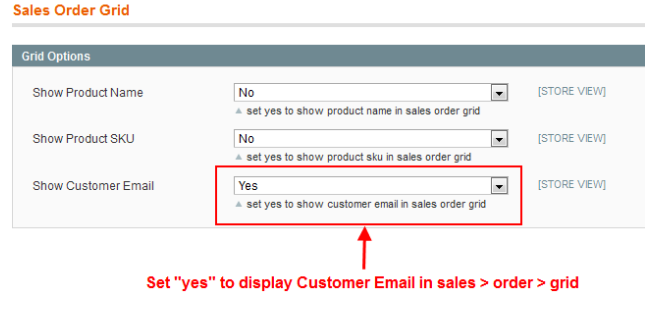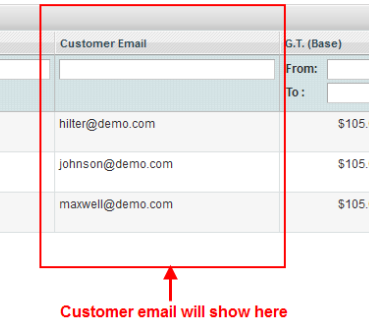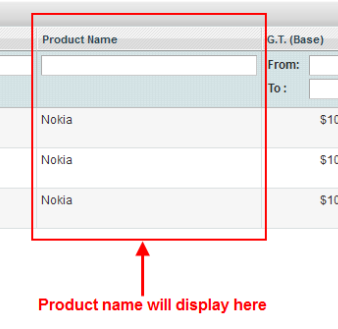Magento extension Enhanced Sales Order Grid by imediadesigns
MageCloud partnered with imediadesigns to offer Enhanced Sales Order Grid in your MageCloud panel for our simple 1-click installation option. To install this extension - create your account with MageCloud and launch a new Magento store. It takes only 3 minutes.
imediadesigns always provides support for customers who have installed Enhanced Sales Order Grid Magento module. Feel free to leave a review for the company and the extension so we can offer you better products and services in the future.
You may want to check other imediadesigns Magento extensions available at MageCloud and even get extensions from hundreds of other Magento developers using our marketplace.
With this module you can display the Product SKU, Product Name and Customer Email in your sales order in admin
Compatible with Magento 1.x
Enhanced Sales Order Grid
The Enhanced Sales Order Grid : The extension displays sales order grid with extra information about the product order so with this extension you can display following quantities in your Magento admin sales order grid1. Product Name
2. Product SKU
3. Customer Email
How to Use
After you have installed the extension from magento connect you have to go to Configuration->iMedia -> sales order grid and then you will be presented with three options to enable.if you want to show the product name in the order grid select yes from drop-down and save configuration, Smilarly you can enable or disable the other two options.
For any query or suggestion please visit our site : http://imediadesigns.org/contactus.php