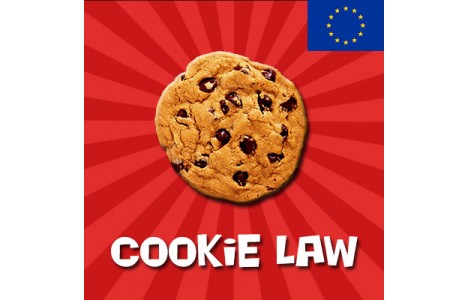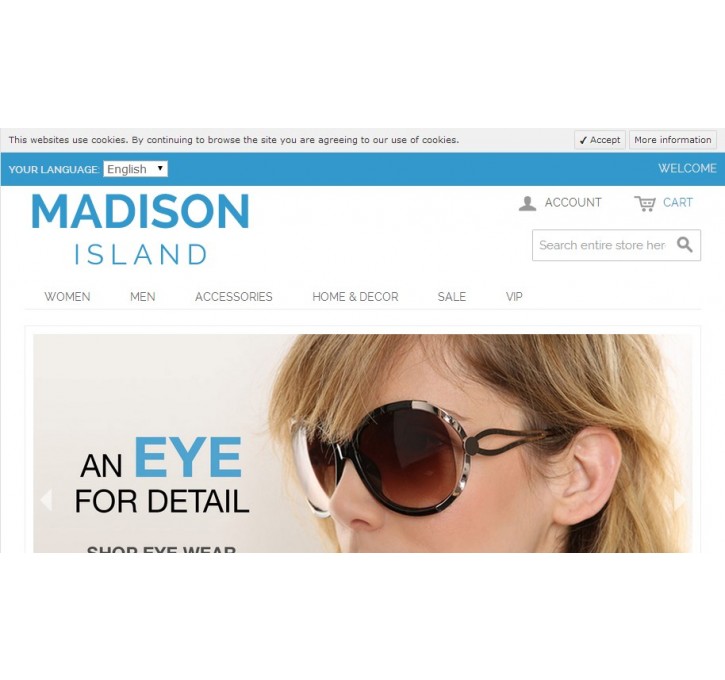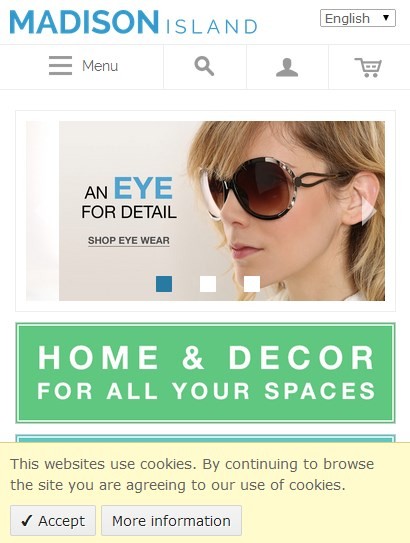Magento extension EU Cookie Law Compliance by Valdecode
MageCloud partnered with Valdecode to offer EU Cookie Law Compliance in your MageCloud panel for our simple 1-click installation option. To install this extension - create your account with MageCloud and launch a new Magento store. It takes only 3 minutes.
Valdecode always provides support for customers who have installed EU Cookie Law Compliance Magento module. Feel free to leave a review for the company and the extension so we can offer you better products and services in the future.
You may want to check other Valdecode Magento extensions available at MageCloud and even get extensions from hundreds of other Magento developers using our marketplace.
With EU Cookie Law Compliance your website complies with the EU Cookie Law. Elegant and responsive.
Compatible with Magento 1.x
EU Cookie Law Compliance
Another EU Cookie Law Compliance extension. This extension adds a notice telling your visitors that the site uses cookies. The notice shows up when a visitor enters the site.
Try the demo: Frontend | Backend
Features
▸ Liquid responsive and elegant design.▸ Top position does not overlap the content. Display as box also available.
▸ Optional autohide after some seconds.
▸ Translated in 7 languages. You can also put a custom message.
▸ Works with Full Page Cache and Varnish.
Installation
▸ Install EU Cookie Law Compliance with Magento Connect Manager.▸ Recompile and refresh the cache.
▸ Logout from your admin panel and then login again to configure the extension.
Configuration
▸ Go to System / Configuration / General / Cookie Law Compliance to configure the extension.▸ Refresh the cache after changing the configuration.
▸ To disable the extension in a Store View, go to System / Configuration / Advanced and disable the module output.