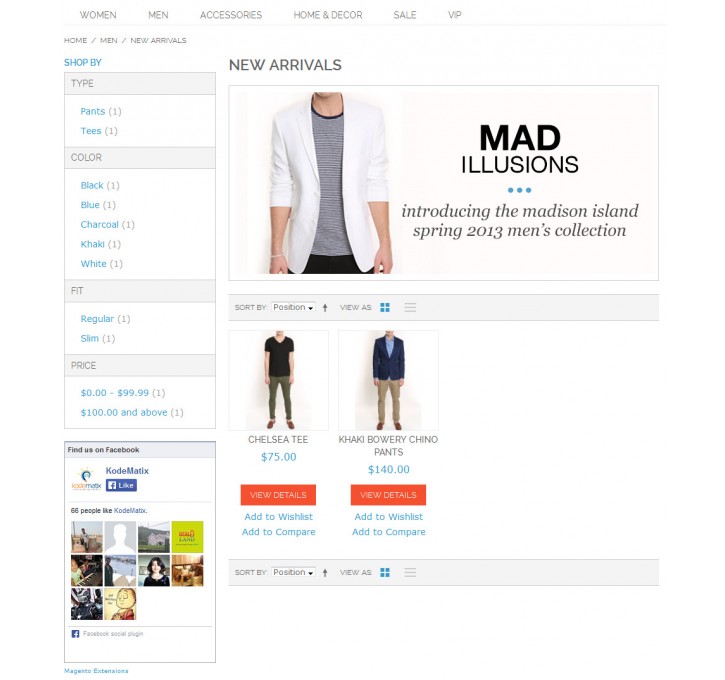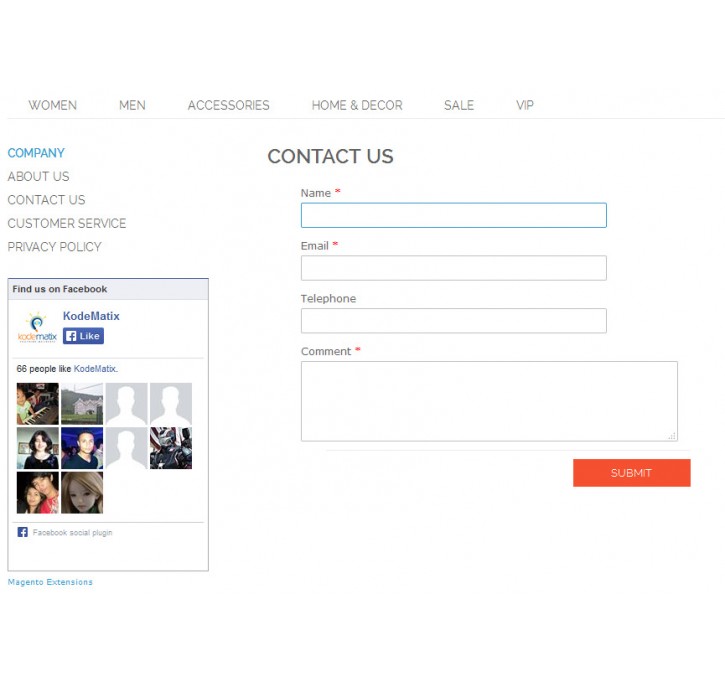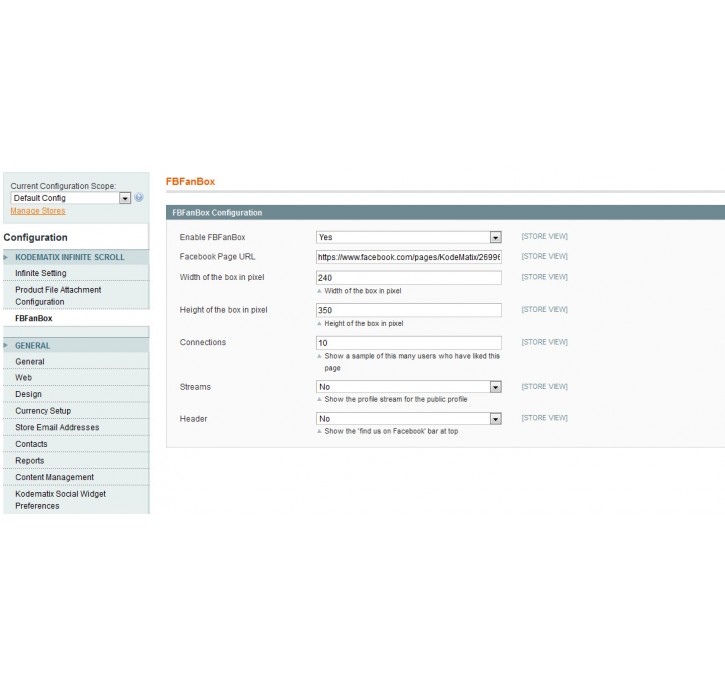Magento extension Facebook Fanbox by kodematix
MageCloud partnered with kodematix to offer Facebook Fanbox in your MageCloud panel for our simple 1-click installation option. To install this extension - create your account with MageCloud and launch a new Magento store. It takes only 3 minutes.
kodematix always provides support for customers who have installed Facebook Fanbox Magento module. Feel free to leave a review for the company and the extension so we can offer you better products and services in the future.
You may want to check other kodematix Magento extensions available at MageCloud and even get extensions from hundreds of other Magento developers using our marketplace.
Show a box of your Facebook fan on your store for customers to easily click “like” and follow updates
Compatible with Magento 1.x
Facebook Fanbox
Facebook is very popular social networking site and lots of companies, organization and stores have their own facebook page. This extension helps to attract users to like and become a fan of your store, and get store updates. It is bridge between your store and facebook page, it will increase sales and fan both.Features
- Easy to install and configure
- Compatible with Magento Community 1.7.X, 1.8.x, 1.9.x
- easy to customize the size of the fanbox
- set the number of fans to be displayed in store
- Set Left or Right column placement
- Set width. Height of the fanbox
- Divert facebook fan to store, increase sales and traffic pool
HOW TO INSTALL – Thru magneto Connect
- Get extension key from Magento connect
- Go to System > Magento connect manager
- Login again in admin panel, Paste extension key of Facebook fan page
HOW TO INSTALL – Direct Upload
- The file that you download normally is a zip file.
- Upload package file from magneto connect manager from your admin panel
- Logout from admin panel and login again to configure extension
Configuration
- From system configuration -> FBFanBox
- Enable Fbfanbox – Yes
- Facebook URL – enter your store Facebook URL
- Height and Width of the fanbox – set you fanbox height and width
- Connections – No of Facebook fans to be displayed on store
- Header – YES or NO, Display “find us” on top of box
Show Fan box on the frontend
- Please put following