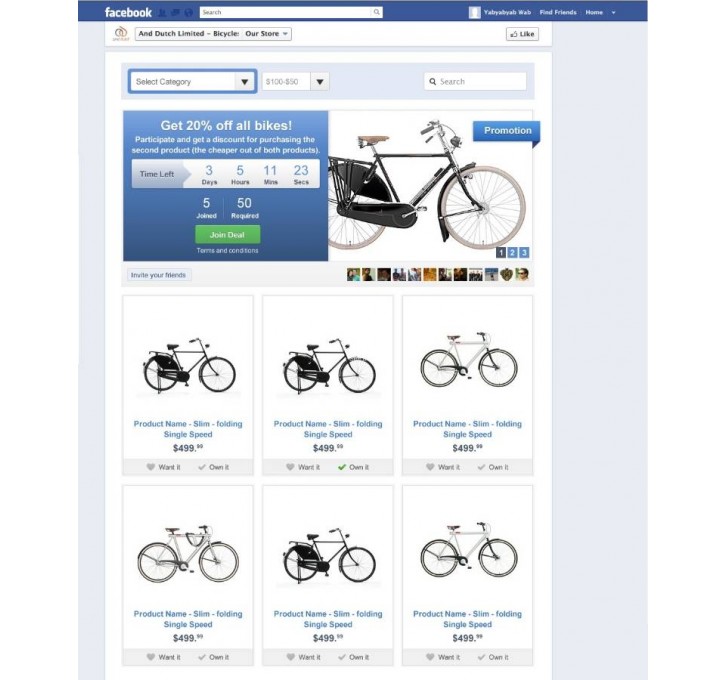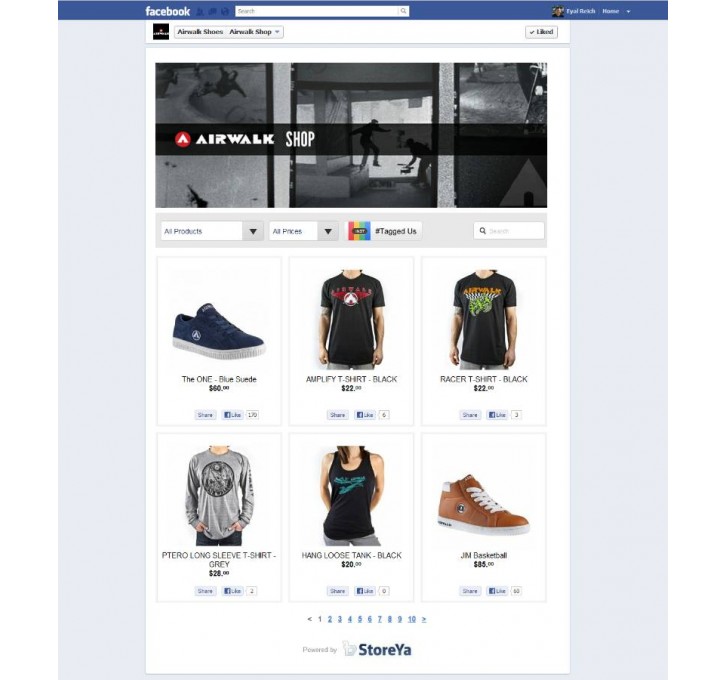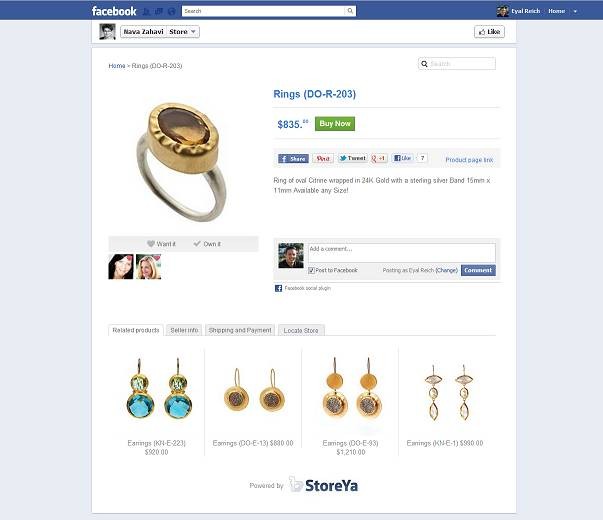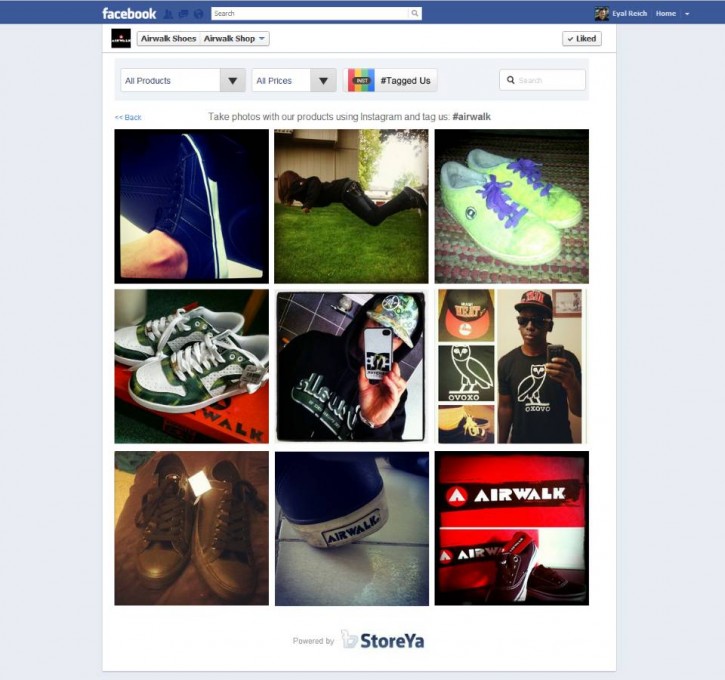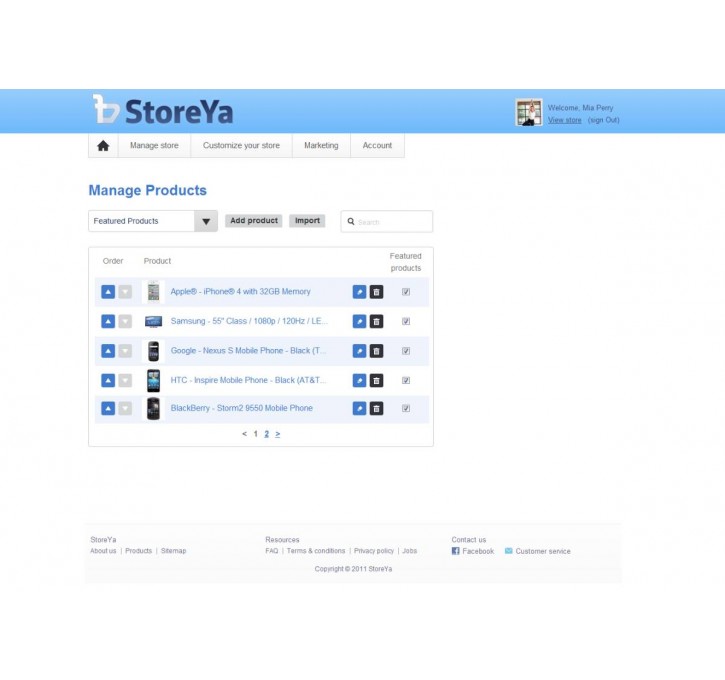Magento extension Facebook store application by StoreYa
MageCloud partnered with StoreYa to offer Facebook store application in your MageCloud panel for our simple 1-click installation option. To install this extension - create your account with MageCloud and launch a new Magento store. It takes only 3 minutes.
StoreYa always provides support for customers who have installed Facebook store application Magento module. Feel free to leave a review for the company and the extension so we can offer you better products and services in the future.
You may want to check other StoreYa Magento extensions available at MageCloud and even get extensions from hundreds of other Magento developers using our marketplace.
StoreYa automatically imports your Magento store to Facebook and have it fully customized.
Compatible with Magento 1.x
Facebook store application
Import your store to Facebook automatically using the free extension of Magento's Official Partner, StoreYa.com.Start selling using your Facebook page for Free! Join the thousands of companies which are already using our service! Below are some of the features we offer:
- One click inventory import from Magento.
- No design or coding skills required, 100% Brand customization.
- Full statistics dashboard, so you'll get to know your customers better.
- Available in all currencies.
- Customize your store to to any language you would like.
- Cross sharing platforms: Facebook, Twitter, G+
- Each product has viral buttons such as 'Want' & 'Own' that create the perfect wishlist for every user.
- Maintain existing e-commerce channel for sales, returns and order processing.
- Enjoy a suite of marketing apps designed for your Facebook shop: Group Deal, Scratch & Wix, InstaGallery, and more!
Creating a Magento Facebook shop is a simple process, takes 3 clicks and only a few minutes to publish your store on Facebook.
Installation Instructions:
1. Disable the Magento compilation in case you have it enabled (Go to System -> Tools -> Compilation)
2. Create your Magento's API using this extension (for a step-by-step guidance, follow this guide)
3. Go to > www.StoreYa.com, click on the "Get Started Now" button, and your store will be