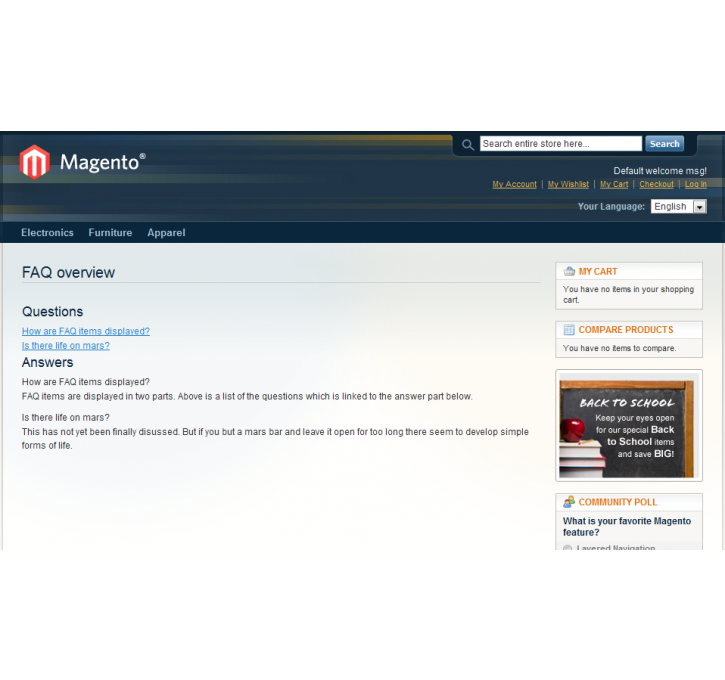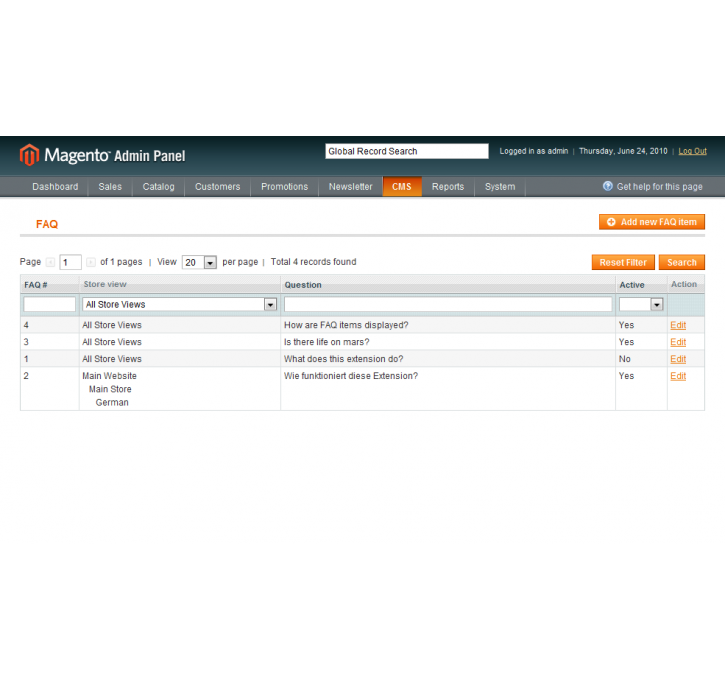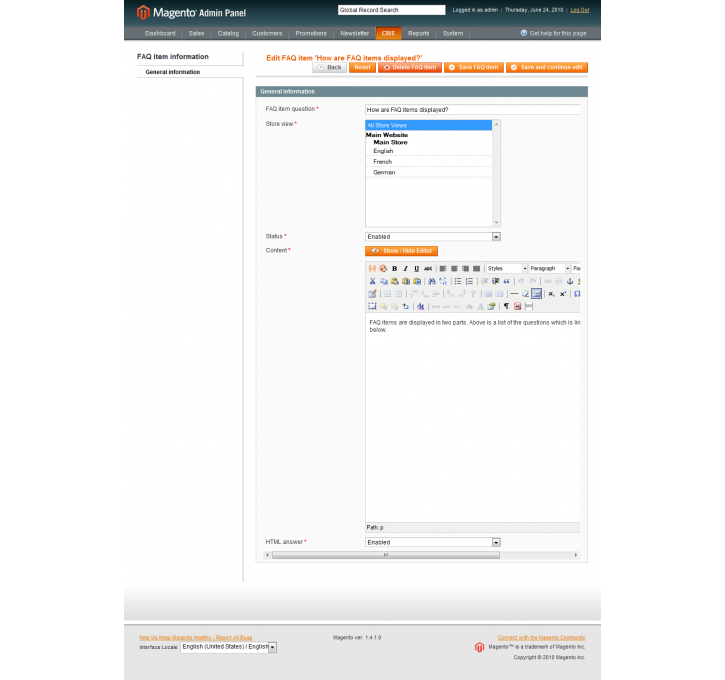Magento extension Flagbit FAQ by Flagbit GmbH & Co. KG
MageCloud partnered with Flagbit GmbH & Co. KG to offer Flagbit FAQ in your MageCloud panel for our simple 1-click installation option. To install this extension - create your account with MageCloud and launch a new Magento store. It takes only 3 minutes.
Flagbit GmbH & Co. KG always provides support for customers who have installed Flagbit FAQ Magento module. Feel free to leave a review for the company and the extension so we can offer you better products and services in the future.
You may want to check other Flagbit GmbH & Co. KG Magento extensions available at MageCloud and even get extensions from hundreds of other Magento developers using our marketplace.
Adds a FAQ module to your magento backend.
Compatible with Magento 1.x
Flagbit FAQ
This extensions adds a new FAQ item to the CMS menu in the backend. This allows you to supply your customers with answers to frequent questions or build a knowledge base increasing the customers shopping experience, reducing support costs and improving search engine ranking with your keywords.
Features
- HTML formatting can be enabled/disabled for every entry
- For HTML editing the new grafical editor can be used
- Every entry can be enabled/disabled
Setup
After installation the FAQ list is availible at http://example.com/your-magento-path/faq. You can add a link to the FAQ module in any static block or page like this: http://www.magentocommerce.com/magento-connect/"faq".
Contribute!
Open-Source feeds from your contributions! To make contributing and extending easy we published this extension on github. Fork! Branch! Pull! Contribute!