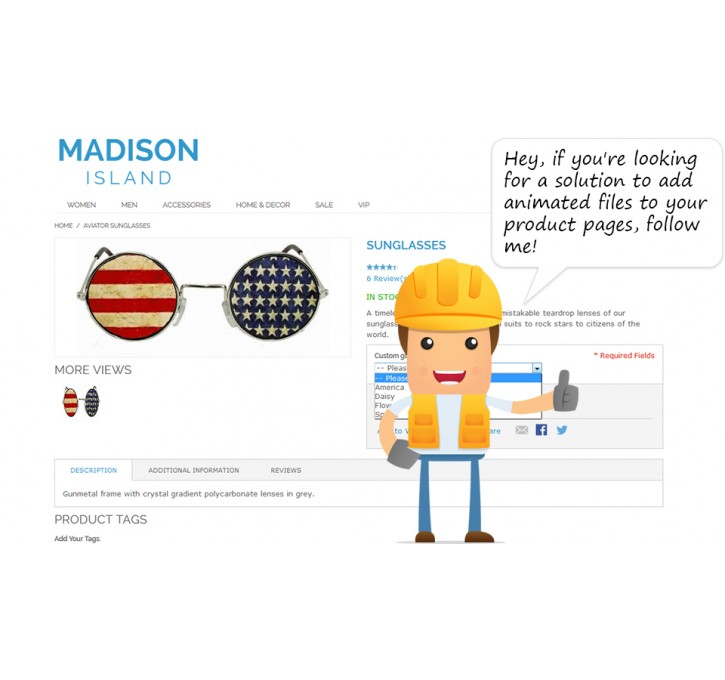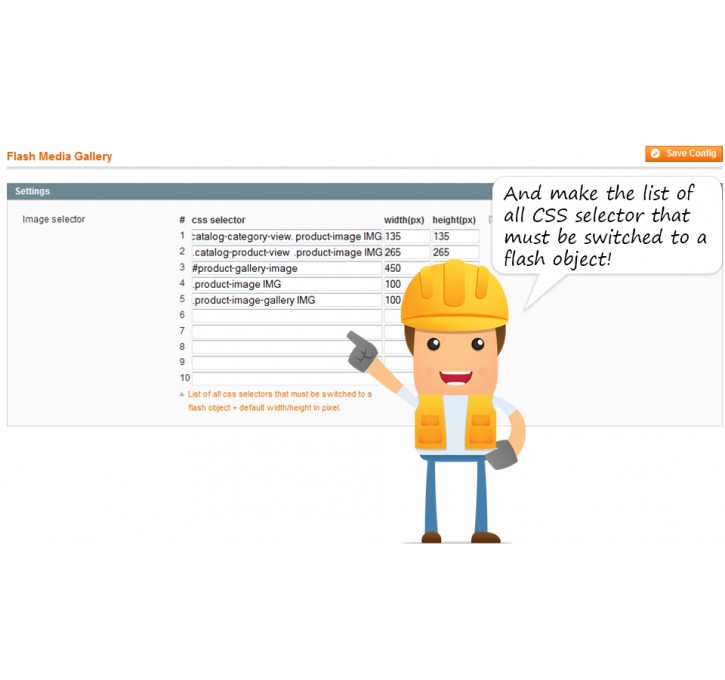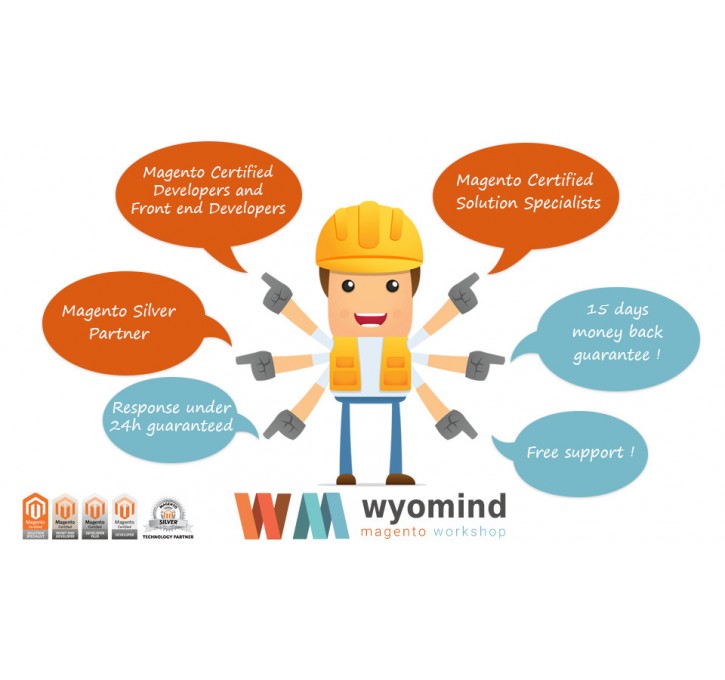Magento extension Flash Media Gallery by Wyomind
MageCloud partnered with Wyomind to offer Flash Media Gallery in your MageCloud panel for our simple 1-click installation option. To install this extension - create your account with MageCloud and launch a new Magento store. It takes only 3 minutes.
Wyomind always provides support for customers who have installed Flash Media Gallery Magento module. Feel free to leave a review for the company and the extension so we can offer you better products and services in the future.
You may want to check other Wyomind Magento extensions available at MageCloud and even get extensions from hundreds of other Magento developers using our marketplace.
Add flash files (swf) and animated GIFs into the product's media gallery
Compatible with Magento 1.x
Flash Media Gallery
Add flash files (SWF) and animated GIFs into the product's media gallery. Insert these files directly from the admin panel in the product section under the Images tab.

Make your product pages animated with Flash Media Gallery
Add animated images to your product pages
- Add flash files (SWF) and animated GIFs into the product's media gallery
HOW TO USE FLASH MEDIA GALLERY
Flash Media Gallery is easy to use and can be ready in a few minutes.
Start with adding flash files (SWF) or animated GIFs into the product's media gallery. Simply insert these files from the backend product page (Catalog > Manage Products), when editing a product under the 'Images' tab.

This module fits with all designs, templates or third modules.
Some JavaScript workaround is used to replace on the fly the different SWF files that are integrated in order to add them into embed tags. You just have to:
- identify the css selector of the image placeholder
- add it in System > Config > Wyomind > Flash Media Gallery

Finally the module will update the html source to include the flash object.