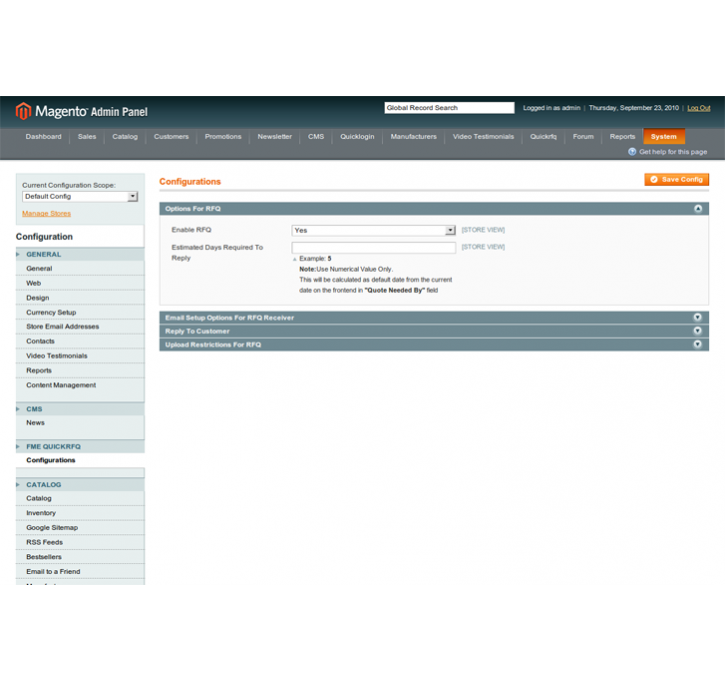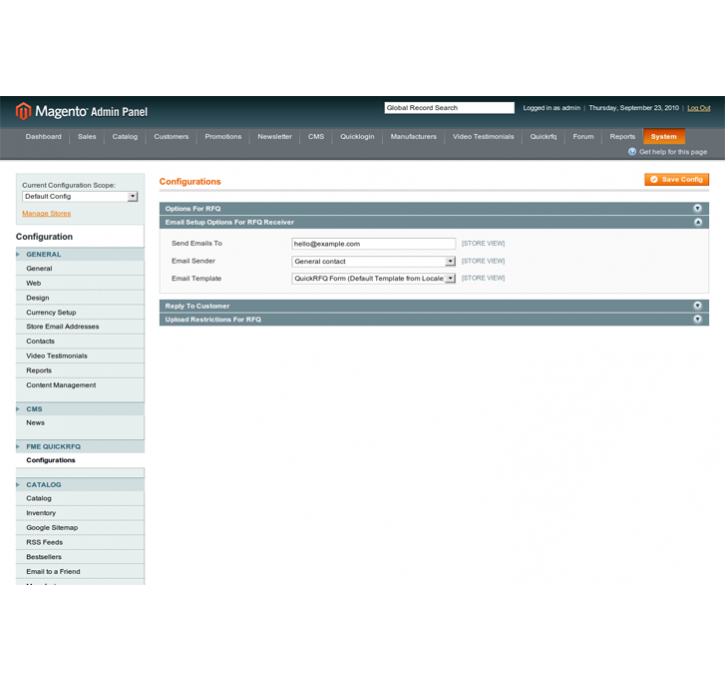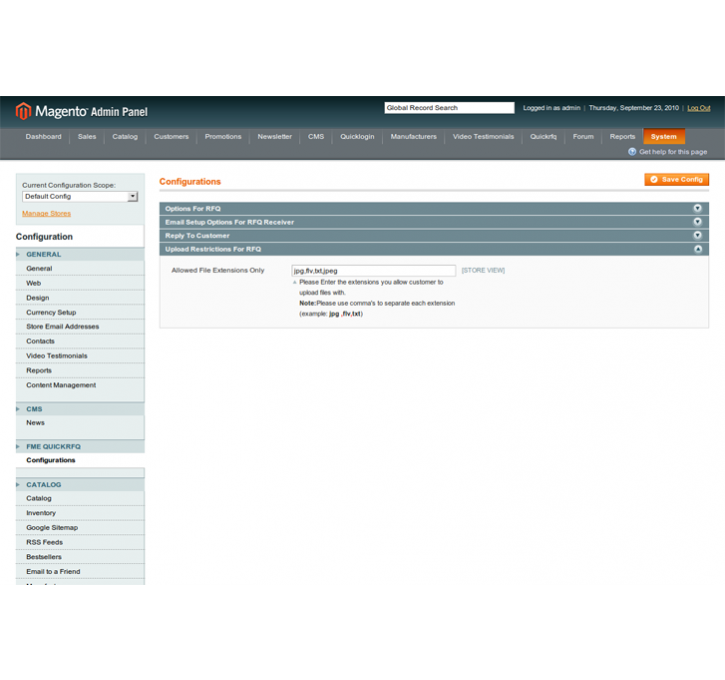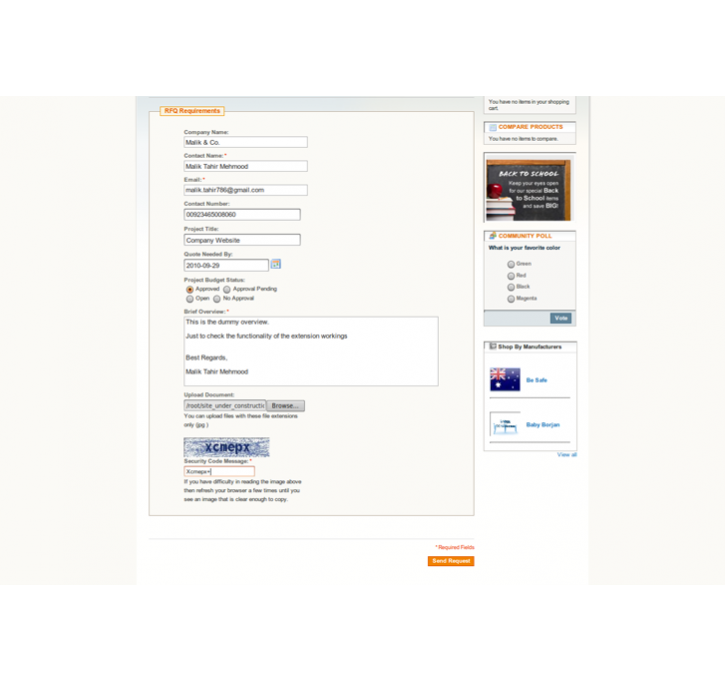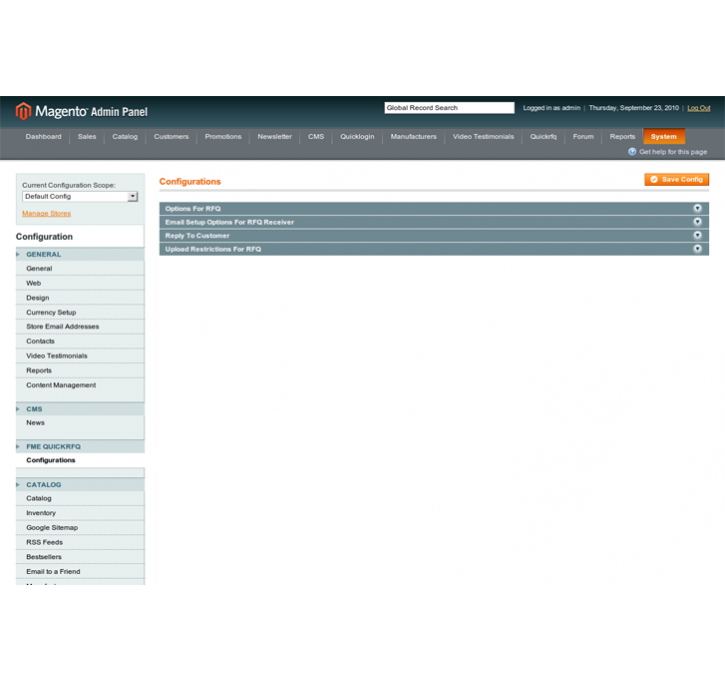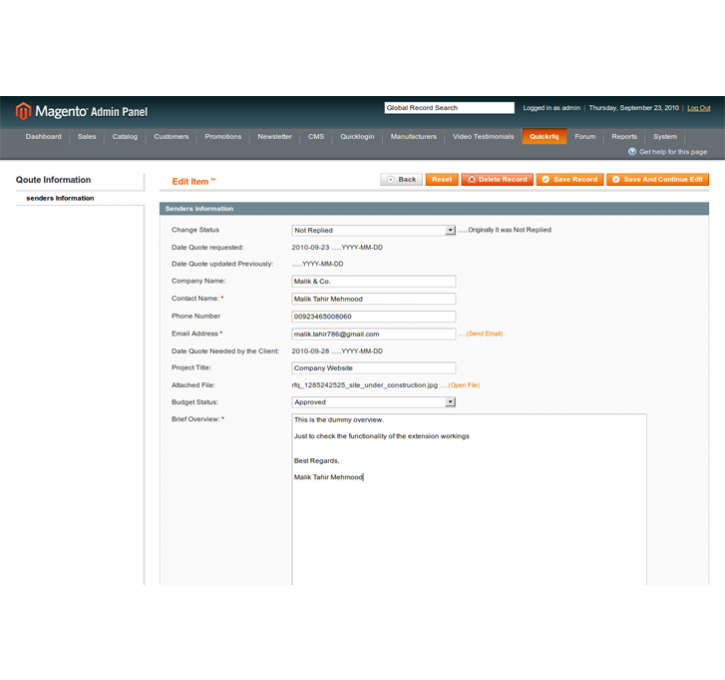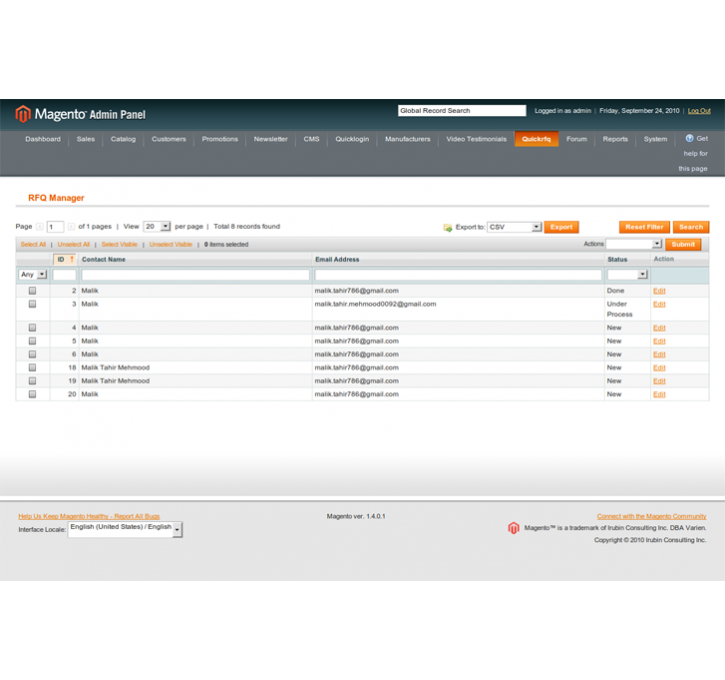Magento extension FME Quick RFQ - Request for Quote by FMEExtensions
MageCloud partnered with FMEExtensions to offer FME Quick RFQ - Request for Quote in your MageCloud panel for our simple 1-click installation option. To install this extension - create your account with MageCloud and launch a new Magento store. It takes only 3 minutes.
FMEExtensions always provides support for customers who have installed FME Quick RFQ - Request for Quote Magento module. Feel free to leave a review for the company and the extension so we can offer you better products and services in the future.
You may want to check other FMEExtensions Magento extensions available at MageCloud and even get extensions from hundreds of other Magento developers using our marketplace.
FME’s Request For Quote Extension enables your customers to send a request for quote to the site owner.
Compatible with Magento 1.x
FME Quick RFQ - Request for Quote
FME’s Request For Quote Extension enables your valuable customers to send a request for quote to the site owner. There are a number of fields that need to be filled up for making a request. After filling out these fields, the customer will submit his request and this Extension will authenticate the submission. After this successful authentication, the quote will be saved in the database and an e-mail will be sent to the store owner which is already saved in the admin panel. Request For Quote Extension gets the e-mail subject and body from the admin panel and will also send an e-mail to the customer.Front End Display
The Front End of the RFQ module displays a Request For Quote form for the customers to fill up in order to get a quote from the store owner. The form consists of the details such as, Company Name, Contact Name, Email, Contact Number, Project Title, Quote Needed By, Project Budget Status, Brief Overview, Upload Document and a Validation Code. These details need to be filled in order to Request a Quote from the Magento Store owner.Request For Quote Manager
- Shows Quote ID, Contact Name, Email Address, Status and a link to Edit the Request For Quote
- Change Status or delete by selecting from the grid and selecting the Action
Export to CSV
- You can Export the Request For Quotes to a CSV or XML file
- Select the type of file you would like to Save As and Click on Export