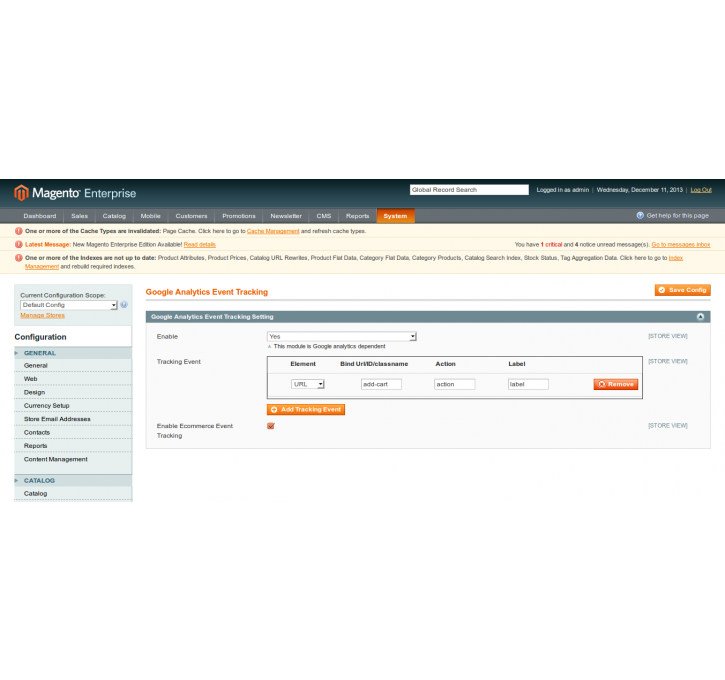Magento extension GaEventTracker by Neev
MageCloud partnered with Neev to offer GaEventTracker in your MageCloud panel for our simple 1-click installation option. To install this extension - create your account with MageCloud and launch a new Magento store. It takes only 3 minutes.
Neev always provides support for customers who have installed GaEventTracker Magento module. Feel free to leave a review for the company and the extension so we can offer you better products and services in the future.
You may want to check other Neev Magento extensions available at MageCloud and even get extensions from hundreds of other Magento developers using our marketplace.
Extension allows google analytics event tracking.
Compatible with Magento 1.x
GaEventTracker
Magento Google Analytics extension allows tracking user events and actions also provides additional facility to track user events and actions with configuration of element Id or url or Classname for the tracking event and actions.
Provides easy system configuration flexibility which provides analytical view for configured user events and actions on web store.
Following are the steps to enable the extension :- Step 1 : Install Magento Google Analytics Extension
- Step 2 :Navigate to System → Configuration
- Step 3 :Click on “ Google Analytics Event Tracking “
- Step 4 :Enable option “Yes” for Google Analytical Events Tracking setting.
- Step 5 :Add Tracking Event Element and action.
- Step 6 :Check the box “Enable Ecommerce Event Tracking” to save order details.
- Step 7 :Save Config
- Step 8 : Clear magento cache.