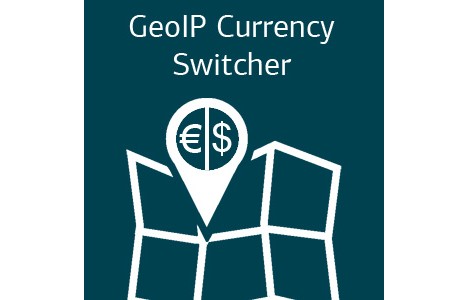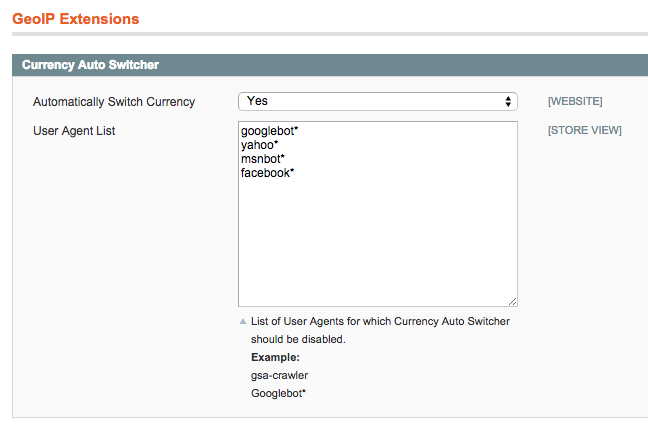GeoIP Currency Auto Switcher by MagestyApps
MageCloud partnered with MagestyApps to offer GeoIP Currency Auto Switcher by MagestyApps in your MageCloud panel for our simple 1-click installation option. To install this extension - create your account with MageCloud and launch a new Magento store. It takes only 3 minutes.
MagestyApps always provides support for customers who have installed GeoIP Currency Auto Switcher by MagestyApps Magento module. Feel free to leave a review for the company and the extension so we can offer you better products and services in the future.
You may want to check other MagestyApps Magento extensions available at MageCloud and even get extensions from hundreds of other Magento developers using our marketplace.
Automatically changes currency based on visitor's GeoIP location. Uses MaxMind GeoIP2 Database.
Compatible with Magento 1.x
GeoIP Currency Auto Switcher by MagestyApps
Nowadays influenced by internet business became more international. So now to compete market participants have to improve their webshops and make them more comfortable for their customers. The moment someone buys your product has to be as easy as possible because even wrong currency could cost you a client.
Divine customer's needs
When a customer comes to your webshop he doesn't even want to think about how to change price currency to understand how much the product he wants to buy costs. Your potential clients want you to divine their needs and offer a solution before they even think about it!
Our solution:Our Currency Auto Switcher extension detects location of your website’s visitor using GeoIP technology and changes current price currency to the one which is actually used in the potential customer’s country.
THIS EXTENSION COMPRISE:
How to check it working?
CLICK HERE to check that with the module currency will be switched correctly depending on visitor's country.
(You will be redirected to geopeeker.com service)
Live Demo:
Frontend: http://cas-demo.magestyapps.com
Admin: http://cas-demo.magestyapps.com/admin