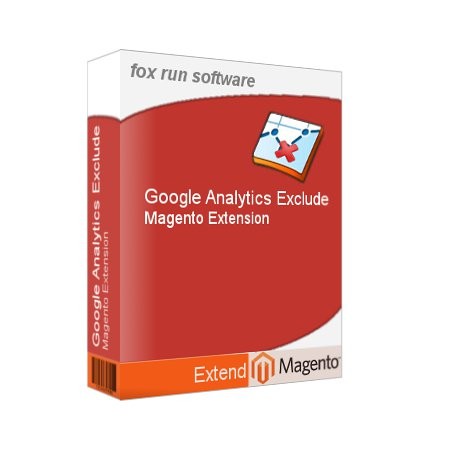Magento extension Google Analytics Exclude by Justin Stern
MageCloud partnered with Justin Stern to offer Google Analytics Exclude in your MageCloud panel for our simple 1-click installation option. To install this extension - create your account with MageCloud and launch a new Magento store. It takes only 3 minutes.
Justin Stern always provides support for customers who have installed Google Analytics Exclude Magento module. Feel free to leave a review for the company and the extension so we can offer you better products and services in the future.
You may want to check other Justin Stern Magento extensions available at MageCloud and even get extensions from hundreds of other Magento developers using our marketplace.
Easily stop your computer from appearing in Google Analytics for your Magento store, even with a dynamic IP.
Compatible with Magento 1.x
Google Analytics Exclude
Overview
Control whether your computer is tracked by Google Analytics, regardless of your IP. This extension sets a cookie which excludes that browser from rendering the Google Analytics tracking code. Great for small sites/stores where your activity could create misleading Analytics reports and you can't/don't have a static IP to filter in the normal method.
Features
- Adds an admin configuration control 'Exclude This Browser' integrated into System > Configuration > Sales - Google API > Google Analytics. Enabling this sets a long-term cookie in the browser, which when turned on disables the client side Google Analytics tracking call.
- Compatible with the popular, and recommended Fooman GoogleAnalyticsPlus extension.
Support
This extension is provided as is with no warranty or support. Visit the Github Repository page for more information
Notes
Has not been tested with multi-website/store installations
Visit the Google Analytics Exclude Github repository project