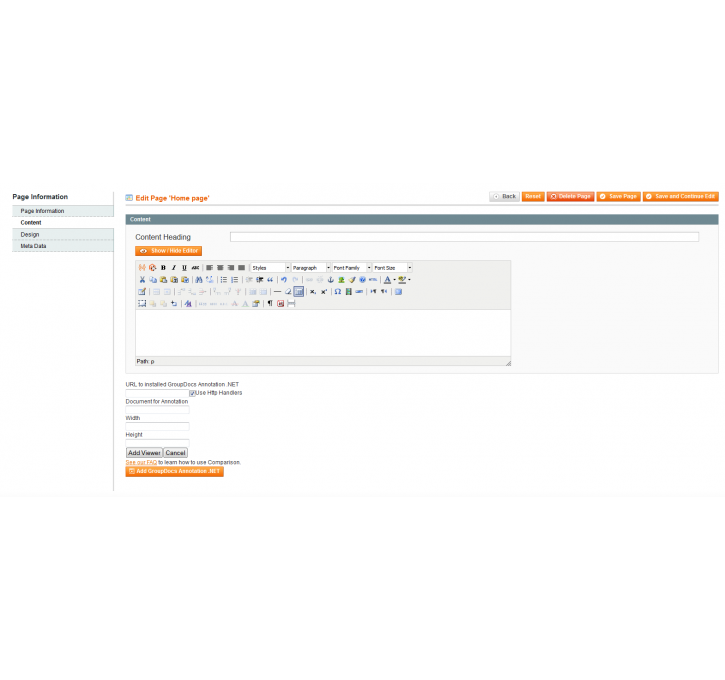Magento extension GroupDocs.Annotation for .NET | HTML5 Document Annotator by groupdocs
MageCloud partnered with groupdocs to offer GroupDocs.Annotation for .NET | HTML5 Document Annotator in your MageCloud panel for our simple 1-click installation option. To install this extension - create your account with MageCloud and launch a new Magento store. It takes only 3 minutes.
groupdocs always provides support for customers who have installed GroupDocs.Annotation for .NET | HTML5 Document Annotator Magento module. Feel free to leave a review for the company and the extension so we can offer you better products and services in the future.
You may want to check other groupdocs Magento extensions available at MageCloud and even get extensions from hundreds of other Magento developers using our marketplace.
HTML5-based document annotation tool from GroupDocs (.NET version).
Compatible with Magento 1.x
GroupDocs.Annotation for .NET | HTML5 Document Annotator
This extension integrates a downloadable .NET version of the GroupDocs HTML5-based document annotation tool into your Magento website. It enhances your Magento functionality with the capability to display and annotate over 50 document and image types. To name just a few, GroupDocs.Annotation allows you and your users to annotate PDF and Word documents, Excel spreadsheets, PowerPoint slides, OpenDocument files, Visio diagrams, CAD and raster images (TIFF, JPEG, PNG, GIF, BMP).Key Features & Benefits
1. Documents embedded to your Magento website via GroupDocs.Annotation can be viewed and annotated from any web-enabled device, including mobiles and tablets. There is no need to install the original software that the documents were created in. All a user needs is an HTMl5-compliant browser, like IE8+, Chrome, FireFox, Opera or Safari5+.
2. A wide set of annotation tools include: sticky notes, arrows, freehand lines, rectangles, text strikethrough/underline and replacement, redaction, ruler, undo/redo, etc.
3. A real-time document annotation mode provides unmatched experience in online document review and approval process. Users can easily invite colleagues and partners to review documents, see and reply to each other’s comments in real time, and then download or print annotated documents with comments in them.
4. Thanks to support for native Word and PDF annotations, DOC/DOCX or PDF