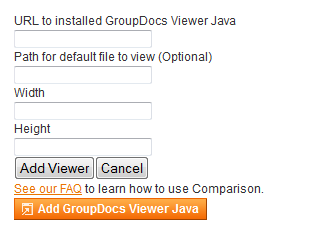Magento extension GroupDocs.Viewer for Java | HTML5 Document Viewer by groupdocs
MageCloud partnered with groupdocs to offer GroupDocs.Viewer for Java | HTML5 Document Viewer in your MageCloud panel for our simple 1-click installation option. To install this extension - create your account with MageCloud and launch a new Magento store. It takes only 3 minutes.
groupdocs always provides support for customers who have installed GroupDocs.Viewer for Java | HTML5 Document Viewer Magento module. Feel free to leave a review for the company and the extension so we can offer you better products and services in the future.
You may want to check other groupdocs Magento extensions available at MageCloud and even get extensions from hundreds of other Magento developers using our marketplace.
Java version of the GroupDocs' HTML5 Document Viewer.
Compatible with Magento 1.x
GroupDocs.Viewer for Java | HTML5 Document Viewer
Powered by GroupDocs' HTML5 document viewer for Java library, this extension adds unmatched document viewing capabilities to Magento sites. It allows you to easily embed and display more than 45 file formats on any page on your website, including PDF and Microsoft Office documents, CAD graphics and raster images.Please note: to use this extension without trial restrictions you need to have a license for the GroupDocs.Viewer for Java library. To get a free 30-day evaluation license, please contact the sales team.
Key Benefits
- On-premise deployment. GroupDocs.Viewer for Java is different from the cloud-based version in that it makes it possible to store and access documents from your local storage infrastructure.
- Native browser support. There is no need for Flash, Adobe Reader or any other 3rd party software installation client-side. Documents can be viewed from any HTML5-compliant browser.
- High-quality display. Thanks to using HTML5 technology, documents embedded to a web-page look as sharp as in the software that created them.
- True-text rendering. Users can search for, select and copy text to the clipboard right from documents embedded in the site.
- Intuitive UI. When viewing documents on a web-page, users can scroll or turn pages with a button, preview them with thumbnails, download and print documents straight from a web-browser.