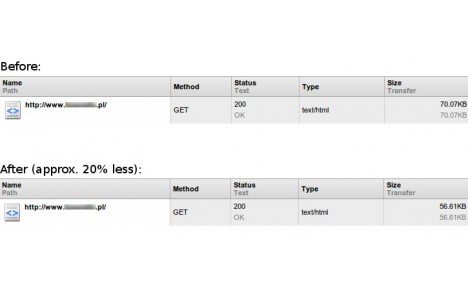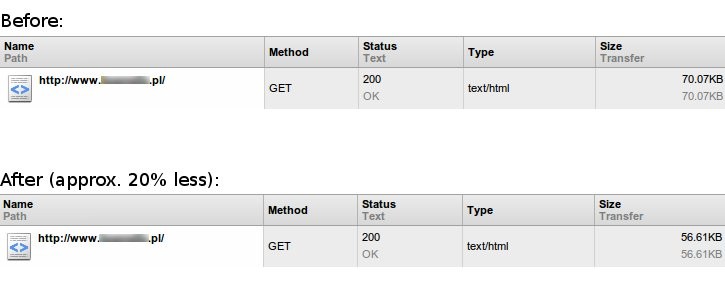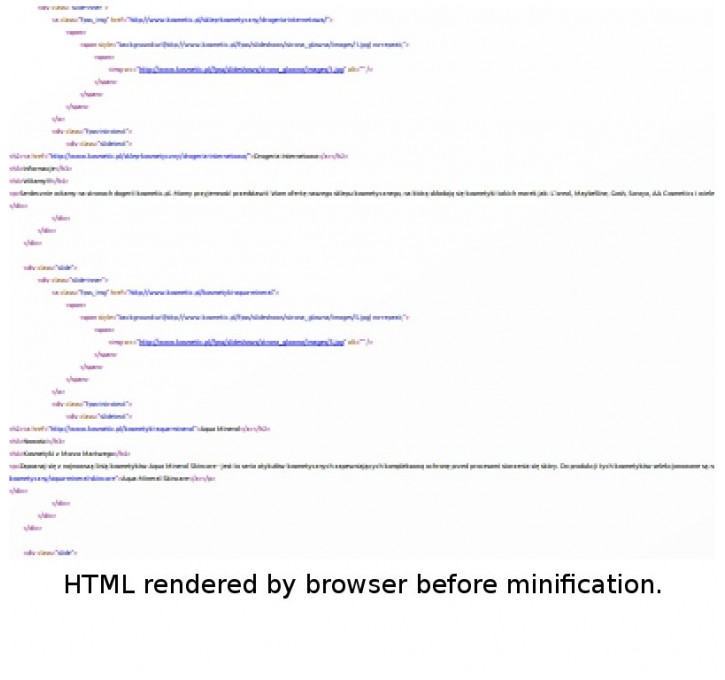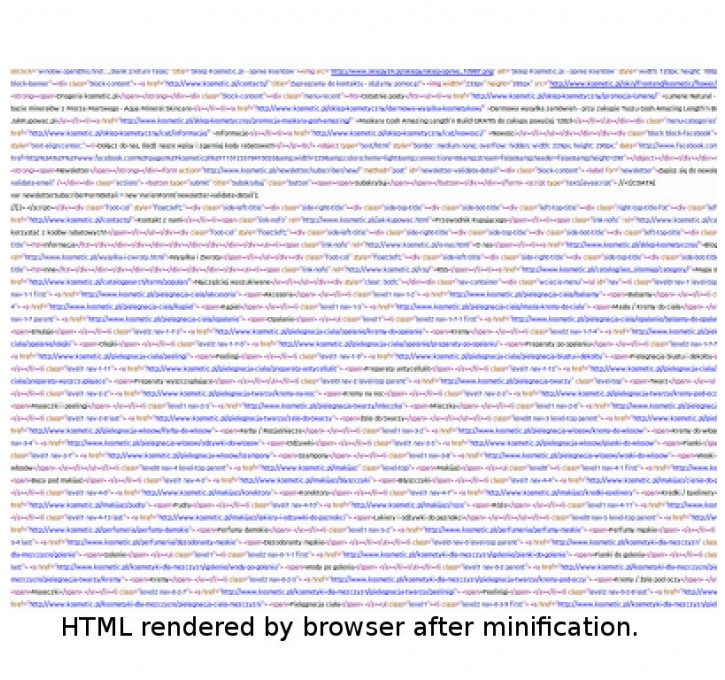Magento extension HTML Minify by Jemoon by jemoon
MageCloud partnered with jemoon to offer HTML Minify by Jemoon in your MageCloud panel for our simple 1-click installation option. To install this extension - create your account with MageCloud and launch a new Magento store. It takes only 3 minutes.
jemoon always provides support for customers who have installed HTML Minify by Jemoon Magento module. Feel free to leave a review for the company and the extension so we can offer you better products and services in the future.
You may want to check other jemoon Magento extensions available at MageCloud and even get extensions from hundreds of other Magento developers using our marketplace.
Simple and light extension which minifies HTML. It reduces html document size by approx. 10 - 15%.
Compatible with Magento 1.x
HTML Minify by Jemoon
This small extension reduces overall size of all html documents which are send to customer browser. It can save about 10 - 15% of original file size by removing all unnecessary comments, whitespaces and new lines from documents. As a result you'll get some performance boost - how it will work in your case? Please share the result in comments. Just for the case that you'll find this extension usefull: PayPal Donation Link :)
Releases:
1.0.0 - First stable version (tested on 1.5.0.0 and above till 1.7.0.0) with additional option for disabling the module for development purposes. To disable this module please look at System -> Configuration -> Developer (under 'Advanced' tab) -> HTML Settings.
0.5.1 - general configuration file was added due to the fact that I omitted it in previous versions - THIS IS FIRST WORKING (as for now as beta) VERSION so if you have downloaded older versions please update to this release.