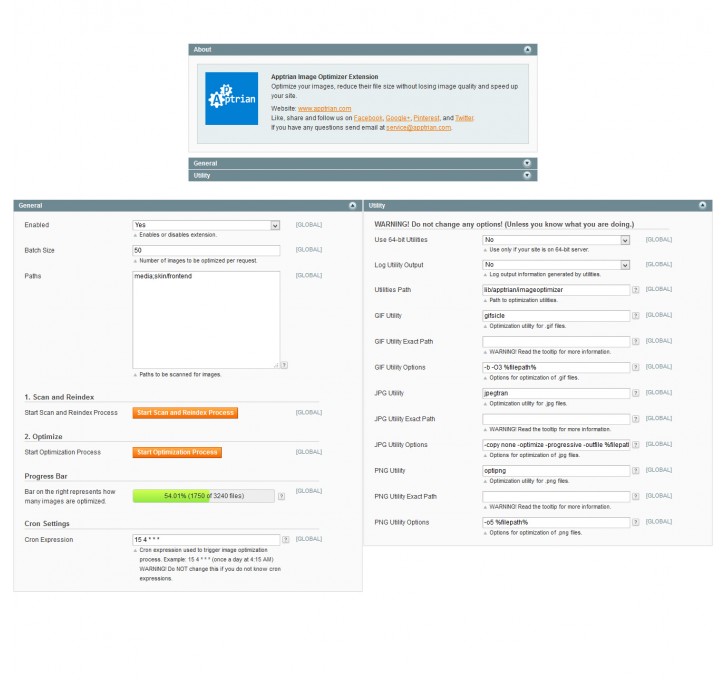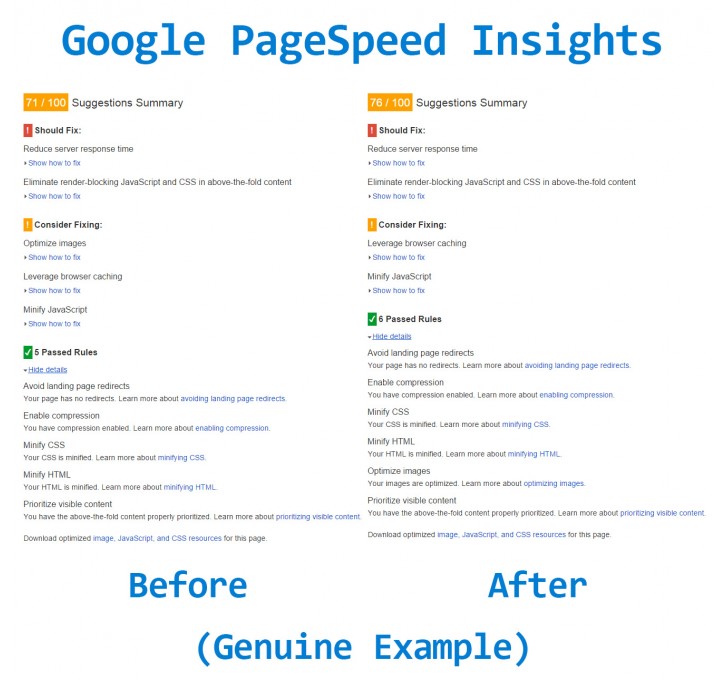Magento extension Image Optimizer by Apptrian
MageCloud partnered with Apptrian to offer Image Optimizer in your MageCloud panel for our simple 1-click installation option. To install this extension - create your account with MageCloud and launch a new Magento store. It takes only 3 minutes.
Apptrian always provides support for customers who have installed Image Optimizer Magento module. Feel free to leave a review for the company and the extension so we can offer you better products and services in the future.
You may want to check other Apptrian Magento extensions available at MageCloud and even get extensions from hundreds of other Magento developers using our marketplace.
Optimize your images, reduce their file size without losing image quality and speed up your site.
Compatible with Magento 1.x
Image Optimizer
Speed Up Your Magento Site For Free!
Works great with Minify HTML CSS JS (also FREE)!
Apptrian Image Optimizer will optimize your images (GIF, JPG, PNG) reduce their file size without losing image quality and speed up your site. Extension is very easy to install and use. You can optimize images by clicking a button in Magento Admin or automatically by a configurable cron job. If you are an advanced user you will be pleased to know that extension is fully configurable. You can change optimization options even swap utilities used for optimization with the ones you like. (By default our extension is using optimization utilities recommended by Google.)
See Image Optimizer in action on our site.
Warning! Extension relays on third party utilities (gifsicle, jpegoptim (32-bit only), jpegtran and optipng). It is also highly dependent on a server type and configuration. There is a possibility it will not work for you. Please understand that there is no PHP code we can write that will make previously mentioned utilities work if they are not compatible with your server nor circumvent your server configuration.
Features
General
- Easy way to enable or disable extension.
- Batch Size is the number of images to be optimized per click or cron execution.
- Paths option is a text area field where you can type paths you want to be scanned for images.
- Convenient "Start Scan and Reindex Process" button for scanning and