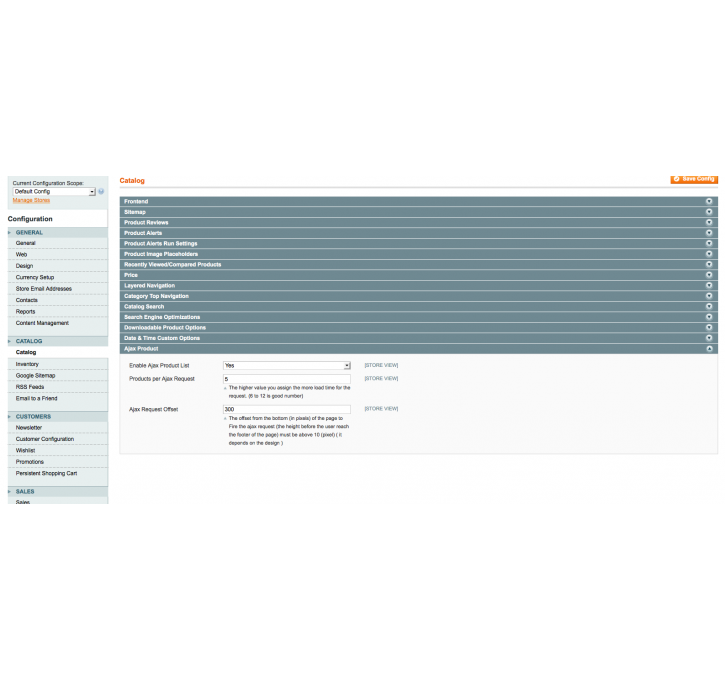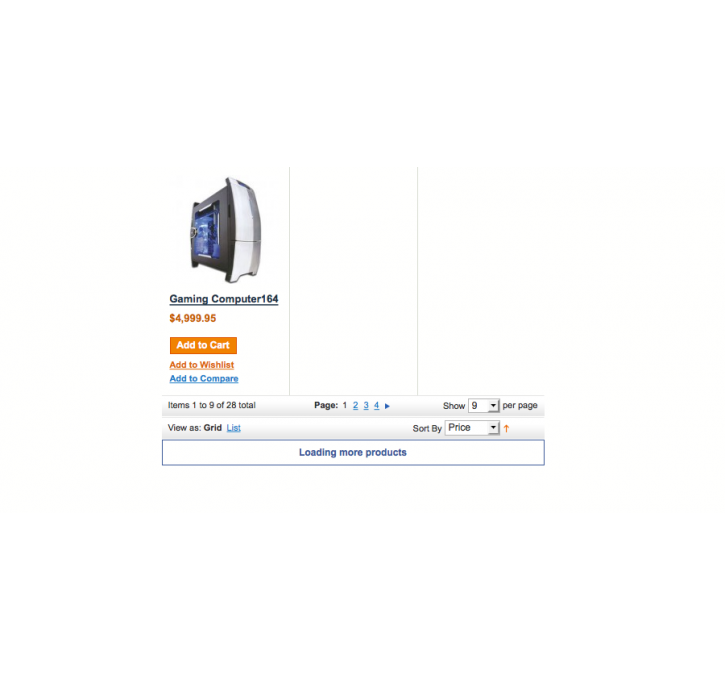Magento extension Infinite Scroller Ajax Products For Magento by Mohammed Meabed
MageCloud partnered with Mohammed Meabed to offer Infinite Scroller Ajax Products For Magento in your MageCloud panel for our simple 1-click installation option. To install this extension - create your account with MageCloud and launch a new Magento store. It takes only 3 minutes.
Mohammed Meabed always provides support for customers who have installed Infinite Scroller Ajax Products For Magento Magento module. Feel free to leave a review for the company and the extension so we can offer you better products and services in the future.
You may want to check other Mohammed Meabed Magento extensions available at MageCloud and even get extensions from hundreds of other Magento developers using our marketplace.
Automatically load the next page of products by AJAX after the end of the list.
Compatible with Magento 1.x
Infinite Scroller Ajax Products For Magento
Description:
This extension is for when the user reaches the end of the current product list, the next page is loaded automatically by AJAX after the end of the list. Easy to install and configure, this module works 100% out of the box with Magento's default theme, and also gives to you the posibility to configurate the custom selectors of your custom theme. Now you can get a more friendly UI by helping the user to save clicks and time.
Test and working with Magento CE 1.5+... 1.7.0.2 , and Magento EE 1.10+.. 1.13.0.1
Features:
- Very easy to configure and to adjust for different themes.
- Works with sorting/filters.
- Super blazing fast, light weight as its only load products without any other blocks/models/etc..
Installation:
- Download from githubt repo or Magento Connect
- Configure the options for your theme on System / Configuration /Catalog / Ajax Products seccion.
- Scroll to infinity and beyond!
Configuration:
If you have a different theme other than the default, you will need to copy the default theme files to your custom theme folder and configure the plugin by going to System / Configuration / Catalog / Ajax Products.
Feedback
- Please leave feedback or review about the plugin to help me maintaining it!
- Please report all bug in the github repo
- For any customer development or requested please contact me