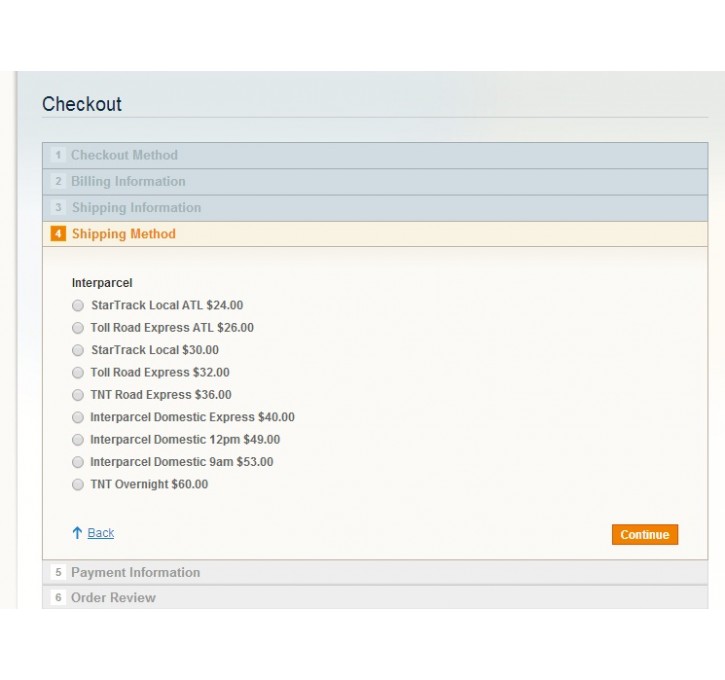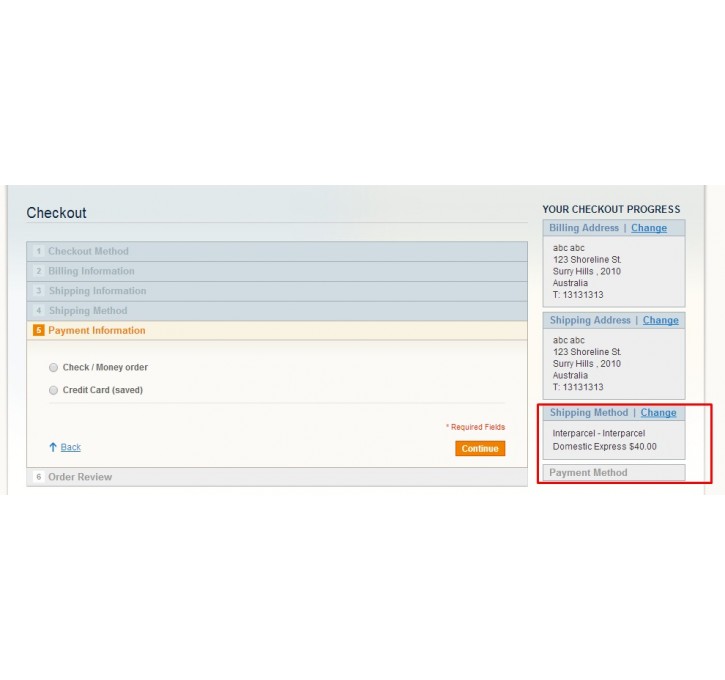Magento extension Interparcel Australia Rates Extension by InterparcelAU
MageCloud partnered with InterparcelAU to offer Interparcel Australia Rates Extension in your MageCloud panel for our simple 1-click installation option. To install this extension - create your account with MageCloud and launch a new Magento store. It takes only 3 minutes.
InterparcelAU always provides support for customers who have installed Interparcel Australia Rates Extension Magento module. Feel free to leave a review for the company and the extension so we can offer you better products and services in the future.
You may want to check other InterparcelAU Magento extensions available at MageCloud and even get extensions from hundreds of other Magento developers using our marketplace.
Interparcel offer a rate extention to take advantage of our low cost courier rates.
Compatible with Magento 1.x
Interparcel Australia Rates Extension
Interparcel Australia rates extension offers the following
- Shipping calculator at checkout
- Delivery options at checkout
- Access multiple couriers
The extention uses the dimension (length, width & height) and weight of a product in the cart to determine the shipping rate and available domestic shipping methods. This module is compatible with Magento Community version : 1.5 to 1.8
Certain setups need to be configured in the back-end:
- Goto System--‐>configuration
- Click on the Shipping Methods tab on the left under Sales section
- Click on Interparcel tab
- Enabled to Yes
- Title : the title you want in the site
- Ship to specific country : select the countries where this shipping would be available
- Username : Interparcel username
- Password : Interparcel password
- Origin country : country from which shipping originates
- Origin Postcode: postcode from which shipping originates
- Origin city : city name from which shipping originates
- Allowed Carries: select the list of carriers that needs to be shown to the customer
- Unit of dimension : select the unit for the length, width and weight of the product
- Package dimension: Enter the package dimensions in the format: “length, width, height; length1, width1, height1” of the packages where (length, width, height) are the dimension for parcel 1 and lenght1, width1 and height1 are the dimensions for parcel 2 and so forth.
Following fields need to be filled: