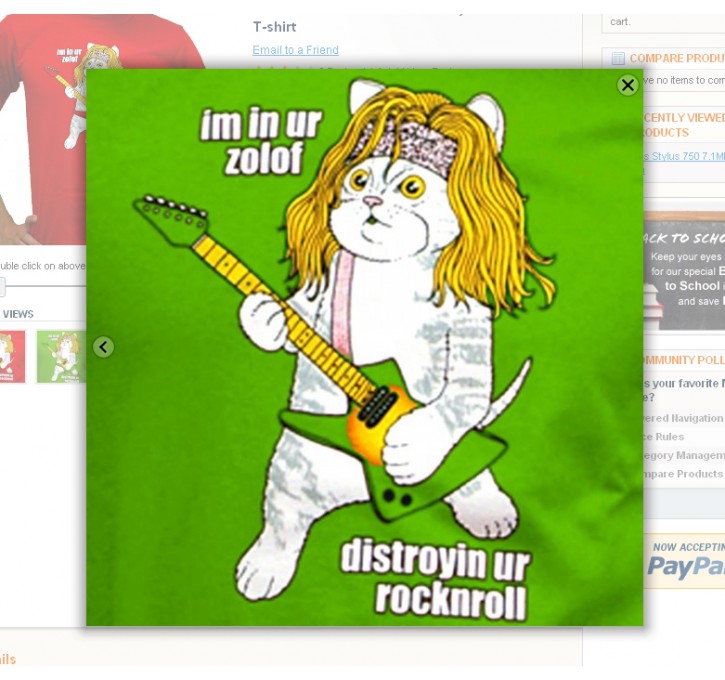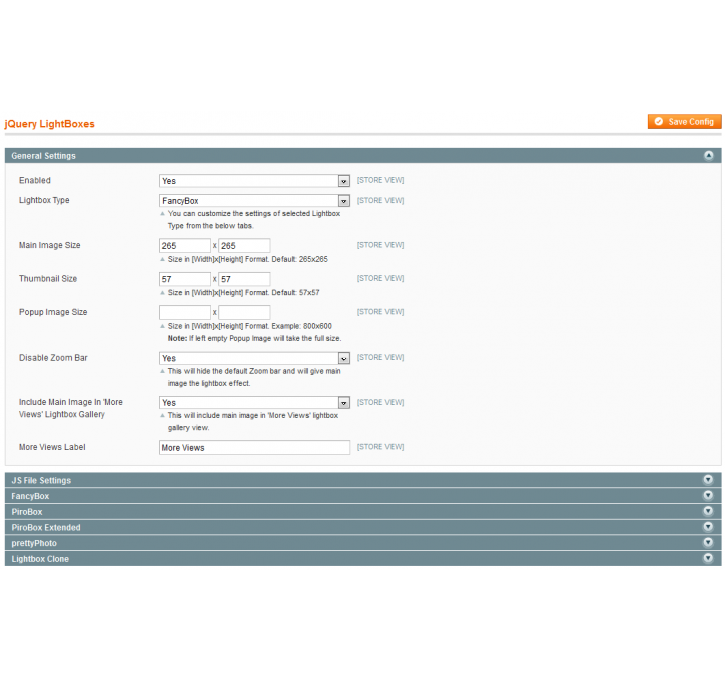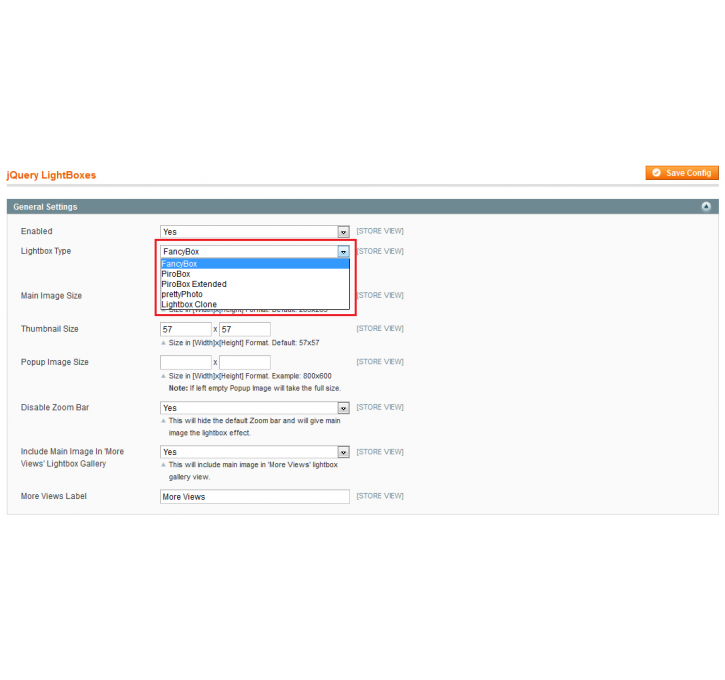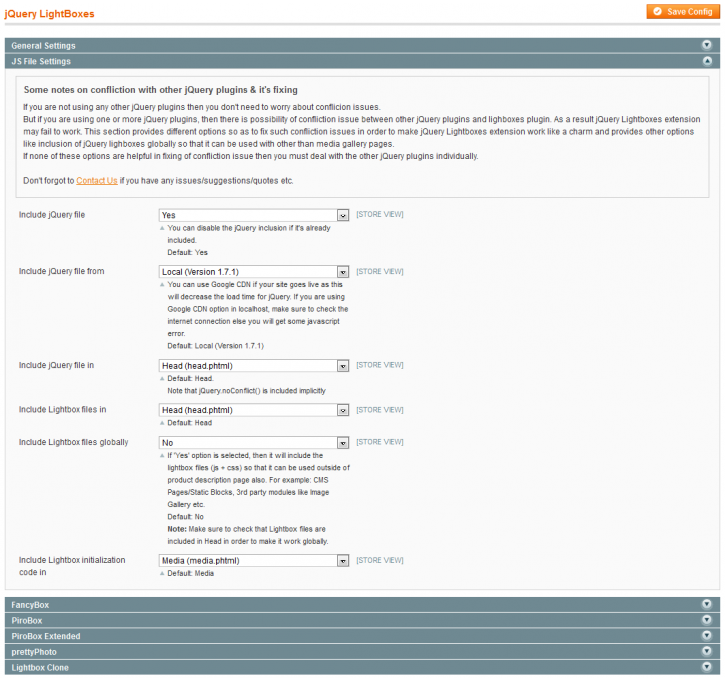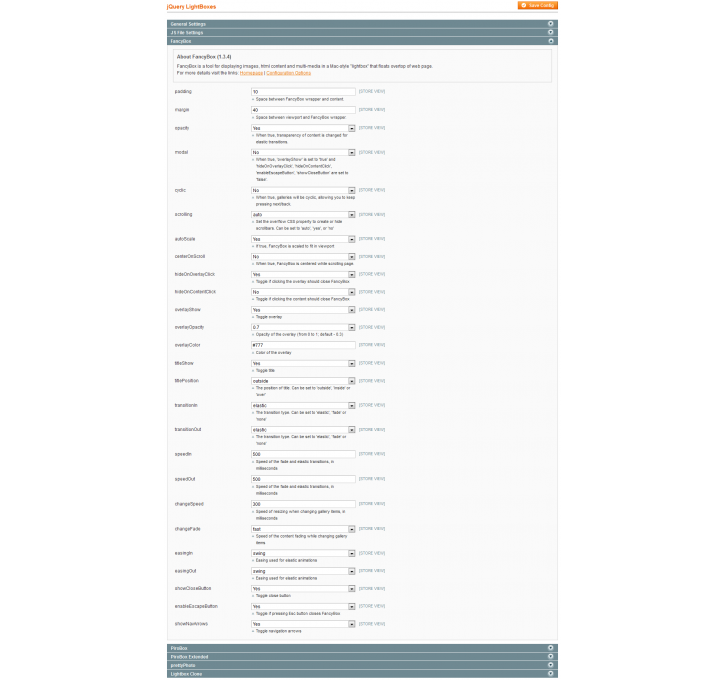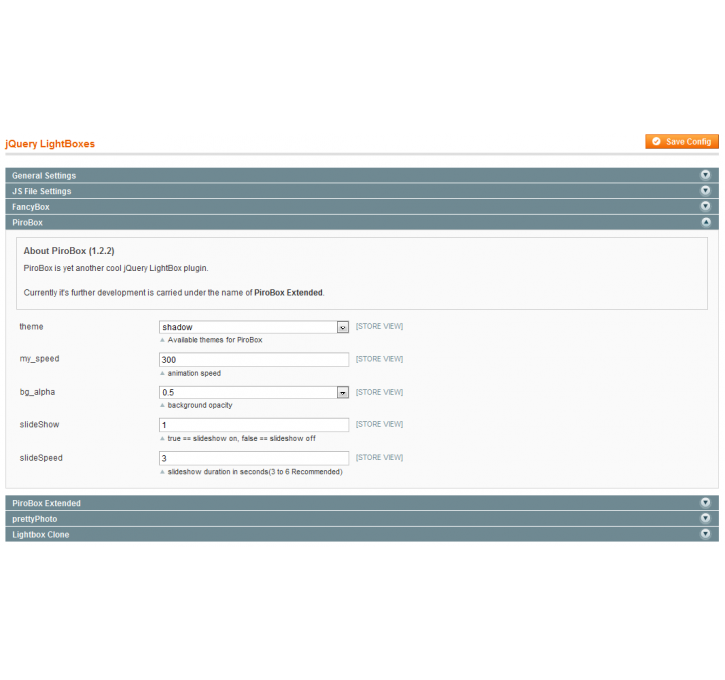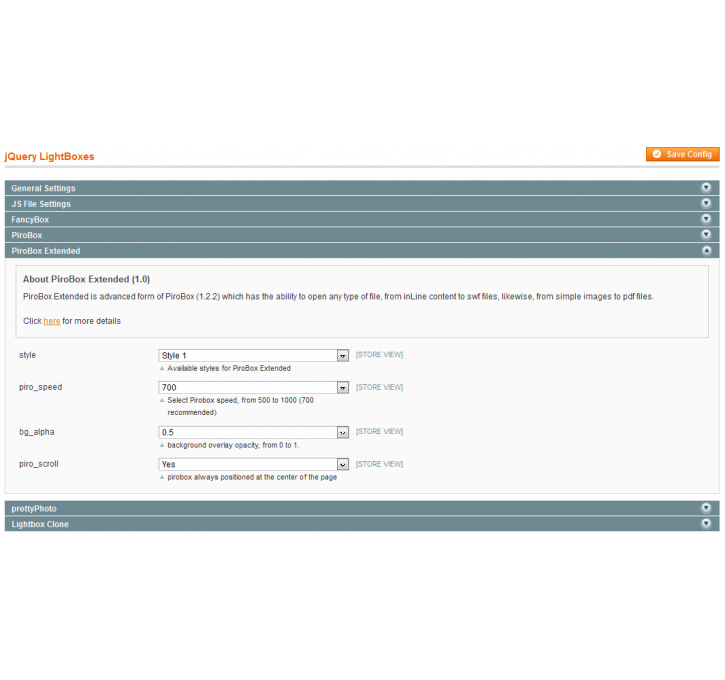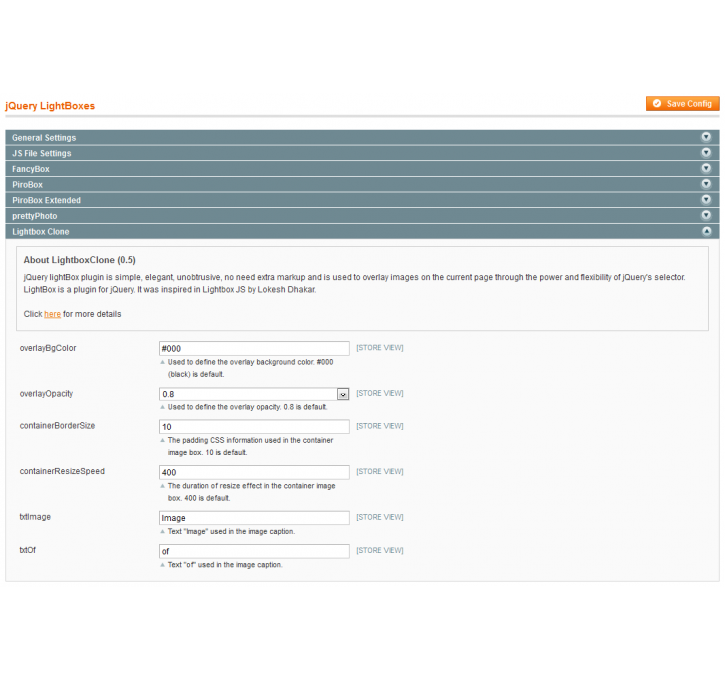Magento extension jQuery Lightboxes (FancyBox, PiroBox etc.) by MagePsycho
MageCloud partnered with MagePsycho to offer jQuery Lightboxes (FancyBox, PiroBox etc.) in your MageCloud panel for our simple 1-click installation option. To install this extension - create your account with MageCloud and launch a new Magento store. It takes only 3 minutes.
MagePsycho always provides support for customers who have installed jQuery Lightboxes (FancyBox, PiroBox etc.) Magento module. Feel free to leave a review for the company and the extension so we can offer you better products and services in the future.
You may want to check other MagePsycho Magento extensions available at MageCloud and even get extensions from hundreds of other Magento developers using our marketplace.
jQuery Lightboxes is the collection of jQuery Lightbox (FancyBox, PiroBox etc.) for Magento Media Gallery.
Compatible with Magento 1.x
jQuery Lightboxes (FancyBox, PiroBox etc.)
Introduction:
jQuery lightboxes is the collection/implementation of jQuery Lightbox for Magento Media Gallery. Moreover consider it as an one stop search for jQuery Lightbox for magento.
Currently it includes the FancyBox, PiroBox, PiroBox Extended, prettyPhoto and Lightbox Clone one. Still more to come in newer versions.
Features:
- Upgrade proof Module.
- Checked for Magento Versions 1.3.x - 1.9
- Includes FancyBox, PiroBox, PiroBox Extended, prettyBox & Lightbox Clone.
- Flexible Customization for FancyBox, PiroBox, PiroBox Extended, prettyBox & LightBox Clone.
- Option to remove default Zoom Bar.
- Option to give the custom size for the main image.
- Option to give the custom size for the thumnail image(ref: gallery images)
- Option to include/exclude main image with/from More Views lightbox gallery view.
- Option to change label for 'More Views'.
- Opton to give custom size for the lightbox Popup Images.
- Option to include jQuery file (1.7.1) from google CDN
- Option to include jQuery file (1.7.1) with noConflict().
- Option to switch over different types of lightbox.
- Option to include the lighbox files globally so that it can be used for custom modules, CMS pages, static blocks etc.
(Refer: How to use jQuery Lightboxes Extension for Cms pages / static blocks?)
Installation / Configuration
1> Install from magentoconnect using key: "magento-community/Mpycho_Jquery_Lightboxes" (for