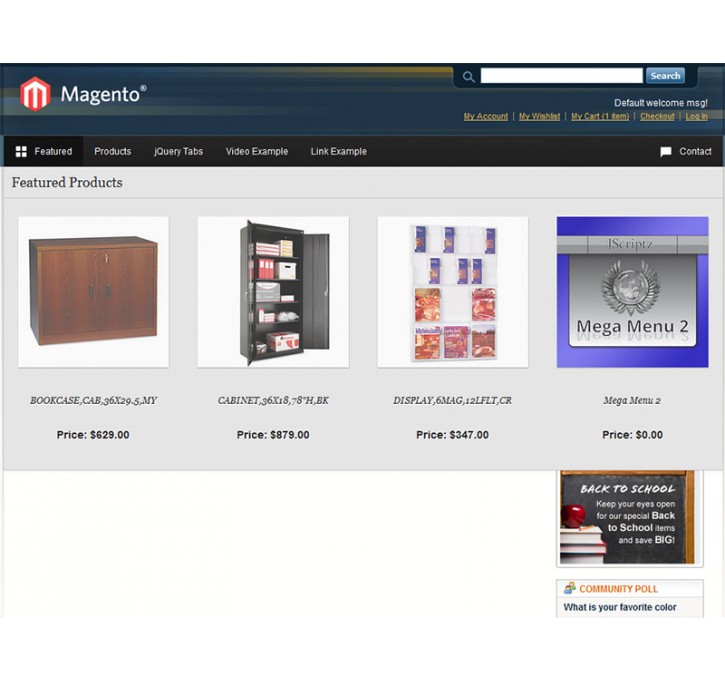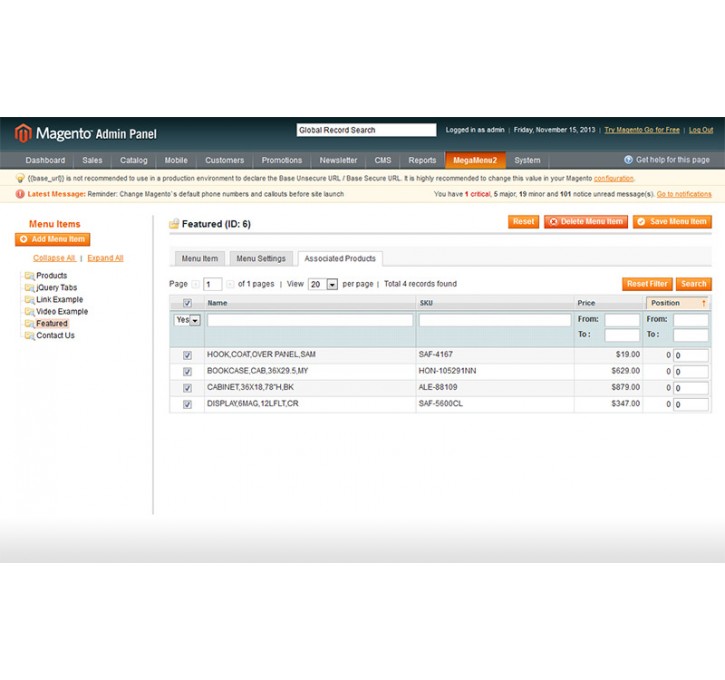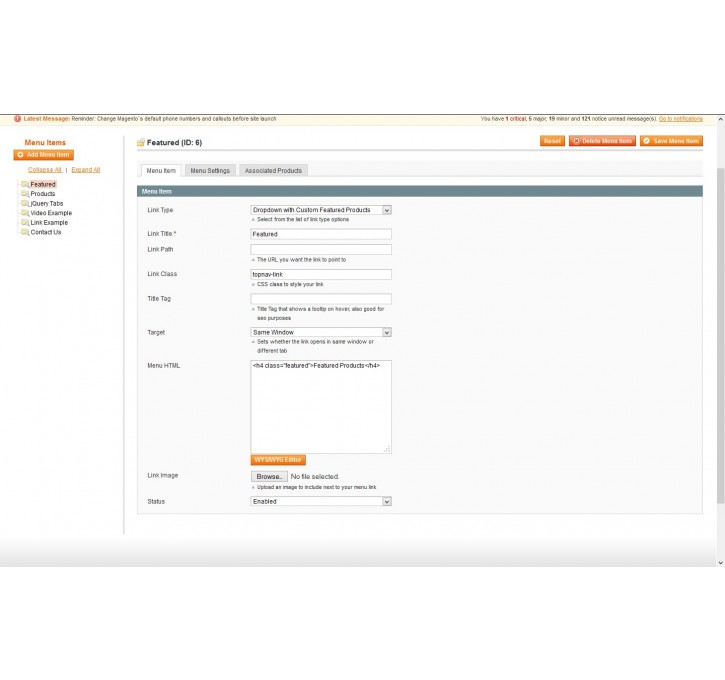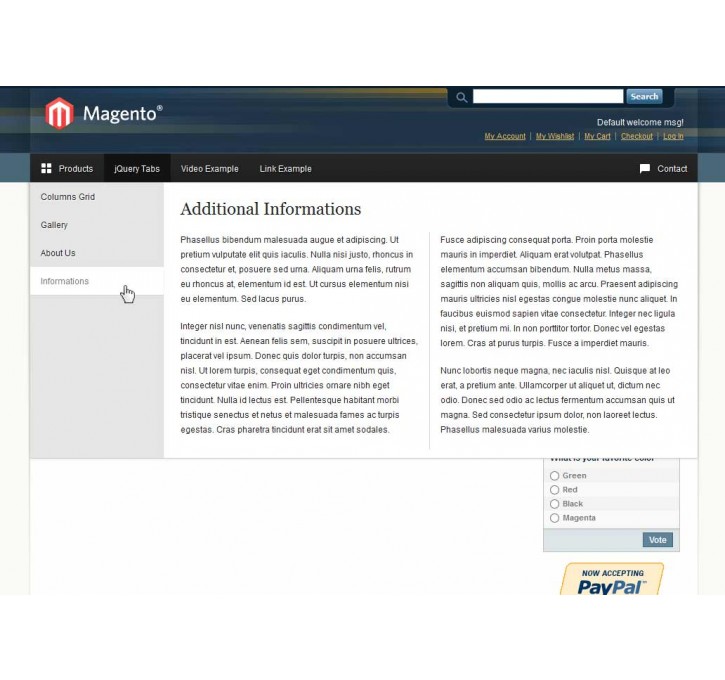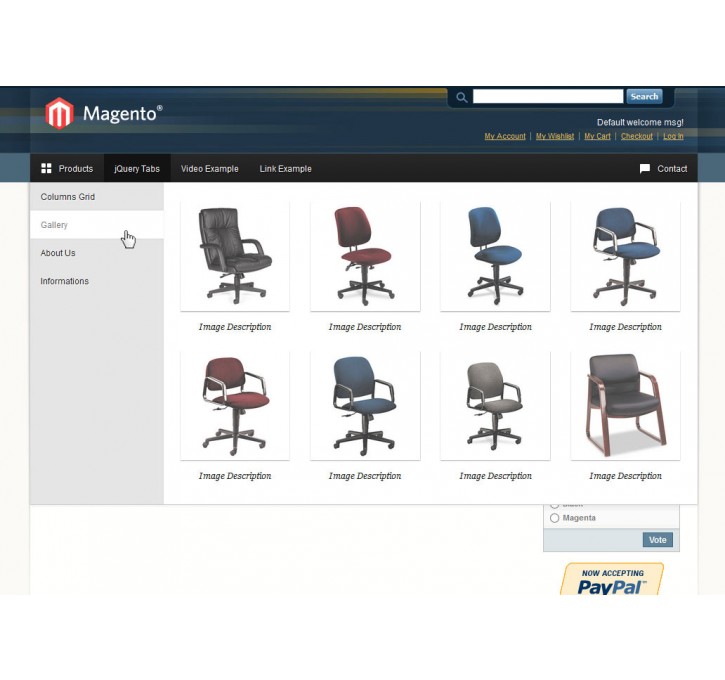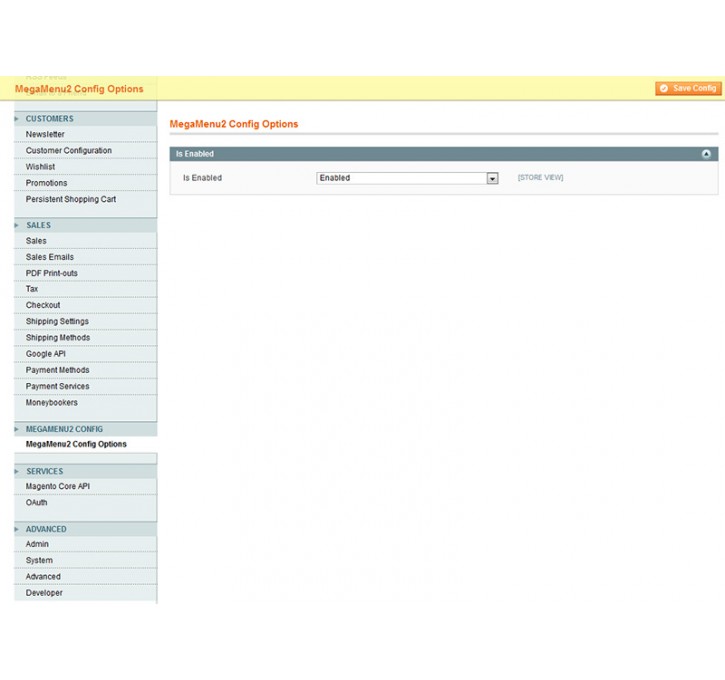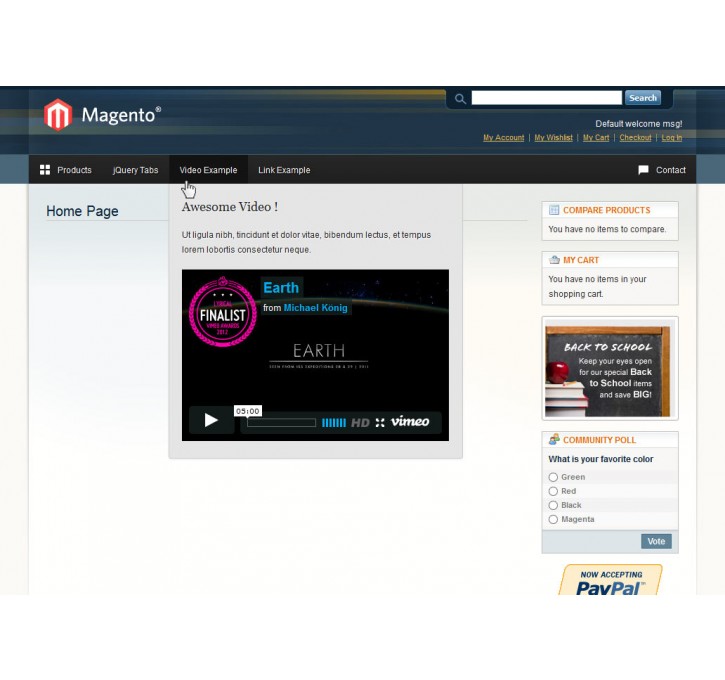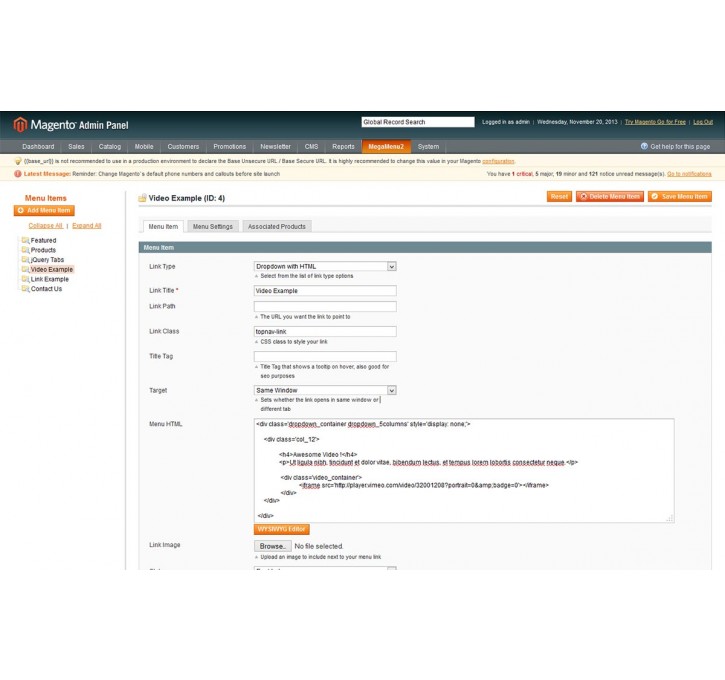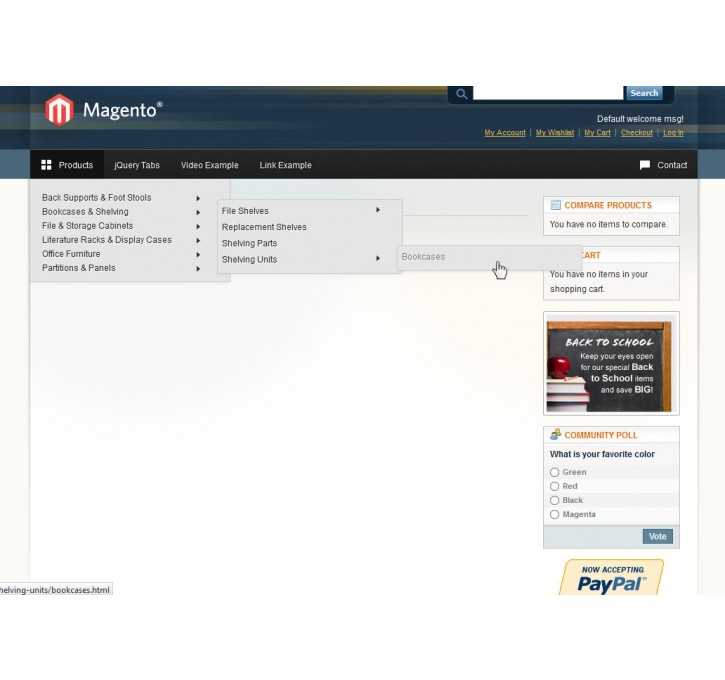Magento extension JScriptz MegaMenu2 by jlotty22
MageCloud partnered with jlotty22 to offer JScriptz MegaMenu2 in your MageCloud panel for our simple 1-click installation option. To install this extension - create your account with MageCloud and launch a new Magento store. It takes only 3 minutes.
jlotty22 always provides support for customers who have installed JScriptz MegaMenu2 Magento module. Feel free to leave a review for the company and the extension so we can offer you better products and services in the future.
You may want to check other jlotty22 Magento extensions available at MageCloud and even get extensions from hundreds of other Magento developers using our marketplace.
This is a mega nav extension that allows you to create Links, Featured Products, Videos, jQuery Tabs, and more
Compatible with Magento 1.x
JScriptz MegaMenu2
This is a mega nav extension that allows you to control your top menu links and the content below them through the admin interface. It supports HTML, Video, jQuery Tabs, and even has a nifty contact us form.Mega Menu Demo
Install Tips
After installation remember to log out of the admin and back in to avoid the 404 error in the system > configuration section
CSS file is located at /skin/frontend/base/css/JScriptz/mgmenu.css
PHTML file is at /app/design/frontend/base/template/jscriptz/html/topmenu.phtml
Soon To Come....
Advanced Features such as:
- Multiple Menus (Top, Main Nav, Left Nav)
- Featured Categories and Products with Image Galleries
- iPhone, iPad, and Smart Device Templates