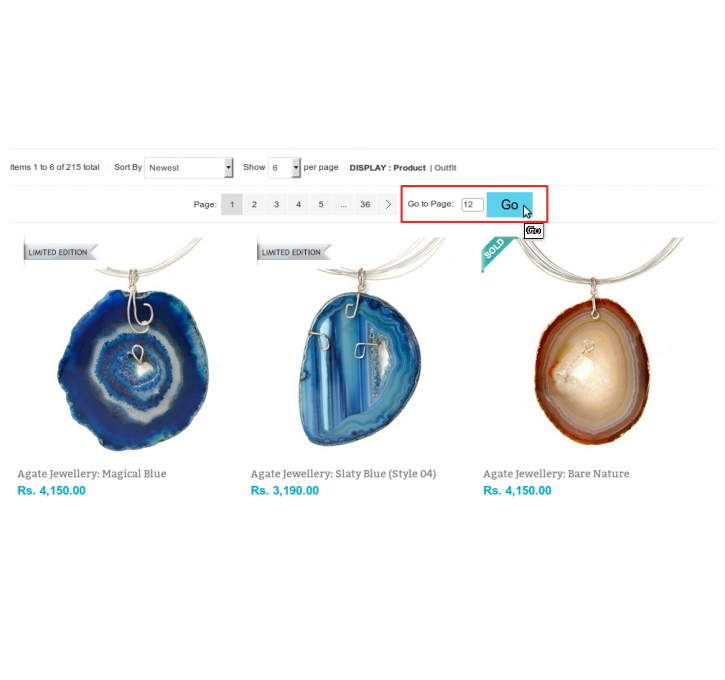Magento extension Jumptopage by vjain
MageCloud partnered with vjain to offer Jumptopage in your MageCloud panel for our simple 1-click installation option. To install this extension - create your account with MageCloud and launch a new Magento store. It takes only 3 minutes.
vjain always provides support for customers who have installed Jumptopage Magento module. Feel free to leave a review for the company and the extension so we can offer you better products and services in the future.
You may want to check other vjain Magento extensions available at MageCloud and even get extensions from hundreds of other Magento developers using our marketplace.
Jump to a specific page Community Module
Compatible with Magento 1.x
Jumptopage
Ecommerce sites witha large number of products in each category, the number of pages increases and if a customer wants to go to a specific page number – they can't. This extension allows for customers to enter a specific page number and the customer is redirected to that page directlySteps to install :
1.Enable this extension by navigating following steps. Go to System->Configuration->Strapp Extensions ->Jump To Page Then select “Enable” from drop down and save configuration.
2.Next need to add below code to your theme's list.phtml file(this is template file for category list page). Find this code: echo $this->getToolbarHtml()
and put this code before the first match of above code:
var pagerLocation="top";
And for second match put the below code:
pagerLocation="bottom";
Sometimes code will be occur single time only.It means only contain bottom pager.Then put below code:
var pagerLocation="bottom";
Note: This extension is theme dependent. Once installed please clear the cache.