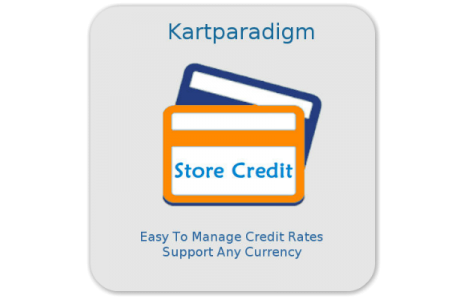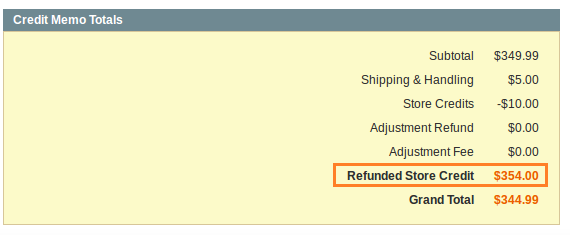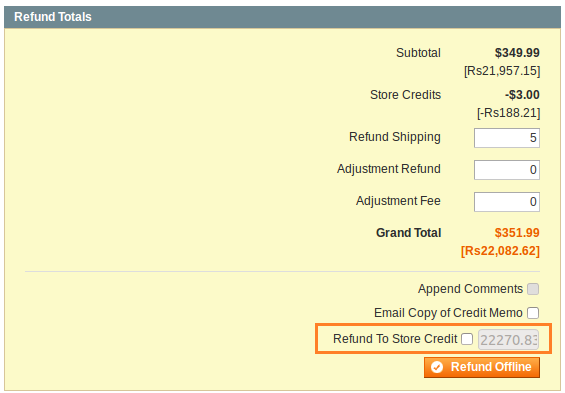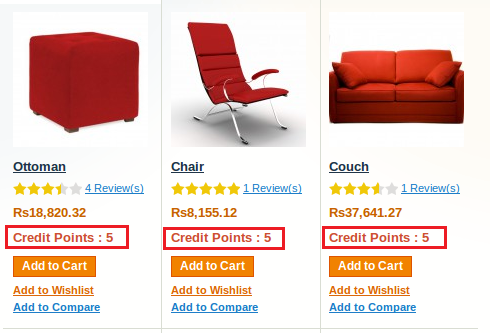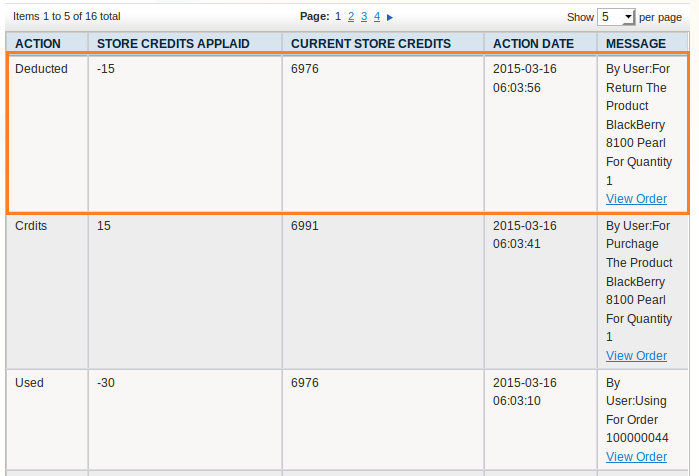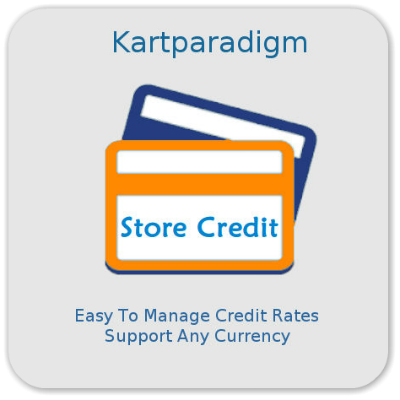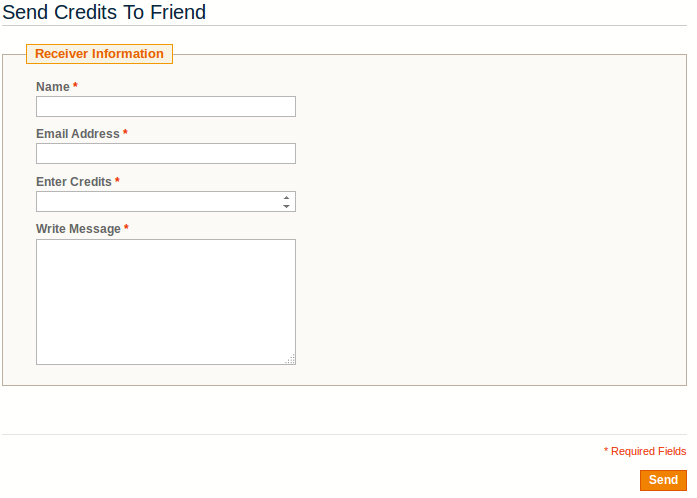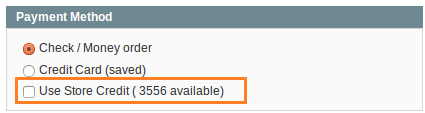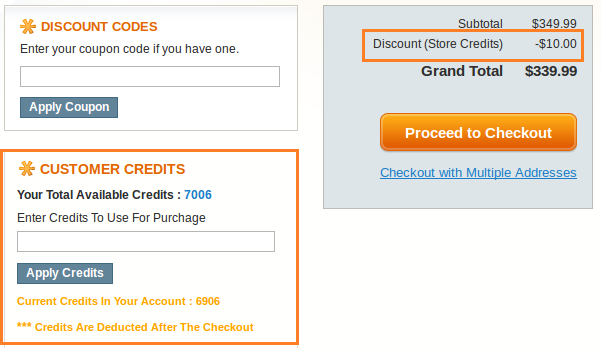Magento extension Kartparadigm_StoreCredit by KartParadigm
MageCloud partnered with KartParadigm to offer Kartparadigm_StoreCredit in your MageCloud panel for our simple 1-click installation option. To install this extension - create your account with MageCloud and launch a new Magento store. It takes only 3 minutes.
KartParadigm always provides support for customers who have installed Kartparadigm_StoreCredit Magento module. Feel free to leave a review for the company and the extension so we can offer you better products and services in the future.
You may want to check other KartParadigm Magento extensions available at MageCloud and even get extensions from hundreds of other Magento developers using our marketplace.
Maitain the Credits of the Customer in the store
Compatible with Magento 1.x
Kartparadigm_StoreCredit
KartParadigm presents a Store Credit extension Which allows Admin can send the credits to the customers , to encourage customers to buy the products. Admin can send credits in different occasions of the customer (Like : birthdays , festivals) with Greetings to the customer .Customers buy the products more in occasions so encourage them by sending credits in occasions .Due to the feature Sharing Credits , the customer can send the credits to friends who are registered or not registered customer of the site. If the customer sends credits to not registered customer, the receiver must register to the site to use his credits due this Increase the customers to the site .Instead of refunding to Customers’ bank accounts or getting them to come directly to store, admin can return their order values to their store credit accounts. In that way, customers are more likely to come back and buy some other items at store.
- Admin send credits to customer.
- Refund Orders to Store Credit Account.
- Adding Credits to the Products By Rules.
- Sharing Credits .
- Use Credits While Purchasing the Products.
Store Credit Features
Customer
- Can See Credits of each product in product listing page
- After Product Added to Cart, the cart displays prduct with its credits.
- Customer can Apply the credits to Cart total by using Customer Credits block in the cart page.After Apply the credits, based on store credit rates the default