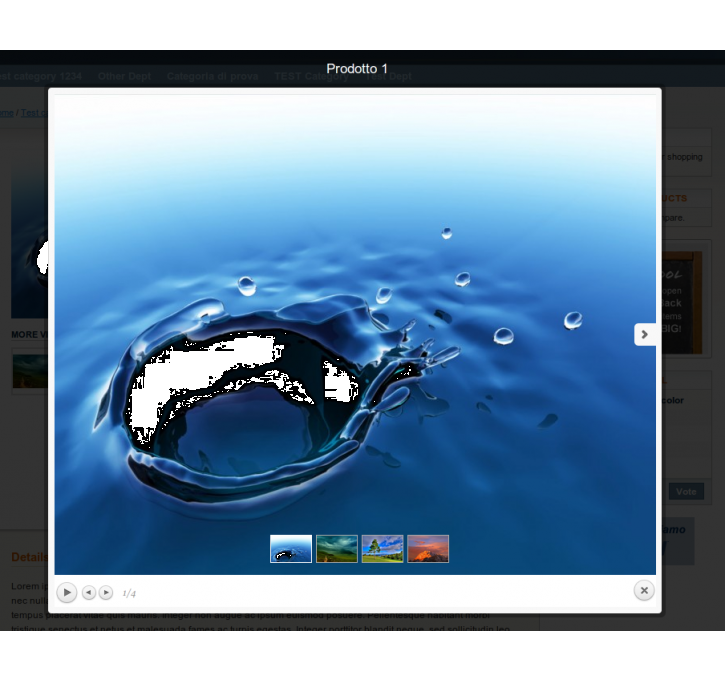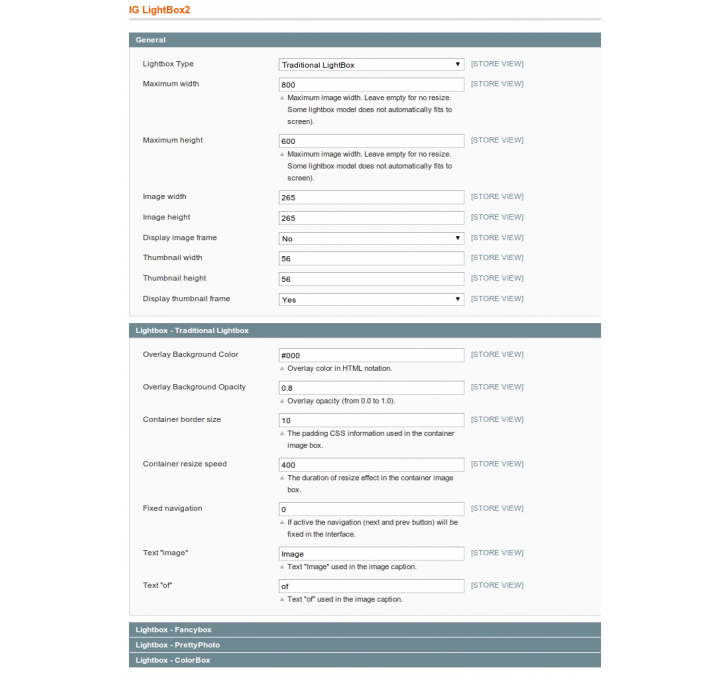Magento extension LightBox2 by MageSpecialist
MageCloud partnered with MageSpecialist to offer LightBox2 in your MageCloud panel for our simple 1-click installation option. To install this extension - create your account with MageCloud and launch a new Magento store. It takes only 3 minutes.
MageSpecialist always provides support for customers who have installed LightBox2 Magento module. Feel free to leave a review for the company and the extension so we can offer you better products and services in the future.
You may want to check other MageSpecialist Magento extensions available at MageCloud and even get extensions from hundreds of other Magento developers using our marketplace.
Delight your customers' eyes with a beautiful and performant lightbox of your products' images.
Compatible with Magento 1.x
LightBox2
LightBox2 is a fully customizable and ready-to-use extension to take control of your products' images and showing up them in a wonderful and well-managed way.
IMPORTANT: LightBox2 IS NOT compatible with older LightBox version!
LightBox2 is based on JQuery, one of the most used AJAX libraries worldwide.
LightBox2 ships 4 different plugins for managing behaviour and effects of your images, each with a number of options and settings you can configure on your own within Magento backend.
You can manage slideshows, auto resizing, colors, effects and much much more with one of following plugins:
- Traditional Lightbox: for nostalgics of first easy and clear visualization!
- FancyBox: for minimalistic picture frame
- PrettyPhoto: for an immersive experience with small thumbs navigation inside image
- ColorBox: for highly configurable user experience with up to 5 different themes and huge availability of custom settings
LightBox2 can manage all Magento catalog images type alongside with picture frames: width, height, max width and max height for base, small and thumbnails images are supported.
LightBox2 is fully multi-store compatible and integration is completely automatic and update-safe via media.phtml file override.