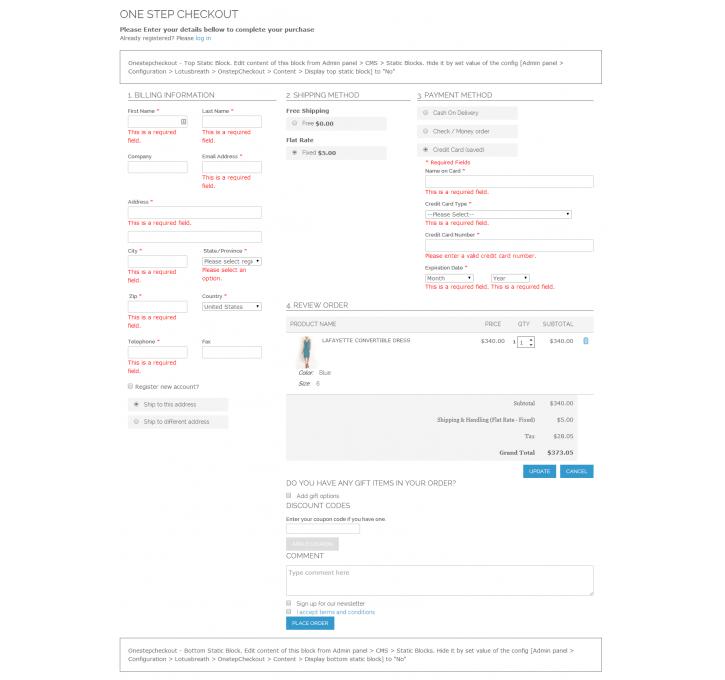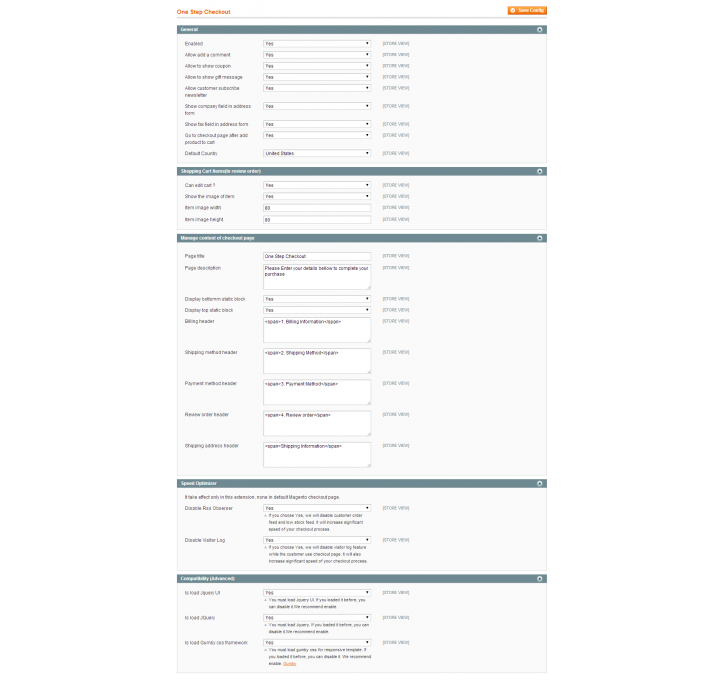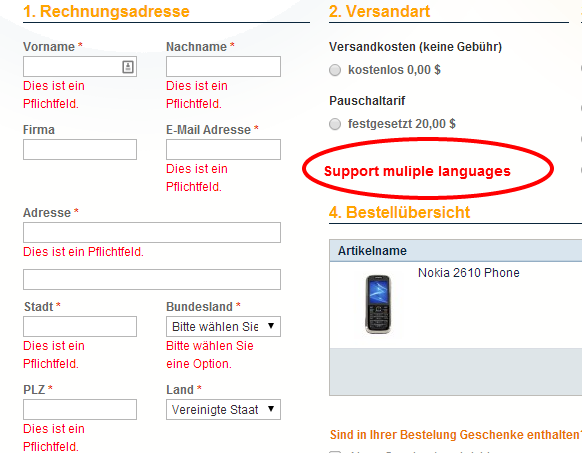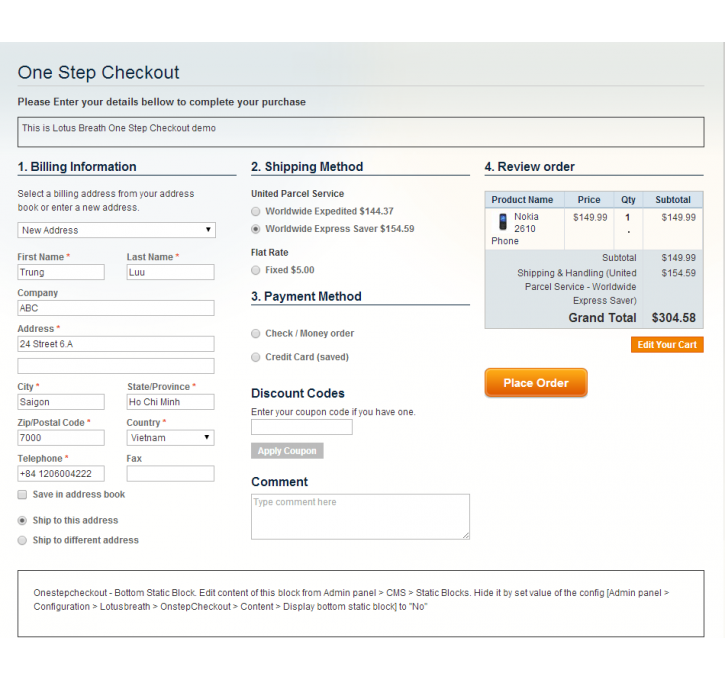Magento extension Lotusbreath - One Step Checkout by trunglv
MageCloud partnered with trunglv to offer Lotusbreath - One Step Checkout in your MageCloud panel for our simple 1-click installation option. To install this extension - create your account with MageCloud and launch a new Magento store. It takes only 3 minutes.
trunglv always provides support for customers who have installed Lotusbreath - One Step Checkout Magento module. Feel free to leave a review for the company and the extension so we can offer you better products and services in the future.
You may want to check other trunglv Magento extensions available at MageCloud and even get extensions from hundreds of other Magento developers using our marketplace.
Lotus Breath - One Step Checkout extension - simplifies the checkout process.
Compatible with Magento 1.x
Lotusbreath - One Step Checkout
To donate or need more extra service (installation + support) , package for Enterpise Editon , please visit the extension in offical website
How does it work. See the : video
Installation
Get Installation guide document at [here]
Demo:
Store : http://demo.lotusbreath.com
Store Magento Community 1.8 : http://mage18.demo.lotusbreath.com/
Admin : http://demo.lotusbreath.com/index.php/admin/ [demo_osc/demo_osc123]
Features
1.The extension reduces checkout from 6 steps to 1 .All checkout blocks/steps appear simultaneously and a customer can complete the purchase in just one transaction by click only one button "Place order ".
2.Can edit cart items in checkout page
3.Load shipping methods, payments methods synchronously while the customer changing addresses.
4.Support Guest, Register, Already registered checkout
5.Resonsive support . Login dialog popup
6.Check existing email if the customer create new account while making order
7.Apply a coupon/discount code
8.Add a comment
9.Support send a giftcard
10.Term ad conditions is show as a popup
11.Support mulitple languages
12.Choose layout of the checkout : 2 or 3 columns. For 3 columns layout, the store admin can easily change display postion of comment or coupon block.
13.Easily manage content ot the checkout page
- Title/ description of the page
- Header line of block steps
- Display 2 block in