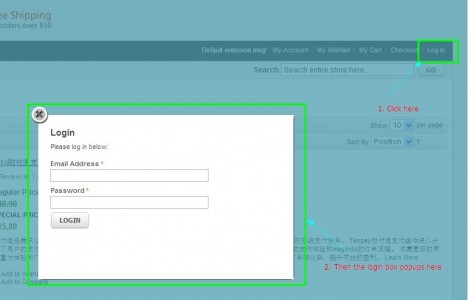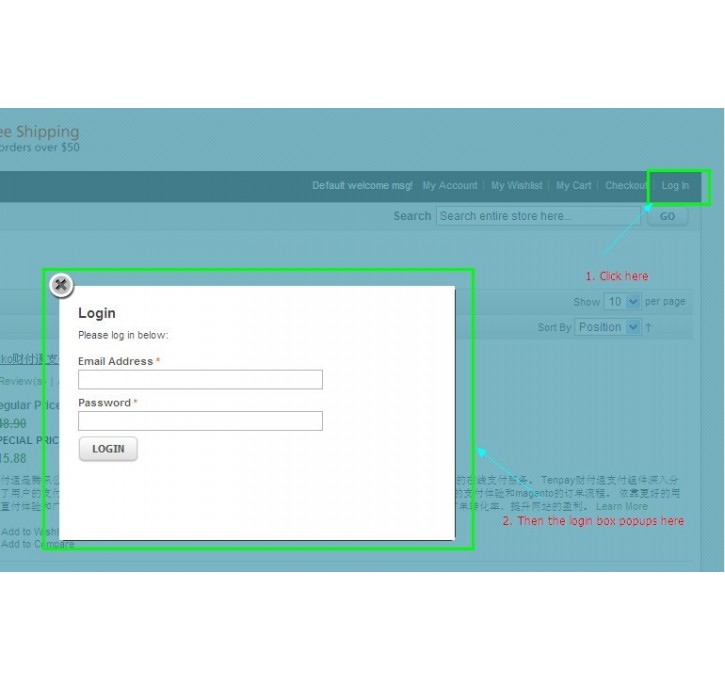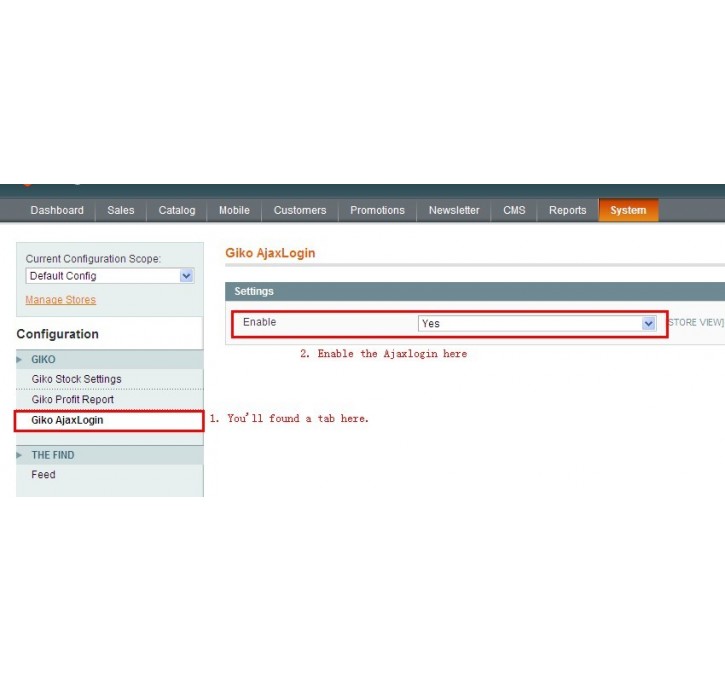Magento extension Magemall AjaxLogin by Giko
MageCloud partnered with Giko to offer Magemall AjaxLogin in your MageCloud panel for our simple 1-click installation option. To install this extension - create your account with MageCloud and launch a new Magento store. It takes only 3 minutes.
Giko always provides support for customers who have installed Magemall AjaxLogin Magento module. Feel free to leave a review for the company and the extension so we can offer you better products and services in the future.
You may want to check other Giko Magento extensions available at MageCloud and even get extensions from hundreds of other Magento developers using our marketplace.
Magemall AjaxLogin will replace the login link to an ajax popup box.It's easy to use without any code change
Compatible with Magento 1.x
Magemall AjaxLogin
Magemall AjaxLogin will replace the login link to an ajax popup box.It's easy to use without any core code change.
- After you downloading, unzip the file and upload to your magento website directory.
- Go to the System -> Cache Management, Refresh all the caches. .
- Go to the System -> Configuration, and a new tab Magemall -> Magemall AjaxLogin should be added in the left menu. Click it.
- Enable it (See figure-1). If you got a 404 page, please re-login your account and try again.
- Come back to your frontend page and click "Login". It should be popup an ajax login box. (See figure-1).
- All done. Enjoy it.
Finger:
 Found more extensions in http://magento.luochunhui.com/
Found more extensions in http://magento.luochunhui.com/