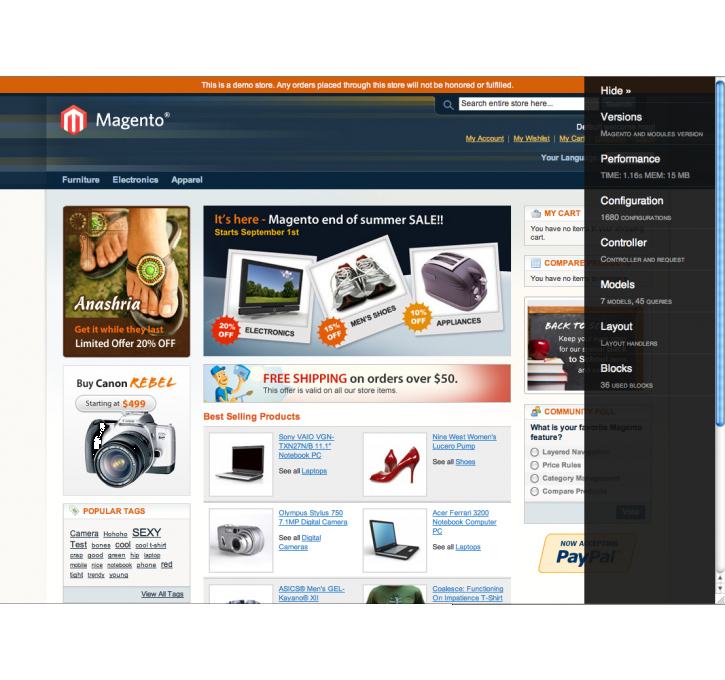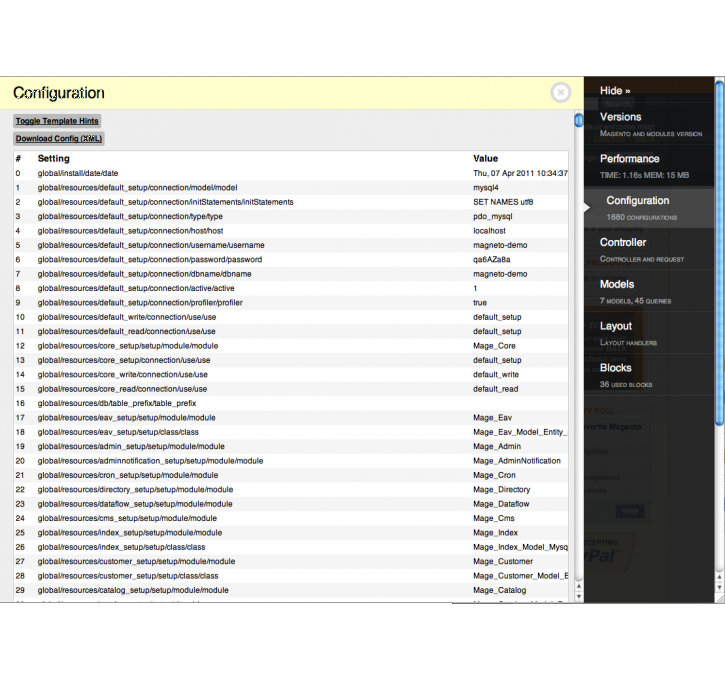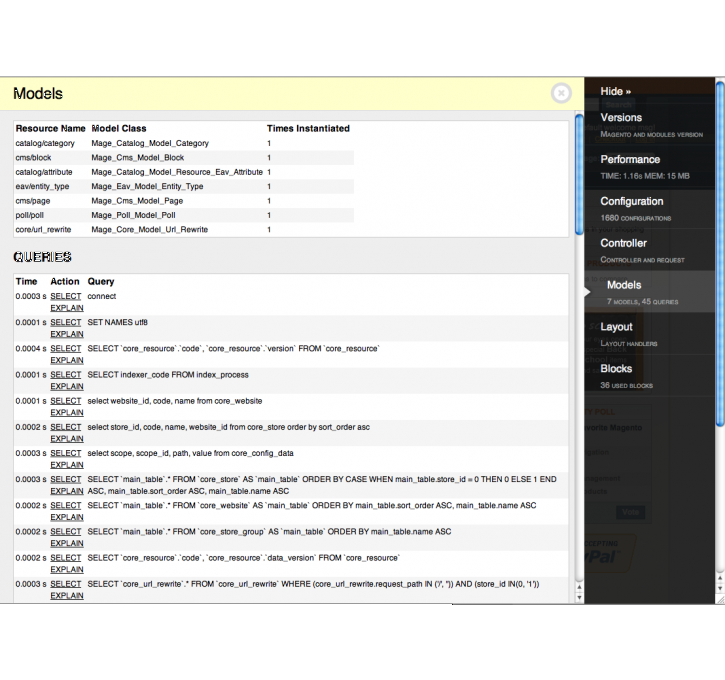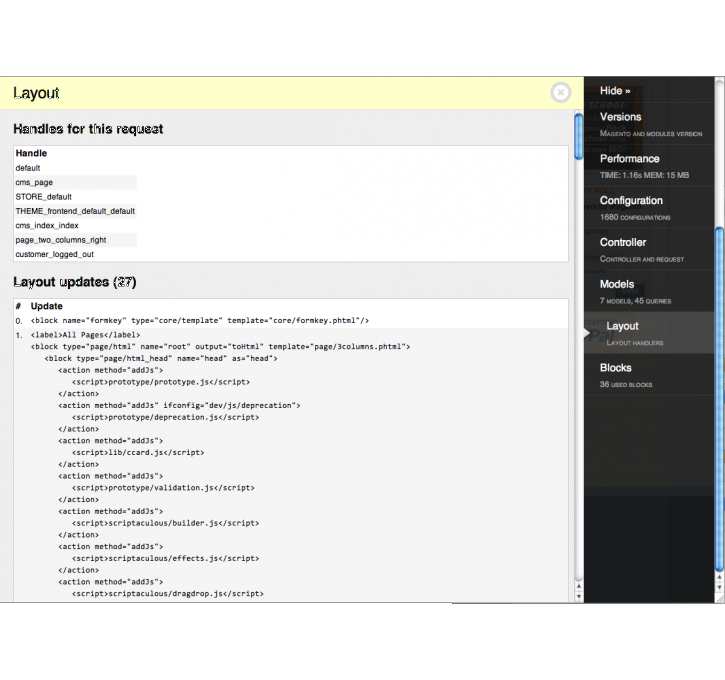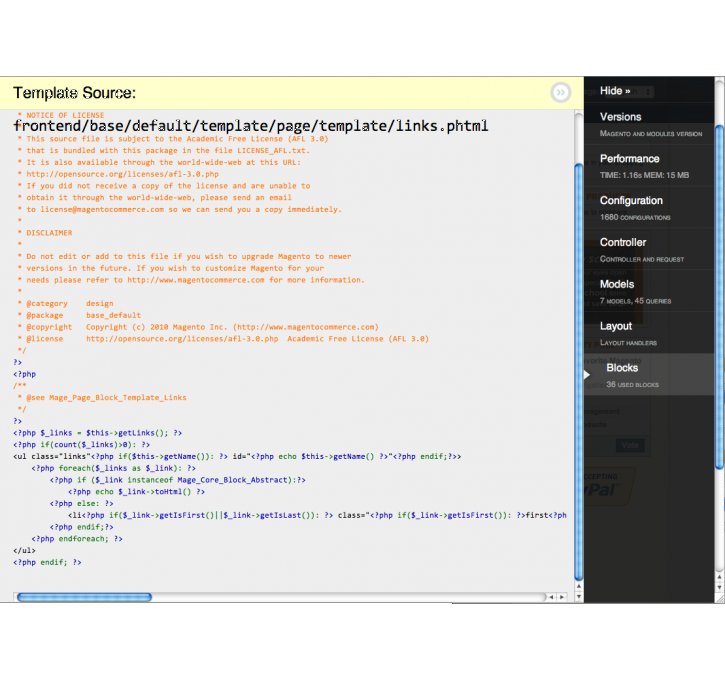Magento extension Magneto Debug by sstoiana
MageCloud partnered with sstoiana to offer Magneto Debug in your MageCloud panel for our simple 1-click installation option. To install this extension - create your account with MageCloud and launch a new Magento store. It takes only 3 minutes.
sstoiana always provides support for customers who have installed Magneto Debug Magento module. Feel free to leave a review for the company and the extension so we can offer you better products and services in the future.
You may want to check other sstoiana Magento extensions available at MageCloud and even get extensions from hundreds of other Magento developers using our marketplace.
Debug toolbar for Magento
Compatible with Magento 1.x
Magneto Debug
Magento Debug Toolbar
Based on robhudson's awesome work (https://github.com/robhudson/django-debug-toolbar) we've created a debug toolbar for Magento. It is installed as a Magento module without hacking Magento's core.
Basic features are implemented and few others will come soon. Check the screenshots for current features: https://github.com/madalinoprea/magneto-debug/wiki
FEATURES
- Magento module listing; Toggle Magento modules on the fly
- Display peak memory usage, script execution time
- Request information (controller name, action name, cookies variables, session variables, GET and POST variables)
- Models instantiated
- SQL queries executed for current request; ability to see queries' result or queries' execution plan (EXPLAIN)
- List Magento configuration
- Print layout handles for current request
- Created blocks, their associated templates; Preview templates' source code
- Quick actions:
- Toggle template hints
- Clear cache