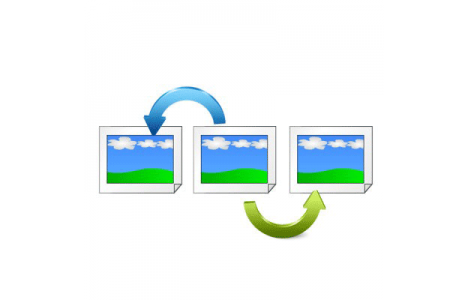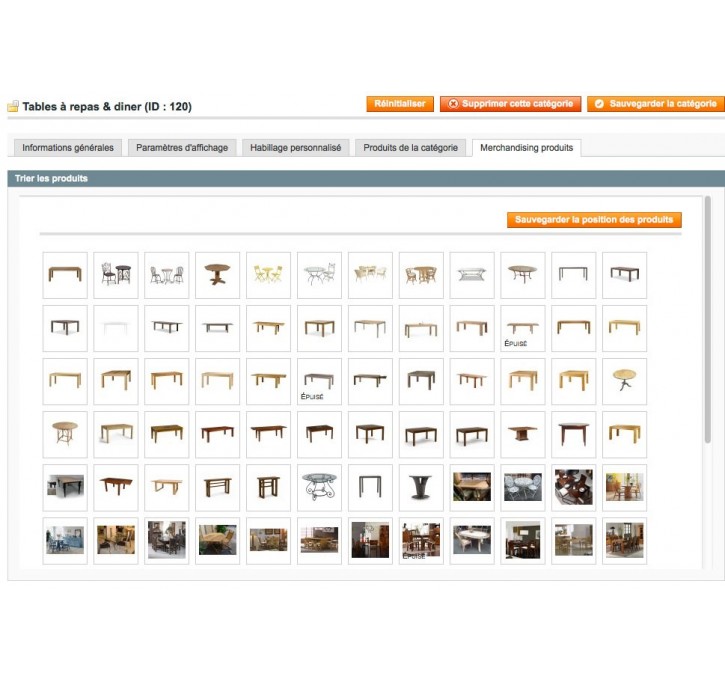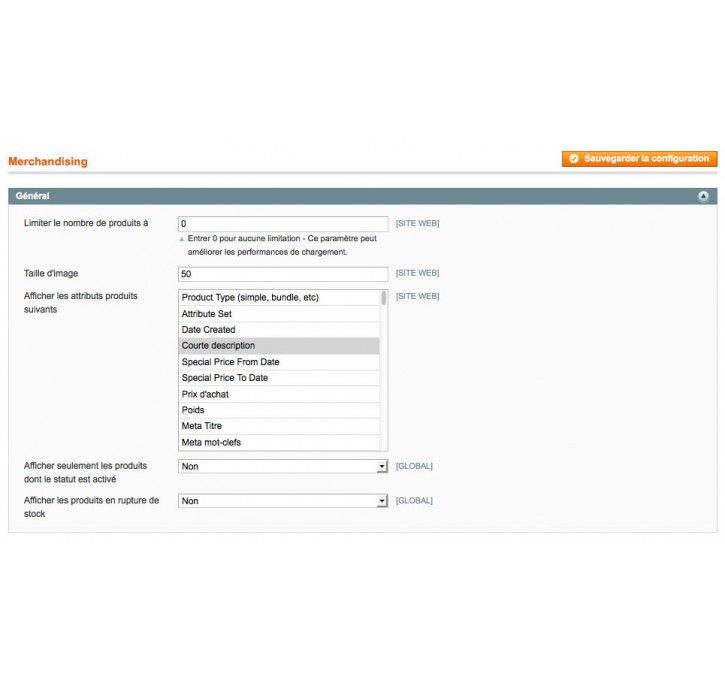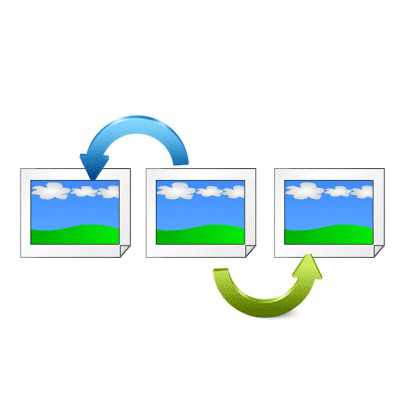Magento extension Merchandising Catalog by Mageho
MageCloud partnered with Mageho to offer Merchandising Catalog in your MageCloud panel for our simple 1-click installation option. To install this extension - create your account with MageCloud and launch a new Magento store. It takes only 3 minutes.
Mageho always provides support for customers who have installed Merchandising Catalog Magento module. Feel free to leave a review for the company and the extension so we can offer you better products and services in the future.
You may want to check other Mageho Magento extensions available at MageCloud and even get extensions from hundreds of other Magento developers using our marketplace.
Highlight your best products catalog in a few mouse movements with Merchandising Catalog Extension!
Compatible with Magento 1.x
Merchandising Catalog
GitHub
https://github.com/mageho/Mageho_Sortproducts
Nouvelles fonctionnalités, déclaration de bugs, etc.
English version
Magento extension, merchandising catalog, will help you from your Magento administration to sort your products categories according to their display order.
By default, Magento application manually fill the position of products. Tedious and cons-productive when you have more than a dozen products. Here, a miniature product identifies a glance the products you want to highlight. A tooltip, loaded via AJAX, displays information that you want! Simply set the attributes you want to display in the configuration space of back-office (see Photo 3).
A real time saver !
Summary of the highlights of this extension Magento- System Drag & Drop to easily store the products according to the desired position.
- Display products per photo instantly identifying those desired. Ranger hundreds of products in minutes
- Bubble aid overview to have all the technical characteristics such as price, promotional price, the percentage discount special offer product, reference product ID and all attributes of your choice depending on the configuration of the module.
- Display with label products not available, it can in the blink of an eye put products exhausted at the end of the list.

It is also possible not to include discontinued products and products whose status is disabled in the list using the module