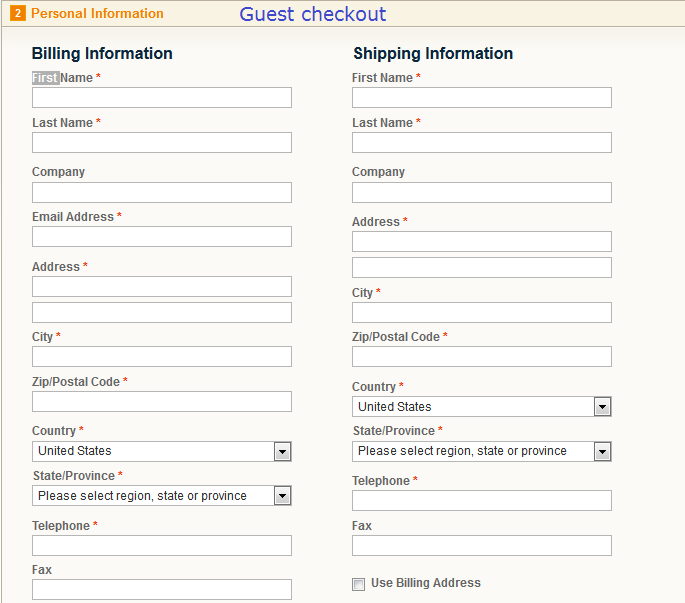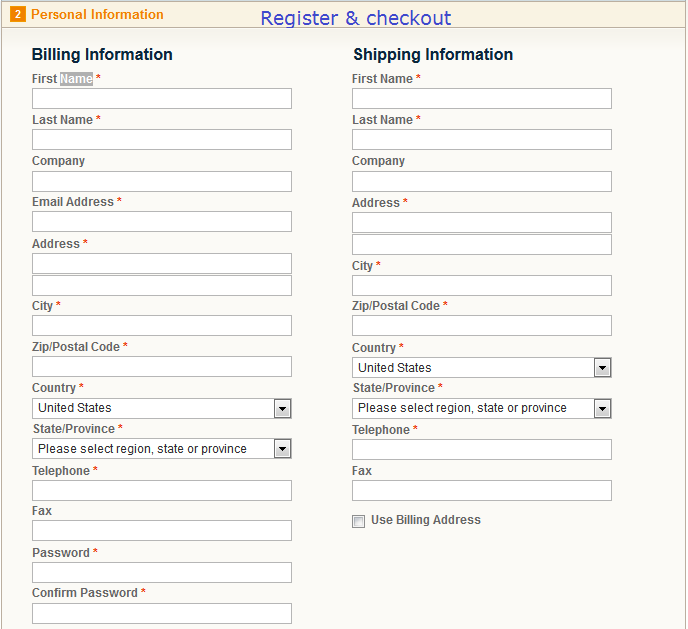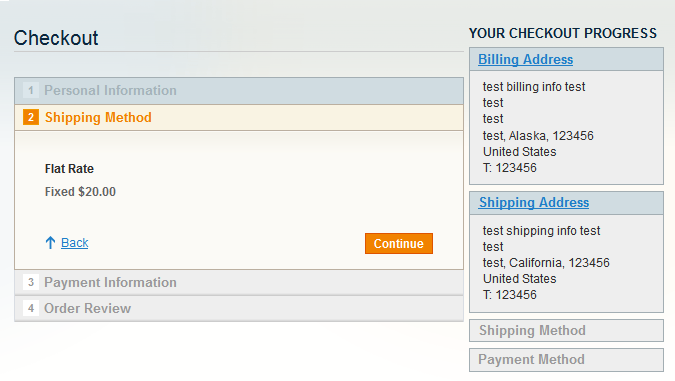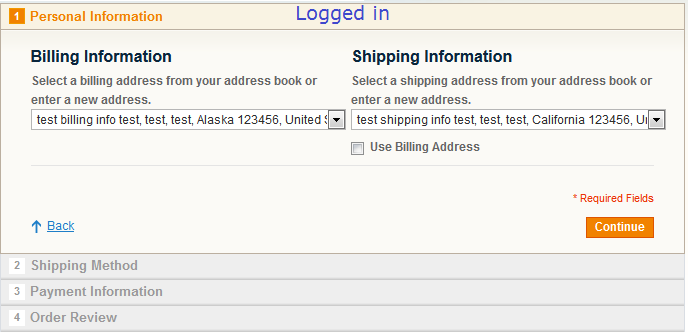Magento extension Merge Billing & Shipping Information at checkout by Ghuwad
MageCloud partnered with Ghuwad to offer Merge Billing & Shipping Information at checkout in your MageCloud panel for our simple 1-click installation option. To install this extension - create your account with MageCloud and launch a new Magento store. It takes only 3 minutes.
Ghuwad always provides support for customers who have installed Merge Billing & Shipping Information at checkout Magento module. Feel free to leave a review for the company and the extension so we can offer you better products and services in the future.
You may want to check other Ghuwad Magento extensions available at MageCloud and even get extensions from hundreds of other Magento developers using our marketplace.
Free module Merges Billing & Shipping Information steps in one at checkout for easiness of customer.
Compatible with Magento 1.x
Merge Billing & Shipping Information at checkout
Nowadays it seems that shorten the checkout process increases the interest of customers to be on site and reduces the no of chance to let customer go.This Free module merges two address steps of onepage checkout i.e.Billing Information & Shipping Information in one step.
This module exist in default & rwd package, so if your package is different, then you need to copy the following files and folders to your current package
app/design/frontend/default/default/template/mergeinfo
app/design/frontend/default/default/layout/mergeinfo.xml
skin/frontend/default/default/js/mergeinfocheckout.js
Features of the extension
- Module supports Guest & Registered customers.
- Supports CE 1.9.1 also
- Module supports custom language translation csv file, located at app/locale/en_US/Phxsolution_Mergeinfo.csv
- This module functions same as magento provides the functionality of these both steps.
- Displays both Billing & Shipping Information details in progress form as and when successfully passed this step.
- For logged in users, Displays Billing & Shipping Addresses in dropdown in both the sections at checkout to select (if billing & shipping addresses are not same) or user can select to add new address.
- Customer can fill up both information or can skip Shipping Information by ticking "Use Billing Address".