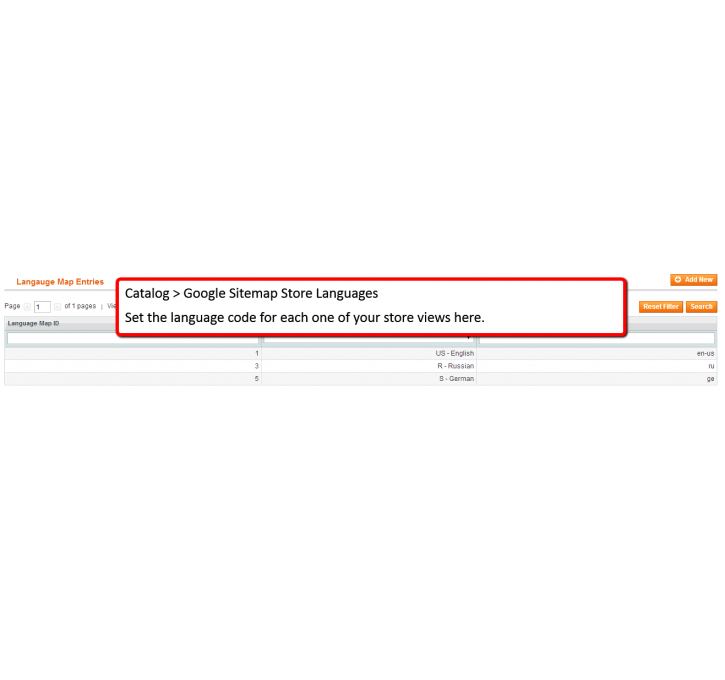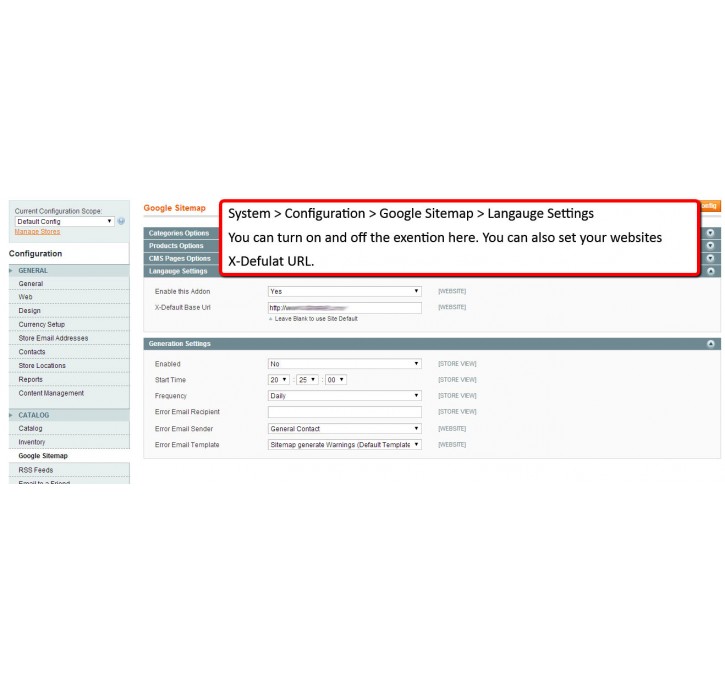Magento extension Multi-Language Optimization (hreflang) | Language Sitemap by elieandmai
MageCloud partnered with elieandmai to offer Multi-Language Optimization (hreflang) | Language Sitemap in your MageCloud panel for our simple 1-click installation option. To install this extension - create your account with MageCloud and launch a new Magento store. It takes only 3 minutes.
elieandmai always provides support for customers who have installed Multi-Language Optimization (hreflang) | Language Sitemap Magento module. Feel free to leave a review for the company and the extension so we can offer you better products and services in the future.
You may want to check other elieandmai Magento extensions available at MageCloud and even get extensions from hundreds of other Magento developers using our marketplace.
The Multi-Language Sitemap module automatically generates a multi-language sitemap supported by Google.
Compatible with Magento 1.x
Multi-Language Optimization (hreflang) | Language Sitemap
This extension will allow for you to Search Engine optimize your Magento store for multiple languages. This extension give you the ability to create a “language sitemap” which you can submit in Google Webmaster tools. This language sitemap tells Google which version page to display in the counties you specify. For example, you can indicate that you want us.example.com to rank for US visitors or fr.example.com to rank in France.How do you set it up?
Once the module is installed setting up your first sitemap is really simple.1) Make sure that the module is turned on by going to System > Configuration > Google Sitemap > Language Settings and make sure the dropdown “Enable this actions” is selected to yes.
2) Navigate to Catalog > Google Sitemap Store Languages. This where you will specify the country code for each one of your store views. To find the proper country code for your store views you can use this hreflang tag generator. Click “add new” and then select store view and type the county code for it, then press save.
3) Navigate to Catalog > Google sitemap. Here is where you will generate your language sitemap.
New features in Upcoming Release
We plan to update this module with a couple new fixes including:- ability to include CMS pages
- remove links from sitemap if category or product is disabled
- Add nested category URLs between store views
This module was