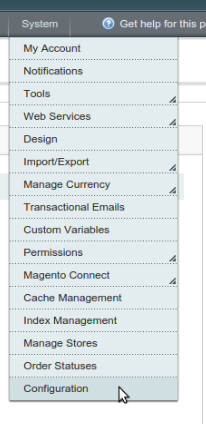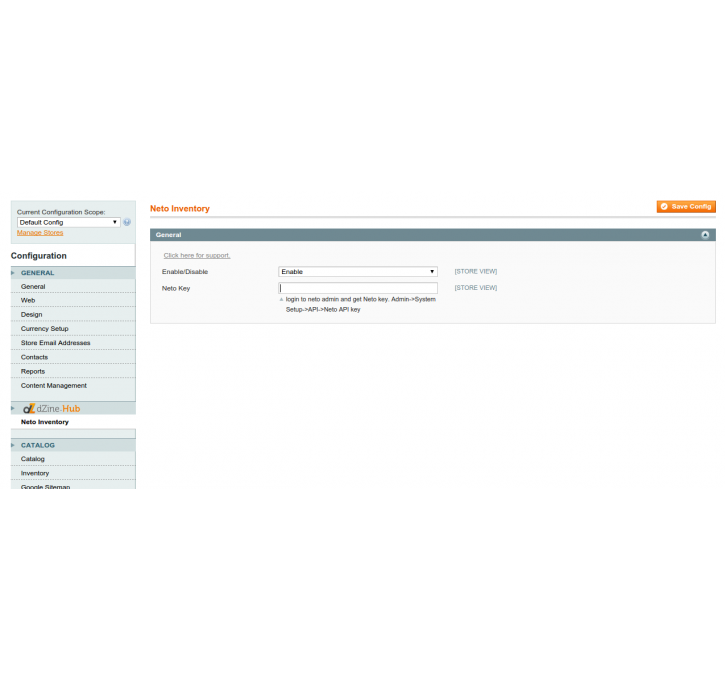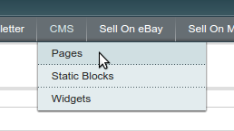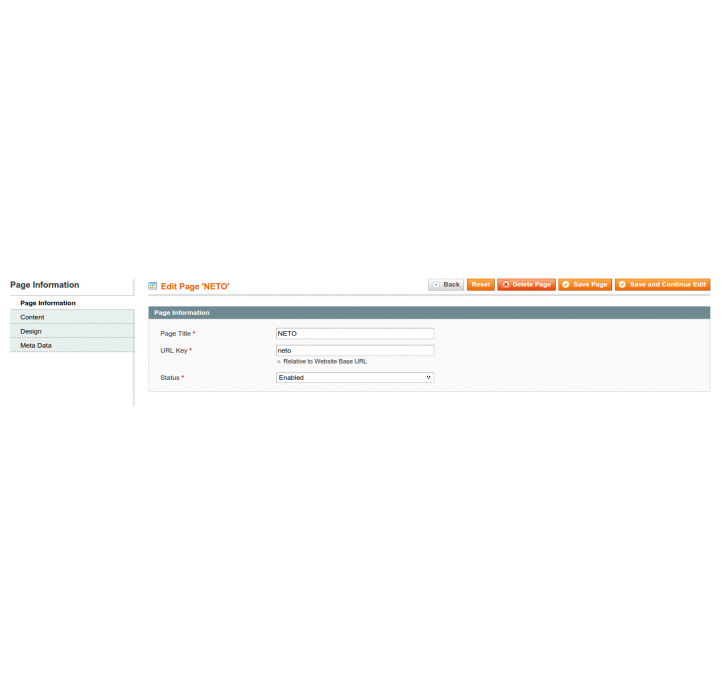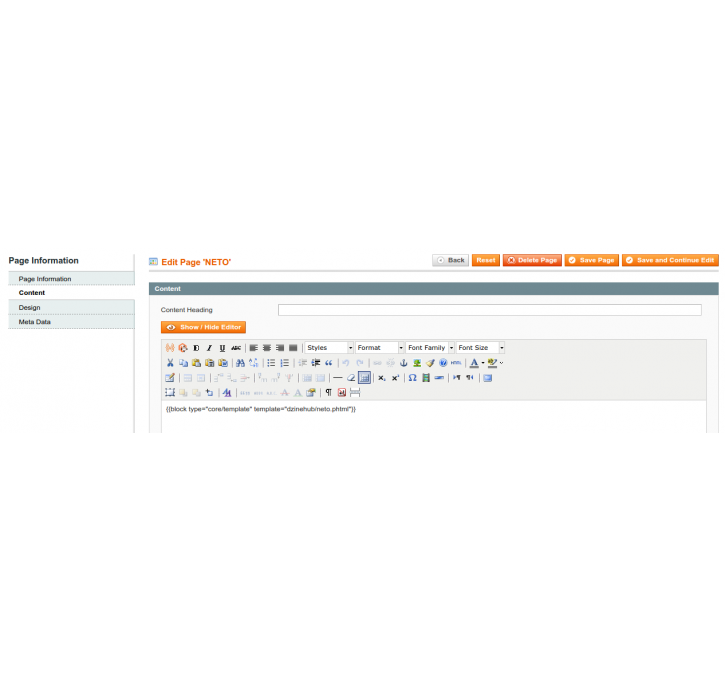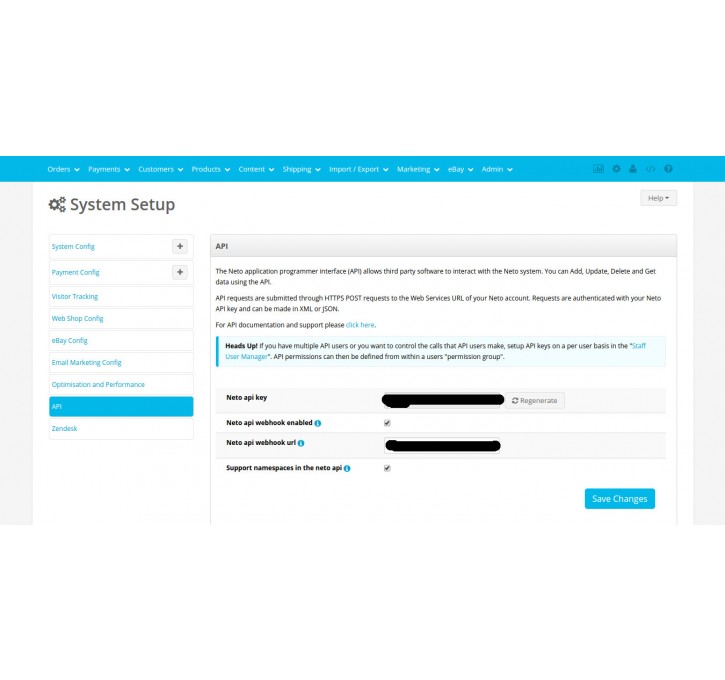Magento extension NETO to Magento Synchronization Extension by dzinehub
MageCloud partnered with dzinehub to offer NETO to Magento Synchronization Extension in your MageCloud panel for our simple 1-click installation option. To install this extension - create your account with MageCloud and launch a new Magento store. It takes only 3 minutes.
dzinehub always provides support for customers who have installed NETO to Magento Synchronization Extension Magento module. Feel free to leave a review for the company and the extension so we can offer you better products and services in the future.
You may want to check other dzinehub Magento extensions available at MageCloud and even get extensions from hundreds of other Magento developers using our marketplace.
Synchronize your inventory stock and sales orders across NETO and magento platforms.
Compatible with Magento 1.x
NETO to Magento Synchronization Extension
Enabling all magento merchants to use NETO as their multi-channel selling software, yet continue using the magento as their choice of ecommerce frontend. Use neto as your ecommerce backend to manage your multi-channel business, and magento to power your website frontend and automatically synchronize the sales orders & stock quantities across both the systems.
The first neto to magento connect ever!
The extension caters to those merchants who wish to continue using magento as their #1 choice for ecommerce frontend software, but prefer using NETO for their multi-channel business needs, can now sync across the two systems!
The sales orders and item fulfillment will continue to be processed at NETO. Every time a sale happens at magento's end, the stock quantities are automatically adjusted in NETO using neto's API calls. And everytime a sale happens in NETO, the product quantities are automatically adjusted in magento using neto's push notification system.
Both, single products and multi-variations are seamlessly handled during the orders sync process using our extension.
Manage your product shipment and fulfillment entirely from neto! You never have to login to magento admin for order processing again!
Steps to install the extension:
Step1: Install the extension from your magento connect
Step2: Create a custom page in Magento with the URL key named as "neto". Refer screenshot4.jpg in the images