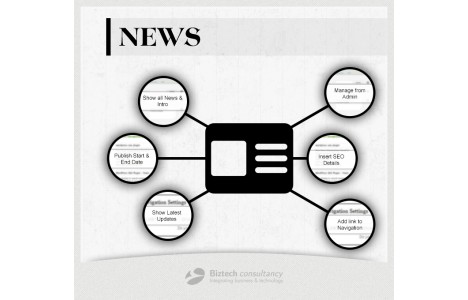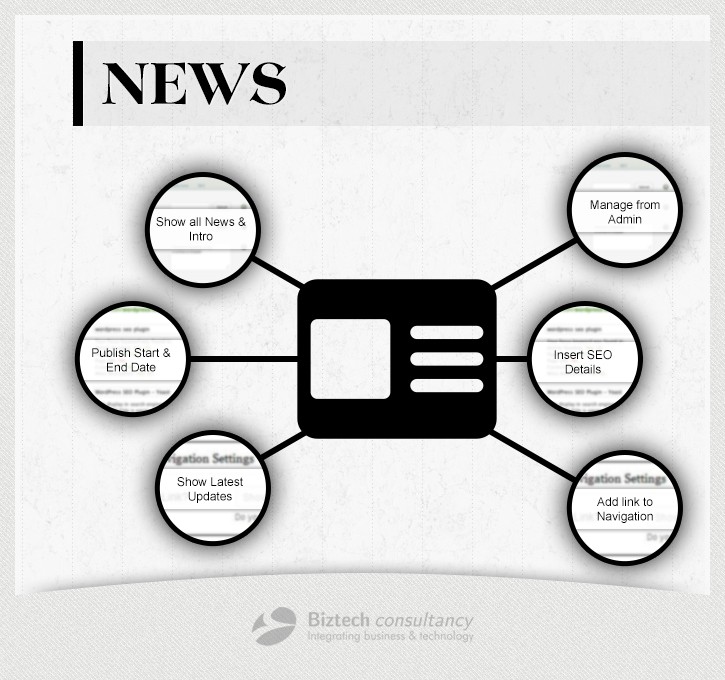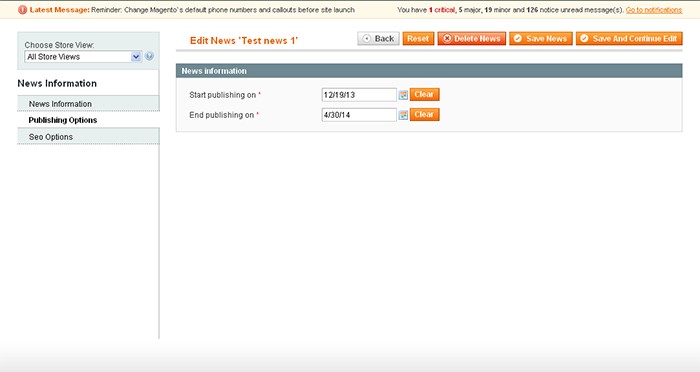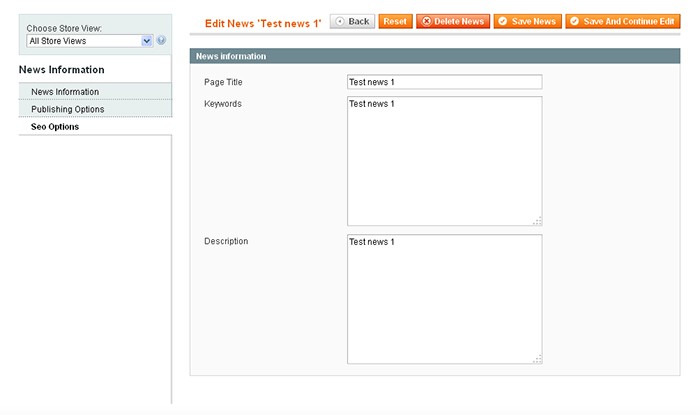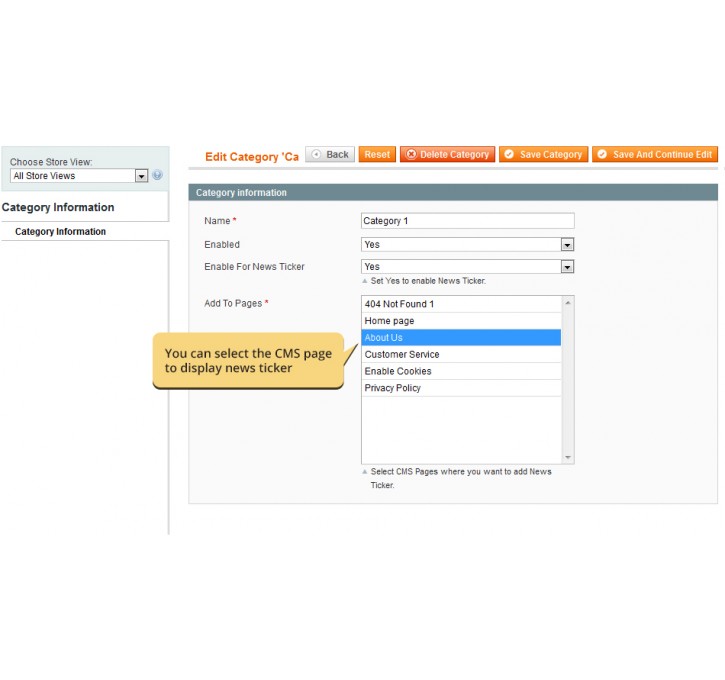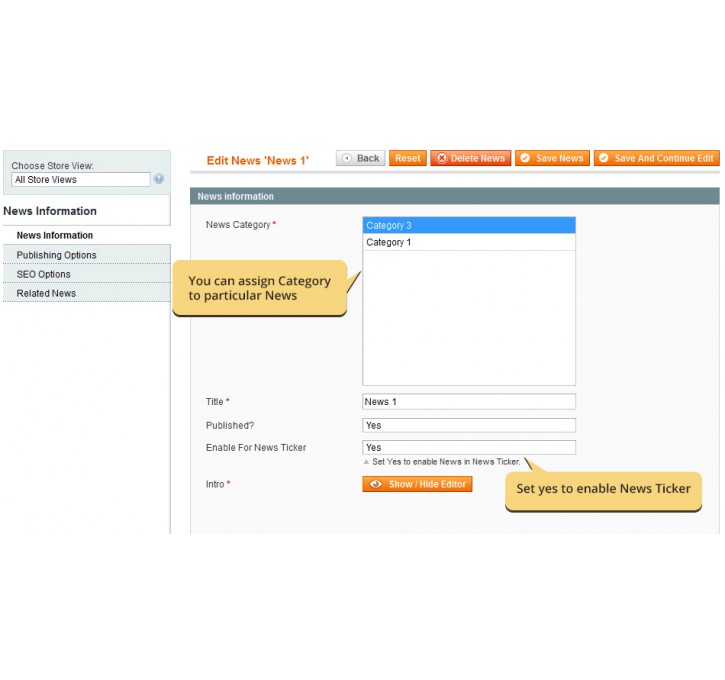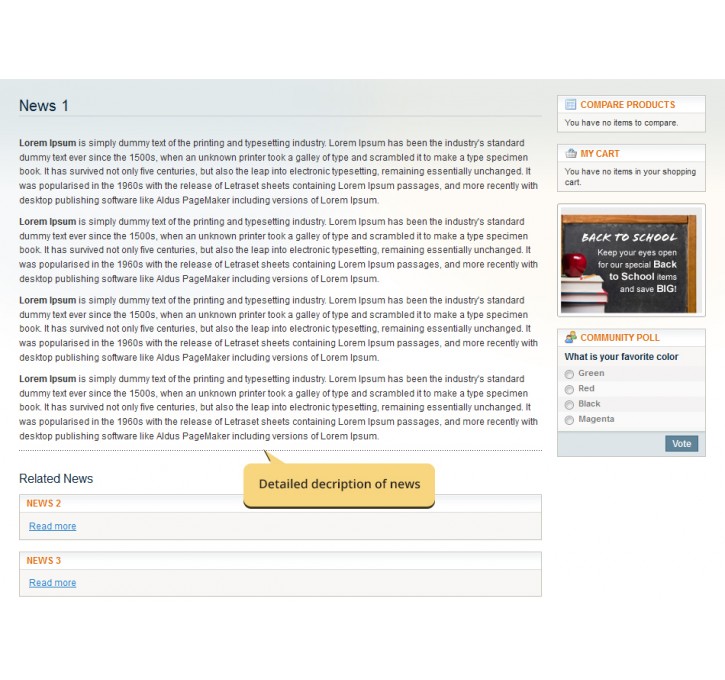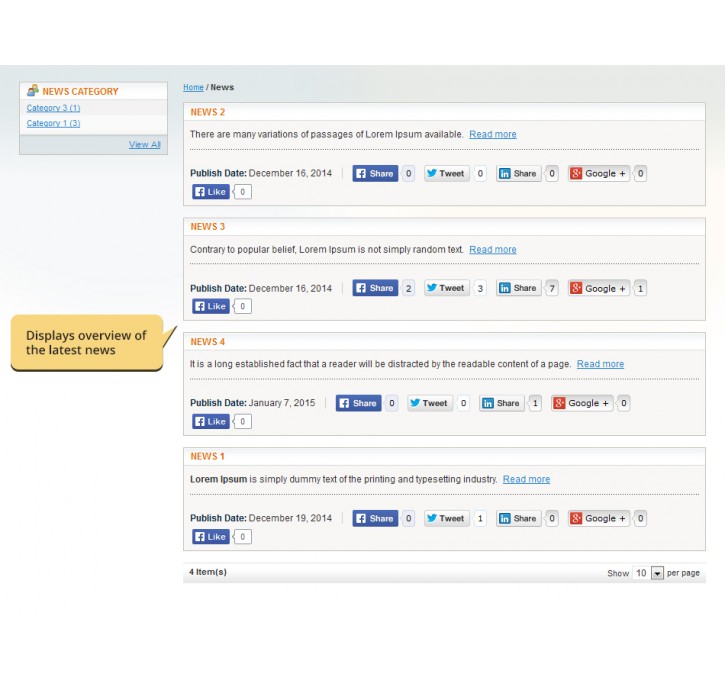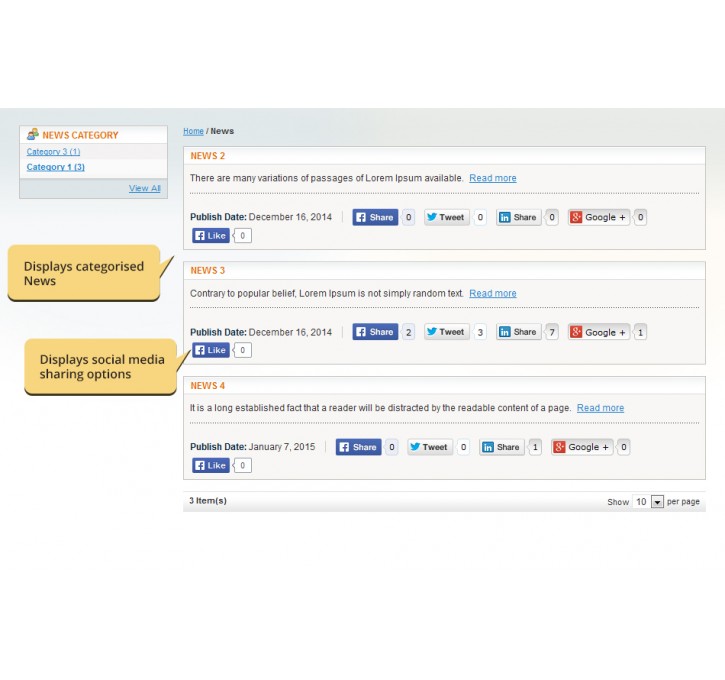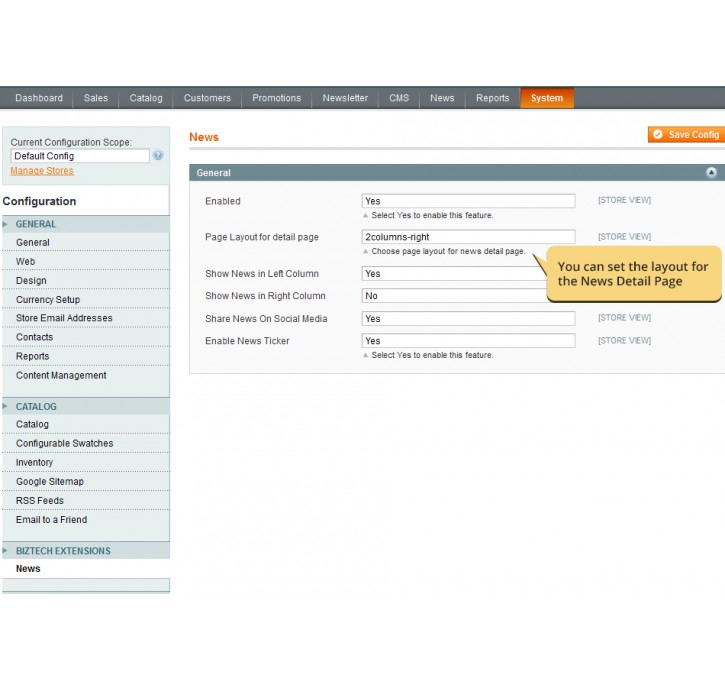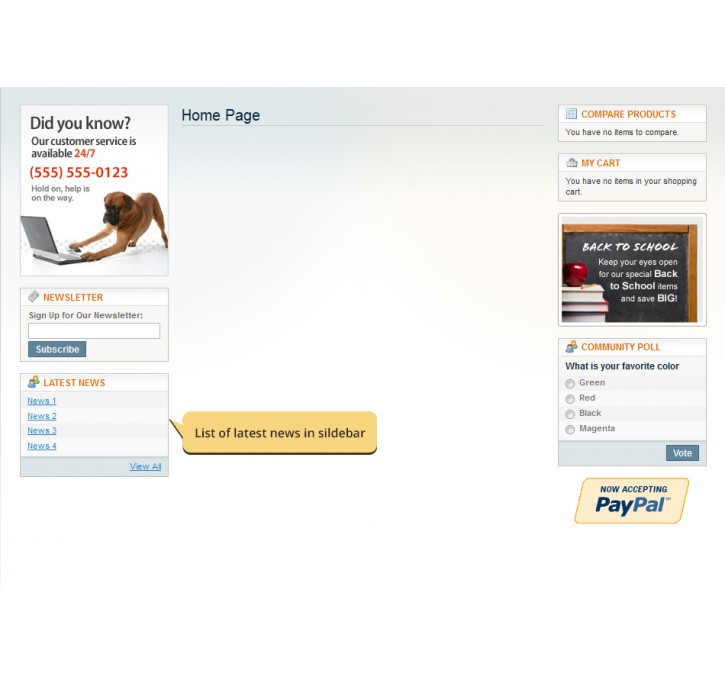Magento extension News Module by biztechcon
MageCloud partnered with biztechcon to offer News Module in your MageCloud panel for our simple 1-click installation option. To install this extension - create your account with MageCloud and launch a new Magento store. It takes only 3 minutes.
biztechcon always provides support for customers who have installed News Module Magento module. Feel free to leave a review for the company and the extension so we can offer you better products and services in the future.
You may want to check other biztechcon Magento extensions available at MageCloud and even get extensions from hundreds of other Magento developers using our marketplace.
The News Module Extension allows you to display news on your website for viewers
Compatible with Magento 1.x
News Module
The News Module Extension helps you display news on your store for your viewers/customers. You can display any type of news, which can be your latest product updates, if you have included any new product in your e-store or have provided any special offers in any of your products etc. all can be displayed in the news section.
It will create a separate section for news, which will help your client to easily get through recent happenings in your online store. It is easy to install, configure and use. You can manage the news from the admin panel. You can easily add and edit any news entries and news categories. It helps you to display various ads, products and news on your website effortlessly.
Core Features
- Once you install this extension it will help your visitors to go to the News section of your website for all the updates.
- You can go to news and set time to publish that news.
- You can also optimize that news page.
- You can organize the news category as per your choice.
Select News Layout
You can enable the News Extension from backend by selecting “Yes” for enabled attribute and similarly can also select the placement of the news - at either right or left column.
System -> Configuration -> Biztech Extensions -> News

Set and Manage News Category
You can manage category by setting name and enabling the News Ticker. In addition, you can also select the CMS page to display news ticker.
News-> Manage